![]() Version 1.1 of Convert adds quite a few new features! When you open the app, you will noticed there are three new measurements; Angle, Data Size and Time. You will also notice a new Settings button in the upper left corner. It includes two settings, the ability to turn on/off Load Last Used Units and Auto Hide Unit Value. Once you get into the converting screen, there is a new feature which allows you to swap the measurements! Great feature! Another cool new change to the app is the way that the unit list opens…totally Apple style…very cool! Some units were also added to a few measurements (see below for complete list of added units and more change to the app). Convert is available through the BigBoss source. Below are the screenshots.
Version 1.1 of Convert adds quite a few new features! When you open the app, you will noticed there are three new measurements; Angle, Data Size and Time. You will also notice a new Settings button in the upper left corner. It includes two settings, the ability to turn on/off Load Last Used Units and Auto Hide Unit Value. Once you get into the converting screen, there is a new feature which allows you to swap the measurements! Great feature! Another cool new change to the app is the way that the unit list opens…totally Apple style…very cool! Some units were also added to a few measurements (see below for complete list of added units and more change to the app). Convert is available through the BigBoss source. Below are the screenshots.
Added units to Length:
Micrometres
Nanometres
Added units to Temperature:
Rankine
Added units to Weight:
Long Tons
Metric Tons
Short Tons
Added units to Volume:
Imperial Quarts
US Quarts
– Fixed Precision, more accurate (to 8 decimal places) now
– Added reset button to reset units selected and set value to 1
– Convert now loads last used units and value when opened
– Changed About dialog to include icon copyright (I forgot to do so in v1.0)
– Keyboard now automatically shows number page rather than normal letters
– Uses Go button instead of return key


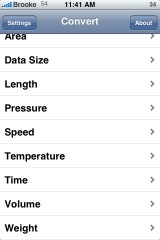

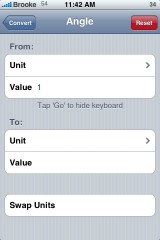







I think the interface of “Converter” and the daily use is far more nice!
Thanks your top 10 list was a gold mine ! there’s an up date of caterpillar I hope they have a font size function (I love the Zapfino font but it doesn’t quite fie the format . Nope , no sizer … Thanks again for all you give !
It says package download failed when I try to install. Any specific reason?
Huh…that is usually an issue with the repo or you need to clear your queue in the Installer. I would try clearing your queue first…if that doesn’t work, I would say the repo is down.
how can i see what the dollars is against the euro ??