![]() uPoze is another way to upload photos to Flickr. The app will open to a blank page….from here you will need to set-up your account…just tap, New User in the upper right corner. It will then give you instructions on how to set it up. Just tap on the link provided, sign in to Flickr, get the code and come back to uPoze and enter the code you were given. Once you have done this…it will add the account to the Users section. If you tap on the User you will get a few Settings; Turn on/off Upload Pictures, Upload on EDGE and Delete After Upload.
uPoze is another way to upload photos to Flickr. The app will open to a blank page….from here you will need to set-up your account…just tap, New User in the upper right corner. It will then give you instructions on how to set it up. Just tap on the link provided, sign in to Flickr, get the code and come back to uPoze and enter the code you were given. Once you have done this…it will add the account to the Users section. If you tap on the User you will get a few Settings; Turn on/off Upload Pictures, Upload on EDGE and Delete After Upload.
Now, for the life of me, I could not figure out how to actually upload the photos to Flickr. Then I realize, it was doing it automatically!! When you take a picture with your Camera it sends the image instantly to your Flickr Account. It actually sends any image that is saved to your Camera Roll directly to Flickr. This personally does not work well for me since I take a lot of screenshots (which are saved to the Camera Roll) and I don’t want all of them on Flickr! This also means that you do not get to do anything to the photo (add tags, add it to a set…) before it gets uploaded. Personally, this will not be an app I use, only because it doesn’t work well for my situation (I will stick to emailing them to my Flickr account or using iFlickr or Pushr). uPoze is available through the BigBoss source.


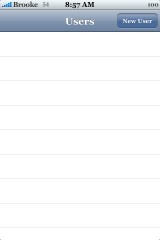





This app is sweet… I wish it automatically geotagged the photos :)
Yeah…that would be really cool!