![]() I have been testing this app for a few days (before it was publicly released tonight) and there are many updates including some color changes to black, very nice. Also, the only problem that I had with the app has been fixed, the keyboard has been moved down! Now, I don’t hit other buttons when going for the space bar. Oh, and an updated icon! Below is the full list of changes and screenshots. Mobile Twitter is available through the Ste Packaging source.
I have been testing this app for a few days (before it was publicly released tonight) and there are many updates including some color changes to black, very nice. Also, the only problem that I had with the app has been fixed, the keyboard has been moved down! Now, I don’t hit other buttons when going for the space bar. Oh, and an updated icon! Below is the full list of changes and screenshots. Mobile Twitter is available through the Ste Packaging source.
Here’s the official list:
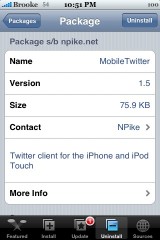








Still, Twinkle pwnes it :D
I Agree :)
I know im gonna sound like a rook, but how do i register for Twinkle, i wanna get in and start using it already
Apart from the location features of Tinkle, I prefer this. Better handling of @ posts.
would love to try it but it keeps crashing on my iPhone:(
Who did this app?
it keeps crashing on my ipod touch as well
That being said, I typically send one or two emails to a prof per semester. ,