Ok, installing this app made me a little nervous. By the time I was on the fourth pop-up, during the Install process, I was beginning to think that maybe I should have read the more info!! However, everything turned out ok. Not only that but, I feel very 2.0ish. A few days ago I wrote a post about another app, Installer to AppStore, and I said it might make those of you getting antsy for the release of version 2.0 feel a little closer to that June day. Well, if you are one of those antsy people, this could help even more! Visualize 2.0 changes your Calculator, Installer, and iTunes icons to the 2.0 version of the icons. It also changes your Installer to say AppStore instead of Installer.
It also makes your iPhone think that it is version 2.0. So, if you go into your Settings/General/About, it will say your have version 2.0. Now, this is where we run into problems. Because your iPhone thinks that it is version 2.0 the Installer will not install some applications. However, there is a fix for this. You just need to install the Visualize 2.0 Version Number Fix. After installing the Version Number Fix, you can go into your Settings/General/About and it will say your current version again (example, I’m on 1.1.4 so it is back to saying 1.1.4) and the Installer will function like normal. I am actually very surprised by this app. I was expecting a thrown together, slightly buggy app but it is very well implemented. Visualize 2.0 and Visualize 2.0 Version Number Fix are available through the Apple Daily Times source.
Note: I was able to uninstall both the app and the fix with no problem at all. It went right back to how my iPhone was before the installation (though, that was just a test…I went back in and reinstalled them!!)
Note 2: I almost forgot…you also get this cool splashscreen when you open Installer (after you have installed the app) and it also changes the installer to theme. Which is cool.
Note 3: (Sorry about all the notes!) You will not see an icon on your SpringBoard for either of these installs.

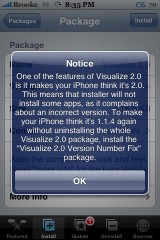


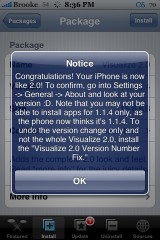

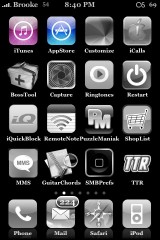
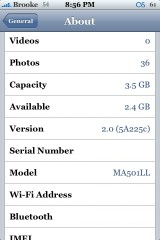

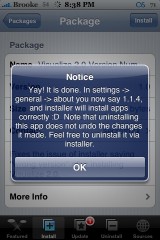


~ uninstalls just fine


i just don’t get the purpose of these kinds of apps.
What’s the use?
Just a visual thing…no real use.
Cool. Lot of visual changes coming in. But I guess they should spend time on getting the 2.0 apps to earlier versions like the 2.0 Calculator.
A SDK tweak by hackintosh allows the apps to be re-compiled for 1.1.4 !!!
my iphone can’t reboot after I install the app. It got stuck showing the apple logo. Any idea why?
@Stanley,
Hmm… that should not be happening as a a result of installing this package.
You have BSD subsystem installed, don’t you? You didn’t see any errors during the installation? If you saw “Main Script Execution Failed!” then there is a BSD problem.
Is there a little spinning wheel when you turn iPhone on? Where the Apple Logo/Pwnapple/Custom .img2 is?
A restore should fix it – I made this package and I am certain that there is nothing in there that is touching BSD Subsystem or iBoot. Maybe you installed some apps before installing Visualize 2.0 which may have caused this?
If you have any more problems, you can post here or email me to secretmrx@appledailytimes.com :)
yup the liittle spinning wheel is there but the problem is that it keeps on spinning for the past 20 mins. Any way to solve this without restoring?
same problem here…the phone rebooted and now it is stuck at the apple logo with the spinning wheel..good thing i have time capsule backup on my macbook.
Hey
I think what you guys are experiencing is a BSD Loop error – it’s something that just happens for no reason. My package does not do anything to your BSD subsystem, here is exactly what it does:
Copy icon.png and icon.original.png from the .zip package into /Applications/Calculator.app, Installer.app and MobileStore.app
Make a symlink in the /Applications directory which is called “AppStore.app” and points to /Applications/Installer.app
Copy the new, appstore-style images and old, backed-up installer images into /Applications/Installer.app
It then copies the Version file into the appropriate place
It doesn’t touch any of the core framework – BSD subsystem included, and it definately does not touch iBoot
It seems strange to be a coincidence, ill look into it.
hi,
i did a recovery to 1.1.4 and then tried to restore from old backup in itunes..again when it restarted the same problem..can anyone help
Hi there, I like this app. However, I have a 1.1.4 version and after installig the Visualize 2.0 Version Number Fix, my iPhone says that I have the 2.0 version!!!
Hi Parry,
Don’t do restore from old backup, the problem will come back again. U’ve to set it up as new in itunes! Half of my day gone jus restoring everything and still workin on it now :(
Thanks Stanley
I too have wasted my half day trying to get the old restore back…Fortunately i could get most of the things from timecapsule backup on my macbook..Really recommend that everyone take backup on the machine using the timecapsule script..Can anyone tell me how to restore the sources backed up in timecapsule…It gives me an error saying installer folder is not writable.
Too much trouble for just changing themes and icons.. just use the old, yet simple summerboard.app and wait for iPhone v2.0 :-)
hey everyone,
this is all very strange. what you are experiencing is a bad iBoot, the Bootloader which loads the operating system. The problems you are experiencing are totally unrelated to this package. There have already been 5,000 downloads, I have not recieved any emails from people experiencing these problems. Use PwnageTool and re-pwn the iPhone and see what happens.
Can someone help me?
I cant uninstall Visualize 2.0, I’ve uninstalled the fix, but when I goto uninstall the main program I’m getting the “Main Script Execution Failed” popup
Im on 1.1.4, can someone tell me how to fix this?
@lord kram,
Yeah, I have made some changes to the fix which will prevent this from happening. What I want you to do is download the file in the link below (its called SystemVersion.original.plist) and put it in /System/Library/CoreServices/ (it is the folder where you should see the SystemVerson.plist file)
then try to uninstall the fix. should work after that :)
link to the SystemVersion.original.plist file (note: you must right-click it and “save target as” or something to actually download it. then upload to /System/Library/CoreServices/): http://www.appledailytimes.com/media/SystemVersion.original.plist
Sorry for some of these issues, most have been fixed.
This app is useless. My iPod couldnt open so I had to restore it. I lost all my apps just for 3 icons.
ok guys instead of posting your problems here, send them directly to me to secretmrx@appledailytimes.com
then I will be able to help you in greater detail.
@pod, email me with more details about the problem you faced and I will investigate.
I just dont know why, as the developer of this package, that some of these problems occur when all that is happening is changing icons??
i have debugged absolutely everything in the package. all this does is backup your files, put some new ones there. to see for yourself, go an look at the script itself on appledailytimes.com/installer and in there you should see a download link for the package itself as well.
Go into any application on iPhone, and you will see something called “icon.png.” this “icon.png” is simply backed up, and then a new one is put in its place. even if the icon is totally deleted, the app will show on SpringBoard, but will have a special icon given by iPhone’s OS, because items without icons are given one by the iphone.
-It is the same for all other icons, back them up and replace.
-Same for the AppStore skin, backup and replace
-Same for the version Number spoof, backs up the ‘SystemVersion.plist’ file in “/System/Library/CoreServices” and replaces it with one that just says “2.0” instead of “1.1.4”
-The “renaming appstore” thing just makes a symlink (its like a shortcut on a PC or an alias on a mac) which points to “Installer.app” called “AppStore.app.” Since the symlink is not folder, but a shortcut to one, no matter how much goes wrong in this step, nothing can possbily go wrong with your system.
As you can see, this package is not dangerous at all. I seriously have done major tests on this and can not simulate any strange rebooting problems. It is 100% unrelated to this package, and that has been confirmed with other developers over IRC. And if you have more problems, contact me directly as then we can resolve the problem instead of leaving it out there without me seeing it.
Please, guys, i have been doing all sorts of things and discussing with heaps of other people, this app can, in no way, harm your iphone/ipod touch. do not blame it on me and my app, it took a lot of work to get it all together and its not good when people say its just a waste of time :(
btw, this has had 10,000 downloads. i have only received 1 email regarding a problem with this. and all the problem was is that the guy didnt have bsd subsystem installed. as soon as he installed it, he loved the app.
contact me: secretmrx@appledailytimes.com
hi to everybody , i just installed Visualize 2.0 without any problems
and it works just fine and i have a lot of fun with it.
good work Secretmrx ;o)
@MacManiac,
thanks bro :) good to hear
I do believe the developer of the app would know a whole lot more about what it does than a bunch of babies who blame everything bad that happens to their devices on other people. There’s no reason to say it’s a waste of time. Lots of work went into it.
So please stop whining. The app didn’t mess up your device. Get the freak over it.
hey….
this app made me have to restore my iphone!! urrgghh.. I got spinning wheel of death as well!!!!! Please people.. don’t install this app!!!! Arrrghhh… I have wasted my whole day to back up everything that I have installed…
sigh~~
i have said this many times. this app in NO way can harm the iPhone/iPod Touch. I wrote this. I have a good knowledge of the iPhone’s filesystem and how it works. It is impossible, i repeat, impossible, for this to cause any boot problems. Listen to me when I say this. I put in a lot of work. the spinning wheel of death is in no way related to changing icons. if it was, you would get it after changing a summerboard theme. This does basically what a summerboard theme does, but I did not make it a summerboard theme as I needed it to make a symlink. Which, by the way, is what BossTool does. and BossTool does not cause a spinning wheel of death when making a symlink to the /Applications folder.
Believe me, I have discussed this issue with people 10 times smarter then me. Every person I talked to said this could not cause it. so please, its not me or my app’s fault.
btw thanks Braden :D
the symlink it makes, as I have said before in this post, is exactly this:
makes what is like a “shortcut” on windows, or an “alias” on a Mac in the /Applications folder called “AppStore” which points to /Applications/Installer.app Thats it. Installer.app does not get changed. It is still there.
BossTool does this when it frees disk space:
Moves the applications to the /var partition
Makes an “Alias” on a Mac or a “Shortcut” on a PC called “Applications” in root which points to the Applications folder in the /var partition. So when iPhone wants Applications, it looks in the / directory, sees what appears to be the “Applications” folder, open it, and is “teleported” to the Applications folder in the var directory.
So what mine does is just makes an “Alias/Shortcut” Called “AppStore” which points to “Installer.app” which resides in the /Applications directory.
I’m new at this, how do I get the source for this stuff?
@Phil
here buddy;0) appledailytimes.com/installer
I installed this, and the installer started crashing everytime that i open it. Any idea?