| Available In: App Store | Price: Free |
![]() Puluwai Real Estate Search is an application that allows you to search for Real Estate based on location. When you open the application, it will open to the main search page where you can enter information such as a Location (or you can tap the locate icon and it will find your current location), the Maximum Price, the Minimum Price, the Minimum number of Bedrooms and any key words you would like to search for. Once you have all the information entered, you can select Search. This will bring up a list of all relevant properties based on your search.
Puluwai Real Estate Search is an application that allows you to search for Real Estate based on location. When you open the application, it will open to the main search page where you can enter information such as a Location (or you can tap the locate icon and it will find your current location), the Maximum Price, the Minimum Price, the Minimum number of Bedrooms and any key words you would like to search for. Once you have all the information entered, you can select Search. This will bring up a list of all relevant properties based on your search.
The list, which is curated from the information available on The Property Buying Company, will display the address of the property, the price, the number of bedrooms, the number of square feet and a short description of the property. If you select one of the listing you will get a photo of the property and more information about the property. If you scroll down you also have the option to add it as a favorite or to map the property. If you select map it, it will open Google maps right in the application. In the upper right corner there is a More Options icon. In More Option you have the ability to; view all the images for that property (they will be opened as a slide show in the application), View Website which will open a browser with that property in Puluwai’s website, Share which will open an email with the property information in it, Contact Agent which will open an email to the agent with the property information that you are inquiring about and Cancel which will bring you back to the property info page. You can go back to the results list by selecting Results in the upper left corner.
Back on the main results list, you can also tap on the More Options icon and you will have the ability to change the search results view to View in Gallery or View on Map. The view in Gallery option will display the address for the property and then all the photos for that property and the View in Map option will display all the properties on a Google map.
There are also three options on the lower menu bar; Search, Favorites and Recents. Search is the screen in which you search for properties, Favorites will display a list of all the properties you have chosen to add as a favorite and Recents will display a list of your recent searches. This is helpful for when you make a few changes to the Search…such as add a key word or change the number of bathrooms. Instead of entering all the information again to get back to a previous search, you can just go into Recents and select the search you would like to see results for.
I am having issues with the Mapping feature of this application. Any time I try to do anything that involves a map, the app crashes. Also, I would love to see thumbnails next to the properties on the search results. That way, I do not have to select the property to see a photo of it or view the results in a gallery (which I am not a huge fan off). The only other issue is that the images load pretty slow, even on Wifi. Overall, I really like this application and I was testing it for WAY too long before writing this article! Who doesn’t like to look at houses?!?
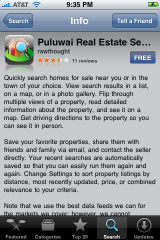

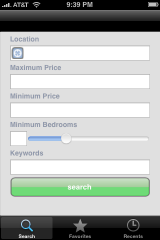
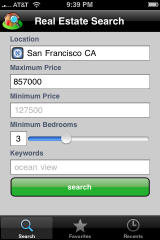
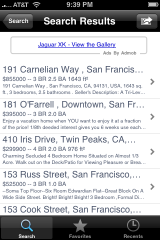
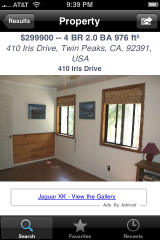
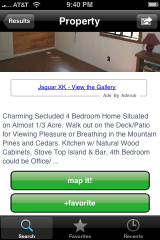
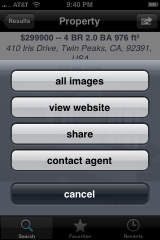

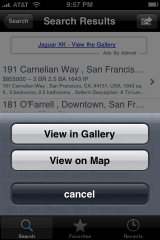

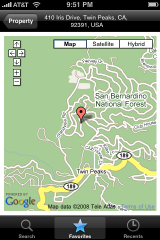



This app is pretty sweet!!!
*yawn* why bother reviewing this boring app =\?
I would have to disagree with you on this one. It is applications like these that make the iPhone the iPhone. I do not know of any other mobile device in which you can drive into a neighborhood you would like to live in, select the locate me option, and see all the houses available in the neighborhood.
Then, as you drive around and you are sitting outside each house, have the ability to see pictures of what the inside of the house looks like, the price, how many bedrooms it has, how many bathrooms it has…all without leaving your car or needing a Realtor.
This what what makes the iPhone more than just a hand held gaming device…it makes it a tool that can be used in your daily life and allows it to do things no other mobile device can do.
I am looking for the sources that I can find the Puluwai Real Estate search 1.0 ?
Thanks for the thorough review. We’re proud of our first release, and we’re working on a free update that will incorporate some fixes and features we think you’ll like.
By the way, here’s the link to download the app directly from the iTunes app store:
http://phobos.apple.com/WebObjects/MZStore.woa/wa/viewSoftware?id=283728779&mt=8