| Available In: App Store | Price: Free |
![]() Moonlight Mahjong Lite is a 3D version of Mahjong. When you open the application, you will get a info screen that explains how to use the application. You will want to read it carefully so that you know how to use the application. Below is a list of how to use the controls in the game.
Moonlight Mahjong Lite is a 3D version of Mahjong. When you open the application, you will get a info screen that explains how to use the application. You will want to read it carefully so that you know how to use the application. Below is a list of how to use the controls in the game.
Single finger drag – move board
Two finger drag – adjust view elevation
Two finger twist – rotate board
Two finger pinch or expand – zoom
Tap gear icon – options
Rotate device – change view orientation
To enter the game from the info screen, just tap on the screen. The object of the game is to match two tiles at a time until all the tiles are gone. You cannot select a tile if it has another tile on top of it or if it has tiles touching both the left and right side of it. To select a tile, just tap on it. If it is a tile that can be chosen, the tile will turn red and you will be given a short description of that tile. If the tile is one that cannot be chosen, it will not turn red and it will say, Tile is blocked. Once you have selected a tile you can select another tile by tapping it. When you create a match both of the tiles will fly off the board. You can move the board around using the controls listed above.
In the corner of the screen there is an Options icon. The features in the Options menu include; Return to Game, New Game, Restart Without Shuffling, Choose Tile Layout (Classic which is the default layout, Pyramid, Inverted Pyramid and Two Bars…see screenshots below), more information about the game and a Help option.
The controls are a little tricky at first but, with some practice they are no problem. If you are a fan of Mahjong…you just might want to check out Moonlight Mahjong Lite.
You can dowload “Moonlight Mahjong Lite” from the App Store.
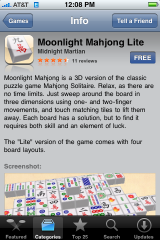











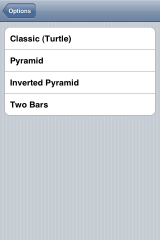



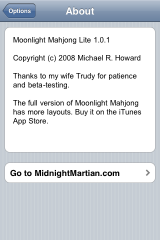
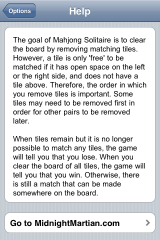


I downloaded this today and it rocks!!
from which sources can i install it???
It’s an appstore app, not an installer app.
its from 2.0 app store not installer
thanks guys! but i have jailbroke 1.1.4 iphone and i even didnt update my itunes, i dont want to lose any thing that i have right now.
anyway thanks and sorry for bad english
wait so how did you get screenshots? is there a way to screenshot on 2.0? bc i really miss it…
quickly press the home and lock/power button at the same time. the familiar white flash happens.
Hey brooke copy the URL of the game from itunes and put in in some hyperlink so we can go direct to donwload the app.
graphics of the game and the tiles somehow dont look so good. i have a mahjong on my 1.1.4 which looks much better than this.
I played with this all night. The ability to move around is really great. There are the usual open-gl problems ( I’m assuming this is open gl based ) – like you can gimbal lock your view, and sometimes selecting is a little hard, but playing this is quite the experience. Sure … it’s not as pretty as a pure graphics one, but having real 3D functionality makes up for it.