![]() Apple has released the details of what is included in the 2.1 Firmware update on their website. One of the interesting features is repeating alerts up to two additional times for incoming text messages. Here is the complete list:
Apple has released the details of what is included in the 2.1 Firmware update on their website. One of the interesting features is repeating alerts up to two additional times for incoming text messages. Here is the complete list:
– Decrease in call set-up failures and dropped calls
– Significantly better battery life for most users
– Dramatically reduced time to backup to iTunes
– Improved email reliability, notably fetching email from POP and Exchange accounts
– Faster installation of 3rd party applications
– Fixed bugs causing hangs and crashes for users with lots of third party applications
– Improved performance in text messaging
– Faster loading and searching of contacts
– Improved accuracy of the 3G signal strength display
– Repeat alert up to two additional times for incoming text messages
– Option to wipe data after ten failed passcode attempts
– Genius playlist creation
Another change that’s not listed here is different images for EDGE and 3G in the taskbar. If you see any other changes, let us know!
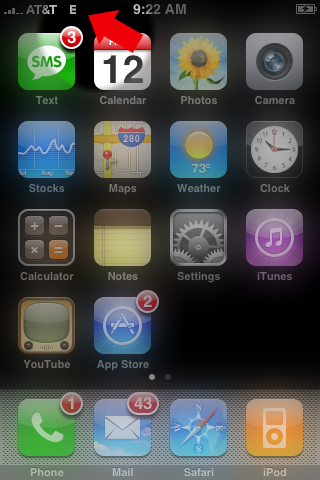
Thanks to those who have posted this in the comments.


Is it unlocked yet?
Not the 3G, but the original 2G stays unlocked since no modem update.
But doesn’t updating replace our custom firmware we made with Winpwn with the 2.1 Apple released firmware? Which would make the phone locked and unjailbroken, right?
it makes your phone unjailbroken… but it stays unlocked…
How do u change ur sms alerts can’t find it??
Is it worth upgrading? The temptations for me are the bug fixes and genius.
heck yeah!
it’s WAY more fast
I updated. It’s an easy unlock with QuickPwnrc3. Just make sure you back up the iPhone in iTunes before you do it… ugh, I totally forgot to. It seems like it was worth it. Although… I updated to 2.0.2. Is that different from 2.0.1? I’m confused? Plus, I don’t know how to get the extra sms alerts.
It’s totally worth it. it really fixed the bugs for me. it’s like a totally different phone. I gave up jailbreaking my iphone because I was restoring it at least twice a week after it would freeze. each time I would subtract a few apps hoping that it would finally be more stable. now, all my apps are on and it’s like my old 1.1.4 firmware again, nice and stable. the only thing I really do jailbreaking for is MXtube, catagories, SSH, wifi toggle, and summerboard (winterboard). all things I can wait for. I’d rather have a plain working phone than a buggy one with wallpaper.
In the under the videos it has an update to the blue dots. If you watched the video there is no dot, if you have watched some it is a half-dot, and if you have not touched it it’s a full dot.
Ahhh – memories. So thats what an un-jailbroken iphone looks like. ;-)
Exactly my point – my tongue was in my cheek… ;-)
That iPhone is not Jailbroke.
that’s what he said Douglass lol
Oh, sorry, my bad :)
JAILBROKEN YOU MORON, JAILBROKEN
You know….I have the iPhone 2G and had jailbroken it several time…back in the past and had added the Battery percentage app way back when….After upgrading to 2.02, The battery Percentage is still there…..it didn’t remove that feature.
Also, I had added the screenshot activate app and it worked just great, but after upgrading to 2.0, I can no longer take a screenshot. I thought that was supposed to be added by Apple in 2.0?
Hold the home and lock button not the home and silent switch
press home and power button
but b sure to tap the sleep button, not hold it (but DO hold the home button)
2.1 Firmware Links
1st Gen
http://appldnld.apple.com.edgesuite.net/content.info.apple.com/iPhone/061-5202.20080909.gkbEj/iPhone1,1_2.1_5F136_Restore.ipsw
3G
http://appldnld.apple.com.edgesuite.net/content.info.apple.com/iPhone/061-5198.20080909.K3294/iPhone1,2_2.1_5F136_Restore.ipsw
I can’t find where the option is for configuring the additional SMS repeat alerts. Can anyone tell me where that is?
I can’t find it either! :(
ME NEITHER! If anyone figures it out let me know!
Its automatically on, if you get a text and dont wake the iphone to look at it after a few minutes it alerts you again.
Hi,
i am on 2.0.2 jailborken and unlloked with WINPWN.
if u update to 2.1, do i have to unlock and jailbreak again.
if so, is there any program out yet..
scroll up. There is not. Someone said that upgrading won’t wipe out the unlock, but if I were you, I would just wait. Probably won’t have to wait very long anyways.
yeah quickpwn can jailbreak it
do you mean firmware 2.1????
hey wats up guysz….is it true what jovelster says that 2.1 (not 2.0.1)can b jailbroken with quickpwn???…
meh, other than the bug fixes this update is a mega letdown. These bug fixes should have been fixed in the last 2 updates. I was hoping for better features. :/
yeah! where’s the cut and paste!?!!? I saw a video back in june where they cut and pasted, and tapped the wifi and 3g icons in the status bar up top to toggle it on and off.
Love the faster backup!
is the battery better? has anyone noticed yet?
Doug, is it true that i can upgrade to 2.1 from 2.0.2 with itunes? Or i have to download the firmware and use pwnage tool to create a unlocked firmware, or just i can’t upgrade yet.
Can u help me? I will love to put my hands of this new update.
Thanks.
you have to download the firmware, but it’s not jailbroken yet. I highly recommend upgrading anyway to be free of the bugs and crashes and rock the unjailbroken 2.1 for a week or 2 until it’s hacked.
Wait…
So I have a 2.0.2 iphone 2G. Early comments saying I can upgrade to itunes 8.0?
Love the better and accurate coverage and battery!
On my 1gen phone I went into settings-reset-and Erase all content and settings and now the phone won’t boot up, it just stuck on the Pwnage screen. What can I do?
This update fixes very huge crashes, the i phone works smoothly not like 2.0 or 2.0.2. Works like a charm!!!
Update highly recommended!!!!
other new features:
• we finally can type in Icelandic characters, like ð, þ, and ý!!
• we can now see an app’s size in the App Store before installing them!
• at least on the iPod touch, we can enable and disable specific sounds, like for example enabling all sounds but the keyboard click.
they now added a smooth sound for when an e-mail was sent.
• the App Store now has a beautiful “Cannot connect” like the one on iTunes, when the iPod isn’t connected to a Wi-Fi network.
• other small graphical changes, like the albums and artists of the songs showing up when browsing the songs, and the font of the albums when browsing them is bigger.
To all of you who recommend the update. Don’t you think it pays to wait and see what the Dev Team comes up with before committing to 2.1? In the end, you’ll get the upgrade.
You could update to 2.1 and, when QuickPwn for 2.1 comes out, just QuickPwn it ;)
you don’t even have to worry about quickpwn. just reinstall all your app store apps. On 2.1, it only took me 20 minutes to install 108 apps. I can deal with it not being jailbroken to have it function like it should. Why keep it all buggy and crash-prone just to have some changed icons and wallpaper?
When i was updating my jailbroken 3g iphone with itunes 8.0 to 2.1 on windows xp, i came across an error that it could not update my iphone. now my iphone is stuck loading the pineapple screen and the cartoon of steve jobs and nothing else. i have tried restarting my computer and opening itunes to see if it would recognize my iphone to restore it and it wont. when i hold the sleep and hold buttons to restore it wont do it. what can i do to get my iphone working again?
…… buy a new one. =/
I’d keep trying to get it into DFU mode. sometimes it takes a few tries. it’s really tricky and the timing has to be perfect. if you can force it to power off with home and power buttons held, there’s still hope. if not, wait for the power to completely run out and try it again. I kinda have the same problem. for me, it won’t update or restore unless I force it into DFU mode, and it usually takes me several tries to get it. ALSO VERY IMPORTANT!!!: if you ever canceled any back-ups (cause they took hours) when you were syncing, you have to go into preferences and delete them. make sure not to delete at least one good one. for me, none of my 2.0 backups worked, I had to keep using one from when I was on 1.1.4 and deleting all the rest. Good Luck!
I think you have to downgrade to iTunes 7.x to get the computer to recognize it. I’ve never done this before, but there are some tutorials online. People keep the old versions on websites where you can download it. Maybe someone else here can give you a link. The new iTunes was apparently designed not to recognize a pwned iPhone. That’s why I’m not syncing mine until the patches and jailbreak are ready.
what i had to do was connect it to my brothers mac book pro and his computer recognized my iphone and i restored it on his computer and now i have 2.1
i think waiting for the dev team would be a better choice rather than risking to update this early.. hope the dev team would come up with pwnage for 2.1 soon.
I kind of agree, though I’m tired of going to their blog and seeing nothing. Not a word about the upgrade. Only that two day old post entitled “Countermeasures”. As for the poster who thinks jailbreaking is just about icons and wallpaper, all I can say to you is you obviously don’t need jailbreaking. Jailbreaking changes the iPhone from a good organizer with apps to a Mac OS X computer with a phone in it, with greatly enhances functionality, and huge capabilities, like SSH.
It’s one thing to think the App store is the end of the world. It’s something else when you realize the full potential of that device you have.
Don’t know if this is already mentioned (to be frank, I’m too lazy to look) but, I already have that EDGE vs 3G image on my phone and I’m on 2.0.2. Like I said, sorry if this was already brought up….
The dev team has in just one day done what we all have wanted. Three cheers for them! 2.1 has been jailbroken!
Excellent News, just read it on their website,
Mac Version out now, just waiting for the Windows version, hopefully within the next day or 2!
Hi just noticed apps are updating amazingly and they are staying on the same page and not moving to the next page.
When you take a screen shot, it makes the camera sound.
Also in itunes when your iphone is plugged in there is a new colour green to tell you how much memory of apps you have used on your iphone.
I agree that the Dev Team did a remarkable job. My thoughts on 2.1 are this. Some things work better. Other things, like starting “Settings” are unchanged. Why does that take 5 seconds or more? Battery life is terrible. There is no improvement on my phone. It is still the worst battery life of any cell phone I’ve ever used. Today I took the phone out for about three hours. I made or received no calls. I did nothing. The phone is now giving me a low battery warning. So I don’t know about others, but on this phone there is absolutely no change in battery life. It’s terrible. Thank goodness I have a car charger.
That is a little on the extreme side. I go a day + with out charging my battery, the thing that drains my battery the most is searching for a network.
sounds too me like you have a fault on your handset
you should also turn off the 3G and wi-fi settings on your phone to help save some battery life. Also check to see whatelse is running in the background and turn it off if it isn’t being used
Anyone know why i get genius playlists are not enabled on my iphone.Use itunes to enable Genius playlists .I have the genius feature working in itunes.
There ‘s nothing wrong with the handset. I’ve had at least 7 iPhones in the past year – probably a couple more They all have had abysmal battery life. 2.1 is no better, on my phone. I’m not going to shut off 3G and WiFi. That isn’t the way the game is supposed to be played. That’s like buying a Porsche and not using the power windows or radio.
There is nothing running in the background. I have lowered the brightness. That’s my concession to what I believe is faulty design. I once sold an iphone because I was getting maybe three hours of standby with no calls made before getting the low battery warning.
Look, why should anybody have to do any of this? This is a flaw in the basic design of the phone. The upgrade is meaningless to me as far as battery is concerned, not to mention a lot of other stuff that is unchanged. This doesn’t mean I don’t enjoy the device. I’m a Mac user. What Apple does matters to me. I’m a big fan.
LOL.
turn off Wi-Fi and 3G only if you’re not using them, not always!
Anyone knows if I can go back to 1.1.4 after upgrading to 2.0.2 from 1.1.3?
yes, go to http://sleepers.net, and on the left, look for something called like ‘2.0 to 1.1.4 downgrade’.
Good luck! ;)
I just updated two 1st gen iphones to 2.1 firmware through itunes which i have no official carriers for and would normally use pwnage tool to unlock but itunes just activated them .I did,nt need to unlock them.
I also found that if you upgrade an app on the app store, it stays in the original place and doesn’t move to the end of your apps
Jeff… you beat me too it!
It seems that the bug of wrong Latitude/Longitude Tag in images is gone.
I upgraded my 3g Iphone to the new 2.1 and it seems faster and it is not lagging when I download and install apps, but when i upgraded to 2.1 it did something with my music, the ipod didnt recognize any music but still registered in the memory. When i tried to sync with itunes it told me i cant because i don’t have enough space to add the music. In the end i had to wipe all the data and start again.
Now also with the ipod, when its playing and goes into sleep mode about a minute later it starts playing like a scratched cd ….. just repeats itself over and over until i wake it up.
i haven’t beeen on here for months now… just need to update from 1.1.4 to 2.1…i just downloaded the firmware 2.1 from apple iphone school…i just tried to unzip the .dmg’s but is password protected…whats the password for the files 2.1 first generation firmware update?
Hi, can anyone help me coz i upgrade my firmware to 2.2 from 2.1 and now i cannot use my iphone, but someone just give me the iphone its from canada but i’m using it here in qatar, can i restore it and use it again co’z it’s all blocked the menu is gone. thanks