| Available In: App Store | Price: $1.99 |
![]() Voxie is a very nice, smooth voice recording application. Some of the better features are organization of recordings and the ability to email the recordings to anyone in your contact list. It sends in and .aif format that the iPhone can read. There are a lot of options in the “Settings” tab which make the app very customizable. You can easily see details like date, time, length and file size and there’s even a visualizer showing what the recording “looks” like. If all of this seems confusing or complicated you can just tap on the “Express” tab and just one tap or a shake starts the recording. One more tap saves it and it becomes ready to record again with just another tap.
Voxie is a very nice, smooth voice recording application. Some of the better features are organization of recordings and the ability to email the recordings to anyone in your contact list. It sends in and .aif format that the iPhone can read. There are a lot of options in the “Settings” tab which make the app very customizable. You can easily see details like date, time, length and file size and there’s even a visualizer showing what the recording “looks” like. If all of this seems confusing or complicated you can just tap on the “Express” tab and just one tap or a shake starts the recording. One more tap saves it and it becomes ready to record again with just another tap.
With clean design and options for recording qualities from 8kHz to 44kHz this app is worth the price. One thing that I had trouble figuring out at first is to save a recording you have to tap “Actions” and then “Save Only”. At first I thought the “Actions” button just allows for emailing.

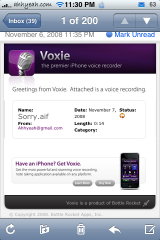
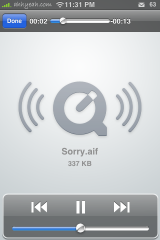
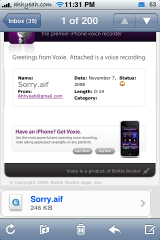






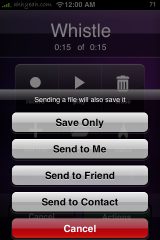


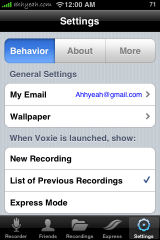
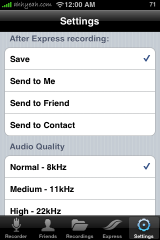


App to record called ?
Piakchu says:
November 7th, 2008 at 1:37 am
App to record called ?
I want to know too
Absolutely great app. Just got Voxie after reading this. Best looking interface of the bunch. and epxress mode is very cool. shake to record. genius.
App to record called ?
Its nice app for the iPhone but here i am adding some short review for the babyphone:-
The main screen of Babyphone shows the current status, the microphone sensitivity and the threshold for triggering the alarm.
If the Microphone’s display reaches or exceeds the set threshold, the previously defined phone number will be called. After completion of the call and the expiration of the delay Babyphone will reactivate itself again.
In the settings you can enter the number to call. In addition, there is a sleeping interval with an adjustable delay in minutes, after which Babyphone will reactivate itself again.
Voxie is great. Probably the best recording app out there. But beware this bug:
Do NOT try to use slashes (/) in recording titles (aka filenames).
I named a recording “6/8 melody” and clicked “Email to myself” and it emailed me an empty file called “8 melody.aif” and didn’t even save the file onto the iPhone. (Though now I’m tempted to jailbreak my iPhone to see if it did get saved in a way that the app can’t recognize.)
can u use this as a voicemail option? For instance if I record my voice to customize a “ring” could I use that “ring” or alert for an option of a voice-mail alert?
I am trying to use the send to me feature on the express record…however it does not send to me. I do not get my recordings…can anyone help me out on this?
i am new at wi fi . How do i send my large voxie recordings to a contact using it ?
Hi Guys,
i’m using Voxie, i’m loving it and its great for all areas of communications!! but i’m abit confused as to how would I open the attachment via email…? it seems real simple but in my case, i’m not seeing the actual attachment, though it does say to the recepient a voice recording is attached…? I tried sending to my work address.. I could not see the attachement… has anyone had this problem, if so what am I doing wrong… thanks