| Available In: Cydia | Price: Free |
![]() FindInPage is a Safari bookmark that allows you to search a web page for a particular word or phrase. When you install FindInPage, you will not get an icon on your SpringBoard instead it will automatically add the FindInPage option to your Bookmarks in Safari. What is nice about this application, which is unlike most other bookmark applications, is that it does not delete all of your bookmarks when you install it! Very nice! To use the FindInPage bookmark, go to a web page in Safari, then select the icon on the lower menu bar that looks like a book. This will bring up a list of your bookmarks. Just tap on the FindInPage bookmark.
FindInPage is a Safari bookmark that allows you to search a web page for a particular word or phrase. When you install FindInPage, you will not get an icon on your SpringBoard instead it will automatically add the FindInPage option to your Bookmarks in Safari. What is nice about this application, which is unlike most other bookmark applications, is that it does not delete all of your bookmarks when you install it! Very nice! To use the FindInPage bookmark, go to a web page in Safari, then select the icon on the lower menu bar that looks like a book. This will bring up a list of your bookmarks. Just tap on the FindInPage bookmark.
You will then get a little pop-up where you can enter the word or phrase you are searching for. Once you have it entered, select OK. You will get another pop-up informing you of the number of matches it found on the page…select Ok again. You will he brought back to the web page where all the matches will be highlighted in yellow.
If you would like to remove the bookmark, you will need to remove it in Safari like you would any other bookmark (go into your bookmarks, select Edit and then delete the bookmark). Uninstalling the FindInPage application via Cydia will not delete the bookmark out of Safari…you have to do that via Safari.
Overall, this is a handy little bookmark that works well. One thing I have noticed is that if you would search for another word on a page that you have already searched on, it will keep everything you have searched for highlighted…the first word you searched for and any following words you search for. This is neither a good nor a bad thing…just an observation.
Note: Version 1.0 of this application did not work for me be sure that you have the updated version.
Screenshots:


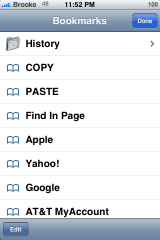


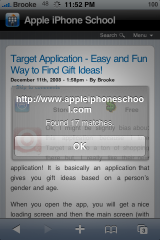
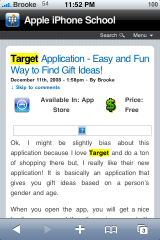
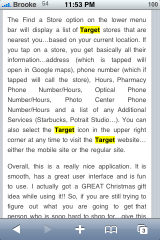


i’ve Test it yesterday and it works Quite well. Very useful Safari Plugin :-)
For some reason when I install it all my bookmarks are erased and there’s no FinrInPage bookmark. When I sync my bookmarks are back but still I never get the FindInPage bookmark…
I have the same problem…
I got the same !!!!
Cleared my bookmark, without FindInPage !!!
If you have Emojis then you could make icons inside the Bookmarks :)
Like me:
http://img254.imageshack.us/my.php?image=img0001zn5.png
not true about “does not delete all of your bookmarks when you install it”.
after installing it via cydia, not only did it delete all my bookmarks, it even didnt install the findinpage bookmark!
i had an additional folder “iPhone” in which i had all my iphone related bookmarks.
now can u plz show me a manual way to add this bookmark (after i resync my IE bookmarks again) like pastebud?
Did you guys all install the newest version? When I installed version 1.0 it didn’t work for me either but, when I installed version 1.0-1 it worked fine.It didn’t delete any of my bookmarks (ex. pastebuds copy and paste) and it added the FindInPage bookmark. See Note above.
This also deleted all of my bookmarks, and it didn’t even install the FindInPage one. Yes, I installed the latest version.
How do you delete apps off of your springboard?
how to add this manually? can you give the bookmark code please?
i finally was able to get the code from another iphone user who installed it (but lost all his other bookmarks ofcourse).
but the javascript of findinpage is too too long.
u cant add it to IE in its addressbar or in the bookmarks properties.
so there seems to be no way to add it manually unless someone here knows how to SAFELY modify the bookmarks.plist?
http://www.ipuhelin.com/en/safariplus/
thanx a lot TmC,
everyone shud browse the link that TmC pasted: http://www.ipuhelin.com/en/safariplus/
it has the manual method on how to add “Find in page” and a lot lot more
thanx again, TmC
:)
I have installed from cydia, it did not erase any of my bookmarks all of them still there along with it a new bookmark “Find In Page” also…
I just installed it. The icon never appeared in the springboard and also ALL my bookmarks were erased!!!
no icon, its a bookmark INSIDE safari
it erased also mine, with the last update
I just installed it….all my bookmarks are intact…i guess they updated it.
works fine! :)