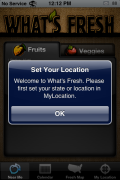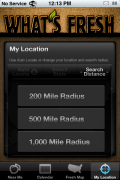| Available In: App Store | Price: $0.99 |
![]() I was actually very intrigued by What’s Fresh from the first time I read the description of the application. I personally am big on organic foods and fresh produce so, this app sounded perfect for me. But, even if you are just interested in what fruits and vegetables are currently in season in your area…you will enjoy this app.
I was actually very intrigued by What’s Fresh from the first time I read the description of the application. I personally am big on organic foods and fresh produce so, this app sounded perfect for me. But, even if you are just interested in what fruits and vegetables are currently in season in your area…you will enjoy this app.
The first time you open What’s Fresh, you will need to enter your location. You can do so by selecting the My Location option on the lower menu bar. What is nice is that you have the choice to have the app Auto Locate you (which is what I did) or you can select a specific State. You will also want to choose a search distance.
Once you have entered your location information, you can select any of the options on the lower menu bar. The Near Me option will display a list of Fruits and Vegetables that are currently fresh or in-season in your area (I just love the little fruit and veggie graphics!). The Calendar option on the lower menu bar displays a year view of when specific fruits and vegetables are fresh in your area. It is even color coded to show which months they are fresh and which months they are from a hothouse (greenhouse). The Fresh Map option displays allows you to see where in the country particular products are in season for a specific month.
I actually really like this application however, I do have a few suggestions. It would be nice if it would save your Search Distance when you close and reopen the application so that you do not need to reenter it every time. Also, whenever I tried to go to the Fresh Map, the application crashed…I do not necessarily blame that on the app…my jailbroke iPhone might be causing that problem!
As the developer says…this application really is beautifully designed. It is an informative application that makes buying fresh produce simple and easy, the graphics are clean and well designed and the user interface is nearly perfect. Definitely an app worth checking out!
Note: According to the developer, the issue with the Fresh Map option is due to having a jailbroke iPhone however, the next update will fix the issue!