| Available In: Cydia | Price: Free |
![]()
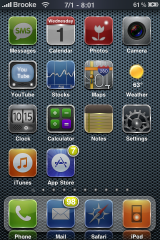 iGlass Sol Remix is a remix of the original theme. It uses some of the icons from the original theme and then adds a few new ones. The theme contains a wallpaper, dock, 277 icons and a handful of other UI mods. The theme is packaged for firmware 2.x and below so, you will have to ssh in (Library/Themes/MyGlassSol/Icons) and change Text to say Messages…if you are on 3.0 firmware.. You can get iGlass Sol Remix via the BigBoss source.
iGlass Sol Remix is a remix of the original theme. It uses some of the icons from the original theme and then adds a few new ones. The theme contains a wallpaper, dock, 277 icons and a handful of other UI mods. The theme is packaged for firmware 2.x and below so, you will have to ssh in (Library/Themes/MyGlassSol/Icons) and change Text to say Messages…if you are on 3.0 firmware.. You can get iGlass Sol Remix via the BigBoss source.
How to Install
1. Your device must be jailbroken. (how?)
2. Make sure you have WinterBoard installed via Cydia.
2. Make sure you have the BigBoss source installed in Cydia.
3. Search for iGlass Sol Remix Theme in Cydia, run the install.
4. Open WinterBoard and activate the iGlass Sol Remix Theme.





great theme, thnx
the BigBoss source there not have this theme u_u
The message icon did not change!
how did you get the message icon right??
This Is A Simple & Cool Awesome Theme Ever….Love It…Thanks For Having This For Free….Wow
no battery :(
I just looked it up and it is gone for some reason??? Any help?