![]() There is lots of talk out there about the iPhone 4 and it’s problems with the new, external antenna. I haven’t had any issues because I bought the bumper, the iPhone 4 case from Apple, on the first day and always used it. Today, while at work, I took off my bumper because we have these generic iPhone and iPod cables that are too bulky to work with the iPhone bumper. I also thought it was a good chance to test out any signal problems with the antenna.
There is lots of talk out there about the iPhone 4 and it’s problems with the new, external antenna. I haven’t had any issues because I bought the bumper, the iPhone 4 case from Apple, on the first day and always used it. Today, while at work, I took off my bumper because we have these generic iPhone and iPod cables that are too bulky to work with the iPhone bumper. I also thought it was a good chance to test out any signal problems with the antenna.
Later in the day, while sitting at a restaurant in a 3G area, I noticed I only had 1 bar. I thought that was a little strange and then I noticed something. I was holding it with my left hand and my palm was covering the slit between the metal of the external antennas.
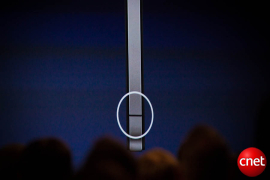
After moving my hand, within about 20 seconds, my signal started to increase to 5 bars. I even did it a few more times and it was definitely having a problem. I took a couple screenshots to show the difference.
I also did a speed test and got half the speed when my hand was touching that part of the antenna system.
What’s happening is the iPhone has two antennas. One for the 3G & EDGE and the other for WiFi, Bluetooth, & GPS. When you touch that gap in the metal you are kinda connecting the antennas and there is a signal problem. It doesn’t happen on the other side because it’s actually connected over there. The right has the gap just to match the other side but on the inside they are actually connected. See below.
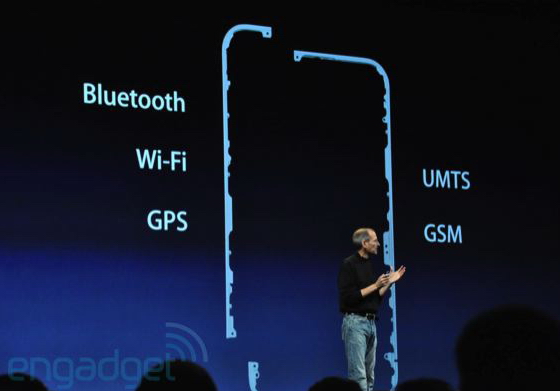
Now what are we going to do? Well, first, Steve Jobs replied to an email about the problem with, “Just avoid holding it in that way.” Then, Engadget posts this image saying, “Hey Apple, you’re holding it wrong.” These are screen captures from demos from Apple themselves.

Then Steve responds to another email about the problem with, “There is no reception issue. Stay tuned.” Some have suggested there will be a firmware update of 4.0.1 on Monday while others think iPhone Bumper Cases will be free to all iPhone 4 owners.


I actually encountered this issue on my iPhone 3G with 4.0 jailbroken through pwnagetool 4.01 and ultrasn0w unlocked on T-Mobile, but the signal drop was 2 bars (consistently) and not all 5. It kinda freaked me out, and makes me think this is a 4.0 issue and I think 4.01 is soon to come.
In all of those screen shots.. the phone’s reception wouldn’t matter except for maybe the texting screenie..
are you sure? I think people would like to be able to receive phone calls, texts, and any internet related push content even while playing games.
Well.. after my tests.. there has never been a time that my phone has said no service due to me palming/holding my phone or intentionally blocking the antenna. And it doesn’t stop data/phone calls.. it just lowers the bars and transfer rate.
From what i was told yesterday,it is do to that corner having a split on two different antennas and your hand is causing to touch both,and causing this to happen,i really doubt it is a software issue,more of a hardware issue.
at least that is what my friend that owns a 4G told me yesterday.
has anyone tried holding the phone at the top by the audio jack where the 2 antennas also connect. i dont have this issue as much as others, and i cant get it to happen every time, it has happened a few times, and i drop calls like there is no tomorrow, but is this problem also persistent if you hold the top of the phone by the audio jack where the antennas meet?
firmware update of 4.0.1 on Monday
this monday?
No problems with me…but I have my iPhone 4 stuffed in my old CASE-MATE leather case…I did however have a problem the other night where the phone just blacked out…I wasn’t using it and i am already in the habit of hitting the power button to turn off the screen…It wouldn’t respond to either home or power button so I had to hold both down until it rebooted. It happened about 5 times in a 2 hour span. The only thing I could attribute it to is it was colder and I wasn’t holding it so no warmth to the phone?
I tested this out yesterday on the way to Corner Bakery (love that place) and took off my leather cover. I had full bars…just sitting there…for over 30 seconds. ONce I took off the cover and held the phone, touching that location…after about 30 seoncds, the bars started dropping until it was at only 1-2 bars.
i ahve friends from asia , report that the phone freezes from time to time , but no issues for the recpt.
http://modmyi.com/forums/iphone-news/717006-possible-fix-reception-issues.html
Some of those photos are circled wrong such as in the second row on the far right the circle is on the correct side of the phone but is at the top not the bottom like it should be.
So what the advice is to not buy it??……wait for the 4gs :p ? lol
I dunno i mean that antenna holding thing is a major FAIL by Apple!
What the hell is wrong with them, didn they think to test this?
I wish they’d bring out a decent flawless phone already!
ok…. ii have the i4 and my reception drops to 1 with good reception. Also went in search sometimes…
interestly, just got the palm pre plus and my reception also drops when you palm the phone. I never thought about checking this before.