![]() Last week Apple announced that the operating system from the iPhone, iPod touch and the iPad will be coming to the Mac in the Summer of 2011. There are some very interesting ways they are going to do this. They include an App Store, Launchpad, Folders, Full-screen apps, and Mission Control. I’ll explain each of these better below and I’ve also included the full video of the announcement which includes updates to the MacBook Air and iLife.
Last week Apple announced that the operating system from the iPhone, iPod touch and the iPad will be coming to the Mac in the Summer of 2011. There are some very interesting ways they are going to do this. They include an App Store, Launchpad, Folders, Full-screen apps, and Mission Control. I’ll explain each of these better below and I’ve also included the full video of the announcement which includes updates to the MacBook Air and iLife.
Mac App Store
Your Mac will now have it’s own App Store helping you install new apps and keeping your old ones up to date. You’ll be able to see reviews, star ratings, organize by category, search and all the other great features that the iPhone App Store has. Apple will also be selling their own apps individually in the App Store. This way if you wanted to upgrade to the new iMovie but don’t use GarageBand you will save money by not having to buy the whole set.
Launchpad
Think of this like a full screen folder of you applications in icon view that also supports folders like the iPhone. You can drag them around, have multiple pages and, again, organize them into folders.
Full-screen apps
This should be pretty self explanitory. This lets apps fill the entire screen. No statusbar, toolbar, dock, clock, etc. You can also switch back and forth between apps with a quick gesture.
Mission Control
Think of this as Expose on steroids. This shows you everything that’s going on: Dashboard, Desktop, Full Screen Apps, Spaces, & groups of apps. Again, with just one gesture, you can open Mission Control to quickly jump somewhere else.
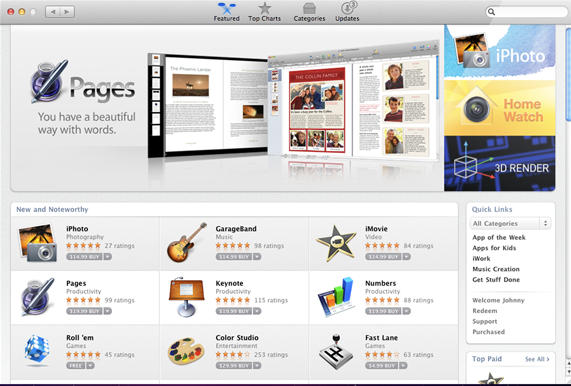
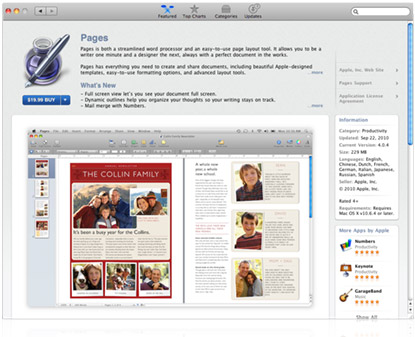






To be completely honest, I will stay away from 10.7 just because it has all this iOS stuff. I absolutely hate the folder mechanism in iOS since we cannot set a custom icon to it. While I can see some good iOS apps coming to the Mac, I can also imagine how inflated prices will be. I cannot see myself having more than 5 extra apps anyway (not to mention I only use a small amount of the stock apps).
This is not “iOS coming to the Mac.” This is Mac OS X with iOS-like features.
Any confusion could have been cleared up by looking at the name of the operating system: Mac OS X 10.7 Lion.
It’s a good title. It was what Steve Jobs was saying in his Keynote. I watched the whole presentation live, and he was pretty much saying it. Apps, folders, the Apps hub thingy, they are bringing A LOT of iOS features and aspects of the UI to Lion.
The only thing I Wish they would’ve done is add a full blown Expose/Dashboard thing to iOS, I’m assuming they really did try, but it was either just too buggy, or it drained battery more significantly, or they found it just wasn’t the time to do so.
What?
The title of this post is horribly misleading. It’s never going to happen, anyway.
All of the operational systems (iOS) on the iPhones were designed from the beginning off of OS X. The move is to merge how these systems have diverged over the last couple years and create a more seamless environment. This is bringing the development back to the Mac platform. Apple has never had so many developers capable of designing for OS X; hint appstore app designers (even the windows guys) have a huge amount of experience already designing for the platform, even if they don’t realize it yet. You think cydia and the appstore are cool, wait. This is the beginning of a whole different level of the game. I agree that the title here is misleading, should be more like “iOS coming back to the Mac”