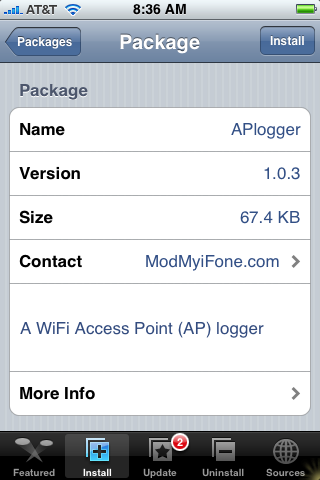![]() In the last few days there have been two updates to APlogger making a few small changes to the app. The update to 1.0.4 removed microseconds from the logfile and the update to version 1.0.5 keeps your auto-scanning settings when you close and reopen the app. Both are updates that I can’t really give you screenshots for! But…they are still good updates! :)
In the last few days there have been two updates to APlogger making a few small changes to the app. The update to 1.0.4 removed microseconds from the logfile and the update to version 1.0.5 keeps your auto-scanning settings when you close and reopen the app. Both are updates that I can’t really give you screenshots for! But…they are still good updates! :)
APlogger is available in the Installer.app through the ModMyiFone.com source.