Welcome to all things Twitter plus iPhone. First if you need to learn what Twitter is you can watch this video:
Ok, so now that you know what Twitter is, you need some people to follow. Here are some suggestions:
![]()



![]()
![]()
Twitter Applications for your iPhone (best first):
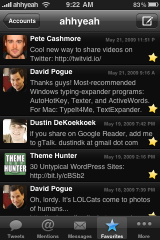 Tweetie is my favorite Twitter client for the iPhone. It’s what I use every day. Great design, tons of features, decent price. Price: $2.99 Pros: Tons of features, customizable, perfect design Cons: When you swipe a tweet for quick menu, the app makes an obnoxios sound, this can be turned off in settings. The default for retweeting uses (via @username), this can be changed to RT. You can read a full review and see more screenshots here. |
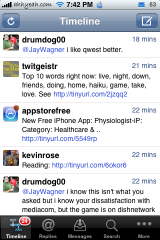 Tweetsville has every feature you could ever dream for. Although it’s $3.99, if you’re a regular on Twitter, it’s worth it. Price: $3.99 Pros: Tons of features, simple, easy Cons: Needs a better look, needs avatars in direct messaging, easier nearby feature You can read a full review and see more screenshots here. |
 The best Twitter webapp for the iPhone. Has everything you’re looking for without installation. Just visit hahlo.com from Safari. Tons of features and works fast on slower connections. Price: Free Pros: browser based, fast, search, great design, search, replies Cons: Not an app but a website, no geo-location for nearby You can read a full review and see more screenshots here. |
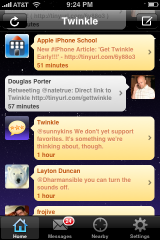 One of the best Twitter clients for the iPhone. Has a kewl nearby feature to see other tweets in your area. Great design lots of features. Price: Free Pros: Nearby feature, Design, clickable replies and links, built in browser, attach images Cons: No search, no replies tab, you have to sign up for an account with the developer, Tapulos You can read a full review and see more screenshots here. |
 Twitter’s website adapts to your iPhone. It’s very simple with limited features but is fast on slow connections. Price: Free Pros: Simple, clickable links and @replies, fast Cons: Limited features You can load Twitter in your Safari browser at m.twitter.com. |
 Twittelator Pro is very disorganized and confusing. I would not recommend paying $4.99 for this application. Price: $4.99 Pros: Can use multiple Twitter accounts, search, nearby Cons: Horrible design, very confusing You can purchase Twittelator in the App Store here. |
Live search results for the word iPhone on Twitter:

This is very attention-grabbing, You are a very skilled blogger. I’ve joined your rss feed and stay up for in search of more of your excellent post. Also, I have shared your web site in my social networks