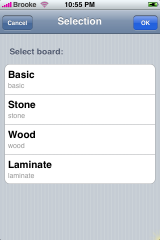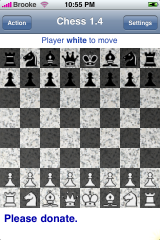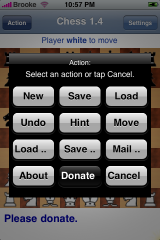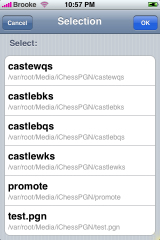![]() There are a few visual changes with the update to 1.4. If you tap on Setting you will notice a new option – Show Last Move..you are able to turn it on or off . Also, in the option Board Layout, the layouts Brown and Funky have been replaced with Stone and Laminate. Even the Basic and the Wood layouts seem to look a little different then in the previous version even though they have the same title. There have also been some additions to the Actions option. Back on the main screen…if you tap on Actions in the upper left corner you will notice three new options; Load.., Save.. and Mail.. Load… will bring you to a list of all of the files for the Chess games you have saved, you can then select any of the games and it will load it into the play screen (this is unlike the Load option which loads only your last game). Save… allows you to change the title of the file when you save your game (unlike the Save option which just automatically saves your game without the ability to change the title of the file). Mail… will bring you to the list of your saved Chess files and when you tap on one will export it as a .PNG image to an email. Another visual change is that when you move a piece on the board it puts a blue outline around the box your piece was in and the box your piece is moving to. Overall…some good new features! If you notice anything else…let me know if the comments! The update is available in the Installer.app through the Ste Packaging source. Here are the screenshots:
There are a few visual changes with the update to 1.4. If you tap on Setting you will notice a new option – Show Last Move..you are able to turn it on or off . Also, in the option Board Layout, the layouts Brown and Funky have been replaced with Stone and Laminate. Even the Basic and the Wood layouts seem to look a little different then in the previous version even though they have the same title. There have also been some additions to the Actions option. Back on the main screen…if you tap on Actions in the upper left corner you will notice three new options; Load.., Save.. and Mail.. Load… will bring you to a list of all of the files for the Chess games you have saved, you can then select any of the games and it will load it into the play screen (this is unlike the Load option which loads only your last game). Save… allows you to change the title of the file when you save your game (unlike the Save option which just automatically saves your game without the ability to change the title of the file). Mail… will bring you to the list of your saved Chess files and when you tap on one will export it as a .PNG image to an email. Another visual change is that when you move a piece on the board it puts a blue outline around the box your piece was in and the box your piece is moving to. Overall…some good new features! If you notice anything else…let me know if the comments! The update is available in the Installer.app through the Ste Packaging source. Here are the screenshots: