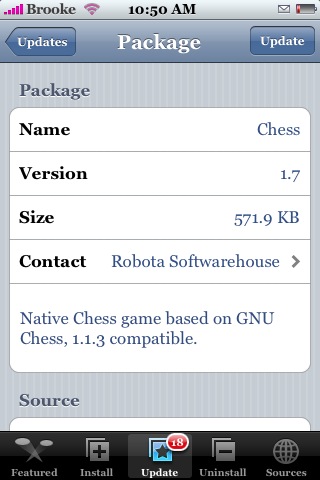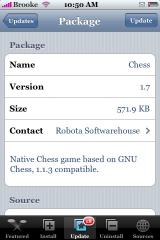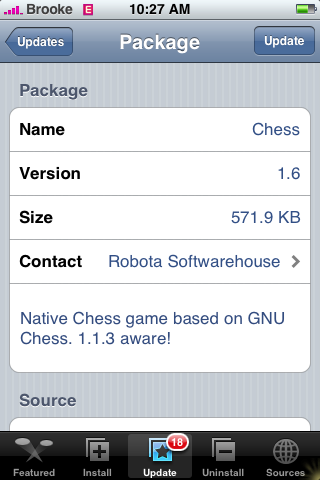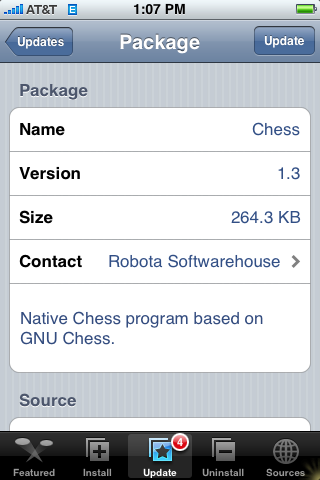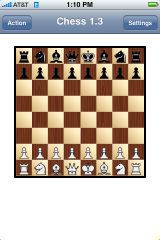![]() I do not see any visual change with version 1.7 of Chess however, there were a ton of bug fixes (more then I can even begin to describe!). If you would like to see a complete list of all the fixes check out the full change log. Chess is available through both the Robota Software source.
I do not see any visual change with version 1.7 of Chess however, there were a ton of bug fixes (more then I can even begin to describe!). If you would like to see a complete list of all the fixes check out the full change log. Chess is available through both the Robota Software source.
Chess 1.7
Chess 1.6
![]() There are a few new features in the update to Chess 1.6. The most obviously is the addition of an undo button in the lower right corner of the app. Now, instead of having to go into the Actions menu and selecting Undo…you can just tap the Undo arrow at the bottom on the page!! Undo is still available in the Action menu though, I find that is does weird things. The Undo button at the bottom on the screen undoes the last two moves (the last move of each player) but, the Undo button in the Actions menu will only undo the last move, which doesn’t seem like a problem but, it is because when you only undo one move…it is then the computers turn to move again but it doesn’t realize it and makes you move which switches which player you are from white to black. So, [Read more…]
There are a few new features in the update to Chess 1.6. The most obviously is the addition of an undo button in the lower right corner of the app. Now, instead of having to go into the Actions menu and selecting Undo…you can just tap the Undo arrow at the bottom on the page!! Undo is still available in the Action menu though, I find that is does weird things. The Undo button at the bottom on the screen undoes the last two moves (the last move of each player) but, the Undo button in the Actions menu will only undo the last move, which doesn’t seem like a problem but, it is because when you only undo one move…it is then the computers turn to move again but it doesn’t realize it and makes you move which switches which player you are from white to black. So, [Read more…]
Chess Update 1.5
![]()
The update to Chess version 1.5 does not have any visual changes that I can see…maybe you guys that play chess more often than I do(which is never, I’m really bad at Chess!!) see a change…let me know in the comments! Chess is available in the Installer.app through the Ste Packaging source. Below is the screenshot:
Update: The update actually turns the board the correct direction…in the previous version the board was upside down.
Chess Update 1.4
![]() There are a few visual changes with the update to 1.4. If you tap on Setting you will notice a new option – Show Last Move..you are able to turn it on or off . Also, in the option Board Layout, the layouts Brown and Funky have been replaced with Stone and Laminate. Even the Basic and the Wood layouts seem to look a little different then in the previous version even though they have the same title. There have also been some additions to the Actions option. Back on the main screen…if you tap on Actions in the upper left corner you will notice three new options; Load.., Save.. and Mail.. Load… will bring you to a list of all of the files for the Chess games you have saved, you can then select any of the games and it will load it into the play screen (this is unlike the Load option which loads only your last game). Save… allows you to change the title of the file when you save your game (unlike the Save option which just automatically saves your game without the ability to change the title of the file). Mail… will bring you to the list of your saved Chess files and when you tap on one will export it as a .PNG image to an email. Another visual change [Read more…]
There are a few visual changes with the update to 1.4. If you tap on Setting you will notice a new option – Show Last Move..you are able to turn it on or off . Also, in the option Board Layout, the layouts Brown and Funky have been replaced with Stone and Laminate. Even the Basic and the Wood layouts seem to look a little different then in the previous version even though they have the same title. There have also been some additions to the Actions option. Back on the main screen…if you tap on Actions in the upper left corner you will notice three new options; Load.., Save.. and Mail.. Load… will bring you to a list of all of the files for the Chess games you have saved, you can then select any of the games and it will load it into the play screen (this is unlike the Load option which loads only your last game). Save… allows you to change the title of the file when you save your game (unlike the Save option which just automatically saves your game without the ability to change the title of the file). Mail… will bring you to the list of your saved Chess files and when you tap on one will export it as a .PNG image to an email. Another visual change [Read more…]
Chess Update 1.3
![]() There has been an update to the app Chess in the Installer.app through the Ste Packaging source. The update to 1.3 does not have any visual changes that I can find. Let me know in the comments if you notice anything! Here are the screenshots:
There has been an update to the app Chess in the Installer.app through the Ste Packaging source. The update to 1.3 does not have any visual changes that I can find. Let me know in the comments if you notice anything! Here are the screenshots:
Chess Update 1.1 & 1.2
![]() There are some updates to Chess in the Installer.app through the Robota Softwarehouse source. With the update to version 1.1 there have been some changes made to the Settings. If you tap Settings you will now find an option to turn the Sounds on or off. If you turn Sounds on…you will get even more options…you can adjust the Volume, and turn on or off the Move Sound, Select Sound, Hit Sound and Illegal Move Sound. The Settings have also been put into nice little categories (Game, Layout, and Sound) which is nice an organized! I did not notice any visual changes in the update to version 1.2. Let me know if you notice anything! I did notice with both the updates that the first time you open the app it does not show that Please Donate below the board. The Screenshots:
There are some updates to Chess in the Installer.app through the Robota Softwarehouse source. With the update to version 1.1 there have been some changes made to the Settings. If you tap Settings you will now find an option to turn the Sounds on or off. If you turn Sounds on…you will get even more options…you can adjust the Volume, and turn on or off the Move Sound, Select Sound, Hit Sound and Illegal Move Sound. The Settings have also been put into nice little categories (Game, Layout, and Sound) which is nice an organized! I did not notice any visual changes in the update to version 1.2. Let me know if you notice anything! I did notice with both the updates that the first time you open the app it does not show that Please Donate below the board. The Screenshots:
New Game – Chess
![]() Chess is an app available in the Installer.app through the Robota Softwarehouse source. This app opens to a standard chess game. You are white and the iPhone is black. To move your piece just tap on the piece you would like to move and then tap on the square you would like to move it to. The moves are shown at the bottom of the screen and who’s turn it is is displayed at the top of the screen. If you get stuck, you can tap on the Actions button in the top left corner and get a ton of options…you can get a hint, undo your last move, have the game make your next move, play a new game, save your current game, load your previous game, learn more about the app, and donate. There are some settings that you can change as well, just tap the Settings button in the top right corner. It will give you the option to save your game when you exit the app, 4 board layouts to pick from (Basic, Brown, Wood, Funky) and the ability to choose between eight levels of difficulty. The only thing this app is missing is the ability to play with 2 players. Here are the screenshots:
Chess is an app available in the Installer.app through the Robota Softwarehouse source. This app opens to a standard chess game. You are white and the iPhone is black. To move your piece just tap on the piece you would like to move and then tap on the square you would like to move it to. The moves are shown at the bottom of the screen and who’s turn it is is displayed at the top of the screen. If you get stuck, you can tap on the Actions button in the top left corner and get a ton of options…you can get a hint, undo your last move, have the game make your next move, play a new game, save your current game, load your previous game, learn more about the app, and donate. There are some settings that you can change as well, just tap the Settings button in the top right corner. It will give you the option to save your game when you exit the app, 4 board layouts to pick from (Basic, Brown, Wood, Funky) and the ability to choose between eight levels of difficulty. The only thing this app is missing is the ability to play with 2 players. Here are the screenshots: