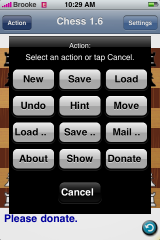![]() There are a few new features in the update to Chess 1.6. The most obviously is the addition of an undo button in the lower right corner of the app. Now, instead of having to go into the Actions menu and selecting Undo…you can just tap the Undo arrow at the bottom on the page!! Undo is still available in the Action menu though, I find that is does weird things. The Undo button at the bottom on the screen undoes the last two moves (the last move of each player) but, the Undo button in the Actions menu will only undo the last move, which doesn’t seem like a problem but, it is because when you only undo one move…it is then the computers turn to move again but it doesn’t realize it and makes you move which switches which player you are from white to black. So, you would have to go into the Actions menu twice and select undo if you want it to work properly and you want to stay as the same player. There is also a new option in the Action menu, Show. If you select Show you are given the log of all the move History for both players. The update also makes the app compatible with version 1.1.3! Chess is available in the Installer.app through the Ste Packaging source. Below are the screenshots:
There are a few new features in the update to Chess 1.6. The most obviously is the addition of an undo button in the lower right corner of the app. Now, instead of having to go into the Actions menu and selecting Undo…you can just tap the Undo arrow at the bottom on the page!! Undo is still available in the Action menu though, I find that is does weird things. The Undo button at the bottom on the screen undoes the last two moves (the last move of each player) but, the Undo button in the Actions menu will only undo the last move, which doesn’t seem like a problem but, it is because when you only undo one move…it is then the computers turn to move again but it doesn’t realize it and makes you move which switches which player you are from white to black. So, you would have to go into the Actions menu twice and select undo if you want it to work properly and you want to stay as the same player. There is also a new option in the Action menu, Show. If you select Show you are given the log of all the move History for both players. The update also makes the app compatible with version 1.1.3! Chess is available in the Installer.app through the Ste Packaging source. Below are the screenshots: