![]() Lots of people have trouble finding NES ROMs (games) or getting them uploaded to your iPhone. If you just want a few quick games, Swell Source has a few in the Installer.app that you can install. Here’s the list of apps it installs:
Lots of people have trouble finding NES ROMs (games) or getting them uploaded to your iPhone. If you just want a few quick games, Swell Source has a few in the Installer.app that you can install. Here’s the list of apps it installs:
Chip & Dale
Chip & Dale 2
Donkey Kong
Donkey King Jr.
Donkey Kong 3
Donkey Kong Classic
Dr. Mario
Duck Hunt
Galaga
Pac-Man
Paper Boy
Paper Boy 2
Shooting Range
Super Donkey Kong 2
Super Mario Bros.
Super Mario Bros. 2
Super Mario Bros. 3
Zelda
Zelda 2
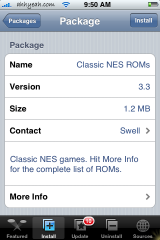
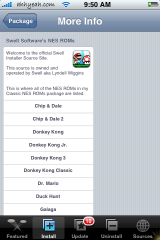
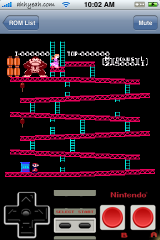



Ive put in the source, and it just wont go through to showing up in the installer.app, Its not showing up anywhere in there? Any suggestions?
Hi or shee is asking for donation, that is the reason why rom’s dont show
I’m having the same problem. No apps show up after adding the source. even after 2 or three refreshes. ideas?
exactly ive done it a few times as well, nothings happening, Got any Ideas?
just go to the site with safari http://lyndellwiggins.com/iphone/ with your iphone/touch
Sorry…the source has been changed to – lyndellwiggins.com/installer/Swell. We will update this on our sources page!
works perfect Brooke, Thanks Alot!!
is anyone else having trouble? I enter the address into installer sources AND try going to that address and it doesn’t work, please help, thanks!
Are you adding – http://www.lyndellwiggins.com/installer/Swell – to your sources? It is case sensitive so you have to have a capital S on Swell.
great!!! thanks
brooke ur so awsome it worked perfectly. do u have a source for gba games?
hey where is it putting the roms in what dir.?
cant find them
/private/var/root/Media/ROMs/Nes
found them!!
i installed it and even checked the roms in the ssh and they’re in teh right folder
but when i go in NES it says no Roms found T_T
Hi I need sources with Classic NES ROMs 3.3
Try setting the media folder’s permission’s to 0755. It worked for some reason for me.
I tried adding http://www.lyndellwiggins.com/installer/Swell to my sources but I can’t seem to find where the NES roms are. Can anyone help me please?
Thanks!
I can’t get it to work as well
I just uninstalled it and did it over. And it still won’t play. I just keep getting ” no nes rom not found”
I have installed it all and it still says “no roms found” … Im so a noob about the SSH, can someone point me to a good tutorial for SSH please?
the files are in the wrong directory. they need to be in the /var/mobile/Media/ROMs/NES directory.
1. ssh into the iphone (assume Openssh is installed, note password is either dottie or alpine)
2. create the ROMs/NES directory in the under /var/mobile/Media/
3. copy all the ROM files from /private/var/root/Media/ROMs/NES directory into the /var/mobile/Media/ROMs/NES directory.
This should work.
Okay, like i said, i’m a noob on SSH.
I got into the files via WinSCP.
I made the new directories.
How do i get them to save?? When i exit and try NES it still doesnt work. I go back in to the files and the new directories are there but the ROMs did not save to the directory….. help please?
SSH help please
ssh help:
For Mac – use the terminal, for Windows – download putty
ssh -l root
password = dottie or alpine
cd /var/mobile/Media/
mkdir ROMs
mkdir ROMs/NES
cd ROMs/NES
mv /private/var/root/Media/ROMs/NES/* .
Hope this helps.
I havent tried putty, but i do have WinSCP like i said before. I just want to know how to save once I have moved the files in WinSCP? When i move them then exit they dont save to the new directory. Ill try putty if I have to but i got winscp to work so far id like to finish the job and learn more about it at the same time with winscp.
Thanks
I tried the following and it works perfect, I’m running 1.1.3
First open “Installer”
Tap on “Sources” in the bottom right corner.
Tap on “Edit” in the top right corner
the tap on “Add” in the top left corner
Enter in source exactly as follows: lyndellwiggins.com/installer/Swell (Make sure the letter S is capitalized.
Once you’re done adding the new source, tap “Done” in the top right corner.
Installer.app should refresh the sources automatically but sometimes it takes twice for them to show up correctly.
Adding the NES games:
Go to Install, scroll down to Games.
Install “NES” emulator for the iPhone.
Then go to “NES ROMs
Install “Classic NES ROMs”
Now you’re set to go.
superb Da187suspect!! worked a treat !
thanks for taking the time to add this help guide
that worked thanks. amazing what i can do when its written out tho for a 5 year old!!!
YOU ROCK….!!!!..
THANK YOU SOO MUCH.!.!
WORKS PERFECTLY.!.
East or West, Da187suspect is the best!
Found a GREAT Source to install 257 NES ROMs
touchrev.890m.com/installer.txt
muchas gracias por esta informacion de verdad muchas gracias saludos
Can someone help me please.
I’ve instaled Swell source through Installer and got the NES and ROMS. All fine until i click on a game…..i don’t have the A or B buttons showing or the Direction crosshair.
It’s just blank under the game screen.
Do i need to adjust something ?
Tried to uninstall and install again but it does the same thing.
Thanks
dont worry dude go to settings and put alllllll offff thats it!
sorry…i’m new here…can i have some classic NES game sources????for i phone..thank you.
u can’t save can u? i tried..but its not under saved games
does this work for the itouch too?
i added NES, and it keeps saying that there are no found ROMS?
can some please help
Get an error “unable to decode package at http://lyndellwiggins.com/iphone/roms.html
i got the ROMs but when i try to download it it says “Unable to decode package”
:/ some help, pleeeaaasseeee???
I get the same answer unable to decode
I got the same “unable to decode” msg too~ Anyone have an answer for this?
I get the same problem, please help…i love me some Mario thx
Unfortunately I’m getting the same “unable to decode message” as well =(
how to nes file open
ple solution help
cool >__>
i was looking for this app