![]() The update to DressUp version 0.02 adds some pretty cool features! Once you have opened the app and selected a wardrobe…you can hold up your iPhone, and once you have the person positioned on the screen how you want them, tap Stop in the upper left corner…like in previous versions. However, now when you tap Stop you will notice a new Options button in the upper right corner. When you tap on Options it will bring up a menu…the option Snap and Send Email is not a new feature however, you will notice three other options…they are all new! The first is Snap to Album…this allows you to take a “screenshot” of the screen (once you have it all ready!) and puts it into your Camera Roll. Another nice new feature is that when you snap the picture…the status and navigation bars disappear so you get a full screen view of the screen. The next new feature…which I think is the best part of the update….is that once you have everything in place with that wardrobe you can tap on Options and then select Add More Costumes and it will bring you back to the costume list where you can select a new wardrobe and add all of it’s pieces to your current photo! So, you can take whatever piece you need from any of the wardrobes and put them all on one photo…kind of cool! The only weird thing about this is that when you go back to select another wardrobe it puts the wardrobe list behind your current photo…so, it is kind of hard to see what wardrobe you are picking! The last new feature in the Options menu is the option to turn on the Dismiss Mode. When it is turned on…it allows you to tap on pieces of the wardrobe that you are not using to make them disappear that way they are not at the bottom of your screen when you take a screenshots of your photo. Also, back on your main screen, there is a Restart button in the upper right corner that allows you to retake the photo…so, it deletes the photo you already took and you can reline it up if you need to and tap Stop in the upper right corner again. This update is available in the Installer.app through the Ste Packaging source. Below are some screenshots:
The update to DressUp version 0.02 adds some pretty cool features! Once you have opened the app and selected a wardrobe…you can hold up your iPhone, and once you have the person positioned on the screen how you want them, tap Stop in the upper left corner…like in previous versions. However, now when you tap Stop you will notice a new Options button in the upper right corner. When you tap on Options it will bring up a menu…the option Snap and Send Email is not a new feature however, you will notice three other options…they are all new! The first is Snap to Album…this allows you to take a “screenshot” of the screen (once you have it all ready!) and puts it into your Camera Roll. Another nice new feature is that when you snap the picture…the status and navigation bars disappear so you get a full screen view of the screen. The next new feature…which I think is the best part of the update….is that once you have everything in place with that wardrobe you can tap on Options and then select Add More Costumes and it will bring you back to the costume list where you can select a new wardrobe and add all of it’s pieces to your current photo! So, you can take whatever piece you need from any of the wardrobes and put them all on one photo…kind of cool! The only weird thing about this is that when you go back to select another wardrobe it puts the wardrobe list behind your current photo…so, it is kind of hard to see what wardrobe you are picking! The last new feature in the Options menu is the option to turn on the Dismiss Mode. When it is turned on…it allows you to tap on pieces of the wardrobe that you are not using to make them disappear that way they are not at the bottom of your screen when you take a screenshots of your photo. Also, back on your main screen, there is a Restart button in the upper right corner that allows you to retake the photo…so, it deletes the photo you already took and you can reline it up if you need to and tap Stop in the upper right corner again. This update is available in the Installer.app through the Ste Packaging source. Below are some screenshots:
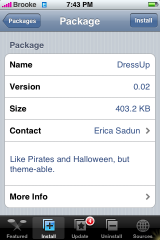


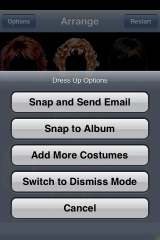
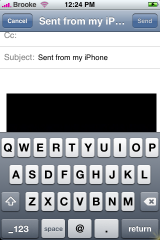





when i say stop, it takes me back to the spring board, how do i see the photo i took?
It sounds like the program is not running correctly. When you tap Stop it should keep the picture right on your screen…that way you can add the wardrobe to it. It you tap Snap it puts the picture in your camera roll. I think I would try uninstalling and reinstalling the app.
mmm i can send as email, but i try to save the pic in the album (camera roll I suppose) nothing happens.. I hear a CLICK like taking a photo but nothing is saved.. any help?