![]() Waves 1.0 was taken off the Installer.app due to a few bugs. The update to version 1.2 does not change anything visually with the app but, I would assume there have quite a few bug fixes! So, all the features work the same as written in my previous post about this app however, I can now get the floating button to work so…I will give you a quick review on it.
Waves 1.0 was taken off the Installer.app due to a few bugs. The update to version 1.2 does not change anything visually with the app but, I would assume there have quite a few bug fixes! So, all the features work the same as written in my previous post about this app however, I can now get the floating button to work so…I will give you a quick review on it.
When you open the app, it opens to a main menu…one cool feature on the menu is the floating button! The floating button is a button that is put on your SpringBoard that allows you to use Waves on any app on your iPhone. But first, you will need to enable the floating button by turning it on. Now, you can close the app by hitting your Home Button on your iPhone. You will notice that a little blue Waves button has been added to your SpringBoard, you can move the button where ever you would like it on your iPhone BUT DO NOT move it onto the status bar at the top of your iPhone…it goes underneither your status bar and is really difficult to get back out! To enable Waves just tap on the Waves button added to your SpringBoard…this will bring up a menu which includes; Play, Cancel and Quit (the menu takes a few second to load!). If you choose play…the menu will close and you will be able to tap on your screen to create waves, if you choose Cancel…it will bring you back to the screen on your iPhone and if you choose Quit…it will take the Waves button off your SpringBoard. So, now you can open an app and start putting waves on it….when you want to stop adding waves just double tap and the app will stop. However, there are a few catches…at first this app did not work in any apps that had a pop-up windows when you open them and I realized it was conflicting with the Dock app. So, I uninstalled Dock and then reinstalled Dock and it worked just fine after that! I also had an issue when I installed something in Installer.app and then went back to my SpringBoard, it wouldn’t let my SpringBoard restart(you know like it always does after you install a new app)…I had to shut my iPhone off and turn it back on which forced Waves to close. So, it isn’t huge stuff but, you might want to have fun with this app and then shut it off(select Quit) when you are done! this app is available in the Installer.app through the Ste Packaging source. Here are some screenshots:

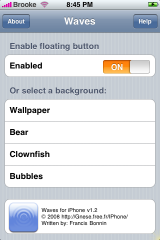


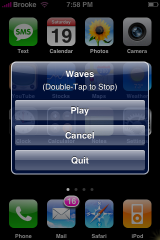


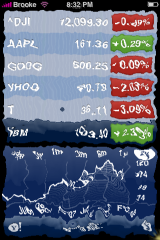



you dont have any dock brooke? i just love the ipod touch dock:
http://www.foroiphone.com/index.php?showtopic=684&st=0#entry10273
Yeah…I use a transparent dock because I take so many screenshots if different themes! But, the iPod Touch dock is one of my favorites!