![]() We have this feature of our website that shows us what users are searching for on our site and if they got any results. The biggest thing seached for with ZERO results was Cydia. I couldn’t remember what it was so I googled it and found this great thread on modmyifone.com. I can’t believe we forgot about this! I was going to look into it more when it first came out but never did. So today I installed it.
We have this feature of our website that shows us what users are searching for on our site and if they got any results. The biggest thing seached for with ZERO results was Cydia. I couldn’t remember what it was so I googled it and found this great thread on modmyifone.com. I can’t believe we forgot about this! I was going to look into it more when it first came out but never did. So today I installed it.
To put it simple, Cydia is like Installer.app but Open Source. There are many additional features and it’s like Installer.app always should have been. The first thing I love about Cydia is the alphabet down the side of the package list so you can scroll faster. Other things like the number above the “changes” options flashes when there are updates. Instead of a recent packages and update section, this is combined in the “changes” section. This includes a list of updates for both apps on your iPhone and recent changes of others.
There is also a search! This is also very nice and speeds things up instead of scrolling through all categories to find something. The only bad part for now is you can’t add sources. This is all a work in progress but I thought I would get this info out there for those who wanted to know. This app really needs a video so I will get one out soon! Until then, here are some screenshots:
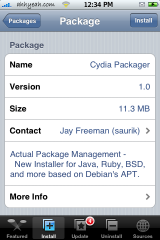
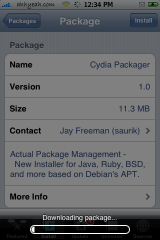
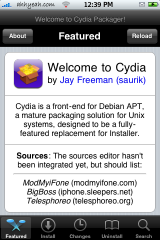
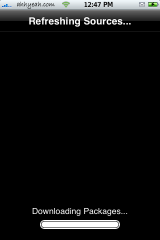

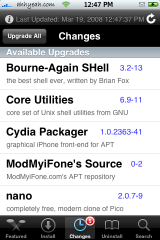

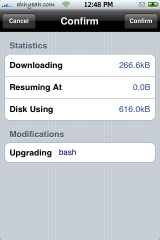



great
i’ll check it out later
i also missed the scrolling with the alphabet on the right.
it’s stupid if you want to install an app, which starts with an u [for example] and you don’t know in which categorie it is…!
but i think cydia won’t push the installer.app away..
but it’s still good ;)
installer is just so very much easier to use than cydia.. and if you have too many things to scroll through just use repo.sc or somesuch
First of all Cydia pwns installer.app anyday of the week, and if someone has an ‘intelligent argument’ against that, I’d love to hear it.
Installer.app, although it was first, lacks many features that are made up with in Cydia. (eg, search, alpha-side bar, etc…)
Now we move on to, Telesphoreo, a much more complete, debian based package distributer, better than that of Installer.app, which is also responsible for replacing the iPhone BSD subsystem, with tools that actually work correctly.
All of this is the future my friends, lets get used to it… :P
I have to agree that Cydia is the future of installing applications. At this point it is early, so it is not great for all “common” user, but if you know what you are doing, it is easy to understand why this is better then Installer.
If you really want to talk about the future… is going to be apple’s app store like good old Mr. Jobs talked about “Its going to be the official way of getting apps”.
so just think about that one!!!
Douglas, you are God, this works like a charm, thanks very much!
How do I remove this app?
It’s really bad app
Installer is the best!
When i put unistal in installer appears only reinstall cydia..
I agree. Installer is the best. This is just the re-make of Installer which is not made up to the mark.
Waiting to see App Store…
Good luck with the uninstall. I had to restore my phone to get rid of it. I did like the features – why in the world hasn’t Installer added the alphabet thing??? – but most of the packages were things I simply don’t use. BTW, I didn’t restore specifically to remove this app but it WAS an added benefit.
i have the same prob..can’t uninstall it.
Open a cmd prompt as root and type:
apt-get remove cydia
they have to change icon,
Took your word for it and plunged into Cydia. Looks and feels interesting to use so will be keeping this. However I couldn’t find tthe fake BSD Subsystem which was supposed to be installed as well.
Does it matter that much if I install it or not? Anyone know where it is (it sure isn’t on system or anywhere in the packages)?
You cant find it probably because you have already installed BSD subsystem.
you guys need to SSH in and delete the app folder from Applications..
Douglas… maybe you should put a disclaimer that forbids n3wbs from installing this!
I completely agree with Sahil’s comment. This is a great app for those who are looking to try new things though, it is still a work in progress and I would not suggest that you use it unless you are able to “fix” any issues that may occur. For now, I am sticking with the Installer.app… though I see this app being EXTREMELY cool in the future!
As for uninstalling Cydia…you can SSH in and delete the Cydia.app folder out of your Applications folder (I tried it…it works). However, anything you have installed using Cydia will remain on your SpringBoard. You would have to go into Installer.app and reinstall those apps (the ones you installed through Cydia) which will write over the top of them and make them work with Installer. Or, just uninstall them through Cydia before you delete the folder! :)
Thanks BigBoss.
how do i uninstall this application it wont let me!
u can´t uninstall it, but it will be available in future versions.
there http://www.modmyifone.com/forums/showthread.php?t=39401 is a solution to hide the app.
i´ll hope that the sources will be more in the next time, with those less sources it is unusable for me temporary.
Open terminal and type: apt-get remove cydia, as BigBoss had mentioned earlier :P
How do I creat a source.list file for add sources to cydia? I trie but it always crash.
wait what open terminal wheres that?
.. these comments are getting ridiculous..
please put a disclaimer in telling people who dont know what SSH is to NOT install this app.. apparently reading a comment is out of the question as ten people have asked and been told how to uninstall..
save these people the trouble
STFU and get off your high horse you tit. Just because some people aren’t as iphonely ‘gifted’ as you… I’m sure at one point you didn’t know what ssh and all that stuff was, so again STFU. :)
where do i get this can someone giv me the source
Hey don’t thro us a bone and then say don’t chew it !!! It sounds great but I do not know anything about a shh so are you saying don’t go there then? Perhaps some other people would also need more info like myselfmmyself .
is there anyone who knows how to uninstall this app.ı dont want to see it anymore.ı dont want to see reinstall option help me please
Please see the comments above.
ya. i have the same problem. did u find any answers??
I cannot find Cydia, where is it? I installed the modmyifone.com but Cydia isn’t init.
Hey guys..
how to remove it from the installer menu?
I removed it thru SSH but it’s still there at the installer app!
HELP!
BigBoss answered that in comment 6.
I too had trouble uninstalling cydia. this is what i did.
opened the terminal and entered:
apt-get remove cydia
Once finished it gave errors: so then i entered:
apt-get update
and then
apt-get remove cydia
this confirmed it was uinstalled.
to remove the entry from the installer list
SSH to your iphone and edit the “LocalPackages.plist” you will find it in var/mobile/Library/Installer and remove the cydia entry then copy the file back.
reboot your phone and it should be gone.
Thanks a lot Nic
but which file I have to copy? please tell me.
thanks!
I did that Nic, and there a file called localpackages.plist
what should I do?
i cannot download this :( it gets about half way through and then i get a pop up that says main script error, i really want this, please help thanks!!
ziphone jailbreak 1.1.4 on at&t
I just used CYDIA to change my iPhone’s “root” account password, those that are willing to take the risk after doing a little more reading may find this useful.
Before you try this have a good read up elsewhere to make sure this info is not wrong or out of date.
1. First make a backup copy of the following two files on both the pc and inside the iphone most importantly.
/etc/passwd & /etc/master.passwd
give them the same name and add an extension for clarity i.e. .backup
this may help save you from restoring if you are locked out of your phone.
I use WinSCP (4.06 works) to do this.
IF YOU CANNOT DO THIS…. STOP RIGHT HERE.
Hint (read up about getting SSH access.)
2. install Cydia. (i didn’t need to install FakeBSD)
3. install Cydia’s updated SSH tools (OpenSSL).
To find search for “OpenSSL” within install Cydia.
4. install Cydia system-cmds.
To find search for “passwd” within install Cydia.
5. Then winscp in and use PUTTY (0.58 works)(or just putty in), you will need ip address 192.168.1.iPhoneIP set SSH and port 22
6. login as “root” with old password (probably alpine or dottie)
7. change the “root” account password by running “passwd” make sure password is 6 letters or shorter.
(i have read of a possible previous issue with more than 6 letters)
(i did not change the “mobile” account password)
(i have used UPPER and lower case)
8. Cross your fingers.
9. Disclaimer = if it all goes ass up it’s not my fault.
If it does, this may help. (Download iPlus 2.0 or higher and start a fresh install, when you sync with iTunes at least you will get your contacts back.)
If anyone sees any mistakes or omissions please reply.
MrCyberdude
If you have iLiberty+ and you update it before jailbreaking, it will only give you Cydia and NOT Installer.
Being a “newb,” I became very confused by this program and instead re-ran iLiberty UN-updated and it gave me Installer instead.
Developers take note: People are confused by this Cydia installer program, but we as developers know both the program and its repository is technical superior.
Lesson learned: Make sure you learn from Installer.app and make it as easy to use as possible, while the more technical packages should perhaps be separated in a different “Advanced” section.
It doesn´t help that this is Open Source, offer the best developer tools and the power of apt, if people are put off by its design (which is not too bad, but not superior to Installer for a newbie).
Important to focus on the UI to make it polished, like Apple products are.
sorry but ı didnt find.but its not problem for me anymore cuz ı bought new one :)
Cydis is down for some reason cant connect to host even his site is down any one herd anything help please
er… just installed Cydia and killed my iPhone!!!
Everything seemed to go ok but now the Springboard keeps trying to restart continuously – telling me I can rearrange the icons etc.
:( Pants!
You get the effect you describe of springboard continually restarting if you change the root password. If you have ssh access then change it back to the default (alpine or dottie) and it should be OK again.
If you don’t have ssh access you’ll need to do a force restore to get control back.
Happened to me too :-)
Got a lil problem installing it the first time (iphone rebooted) now i repeated the install and its fine…
Wow guys.. thats great !!
Always scared for the 13 Mb of package but now im happy with it :)
Thanks !!
hi, im just really new on this iphone thing, and it took me almost a week just to unlocked, jailbroken, activated to 1.1.4. my iphone is as clean as newly washed and dried white shirt, no applications or anything. i would like to install and installer.app or cydia on my iphone. and i don’t know how to install it manually coz im not using wifi here.
your help is highly appreciated.
i have fw 1.1.4 because of the installer. Should i instal cydia or wait for installer 4.0. Any comment will be good.
i have an ipod touch on firmware 1.1.4 , jailbreak with ziphone, and tried to install cydia. it stoped with an error, called “main script execution failed!” several times.
i wouldn’t care about it, but now i have a cydia icon on my screen with no function and no uninstall feature for the cydia app.
i am working on mac osx 10.4.
normally i would restore the ipod, but itunes only wants to restore to 1.1.5 and i am not shure if that version can be jailbreaked again without problems.
I just installed cydia and it works great. I needed to restart the phone and let the application cycle through its updates… and wala… it works with no hitches. When synching with I tunes…. after the install, Itunes wanted to back it up, which I let it do…. didn;t overwrite cydia it just updated all other settings as before cydia. Nice!
here is where I learned to jalbreak for cydia:
http://www.modmyifone.com/forums/pwnage/256571-how-jailbreak-3g-iphone-t-customers.html
I jailbroke my 3G 2.0 on winXP and it came with Cydia “installed”. Everything points to using installer.app to get things on the phone. Im a noob to this, how can I get installer.app on instead of Cydia? I read some threads and I believe I can just SSH in and delete Cydia, but I cant find a way to get installer.app on it.
Can some one point me in a usefull direction please?
Thanks
The official installer isn’t available for your 3G with 2.0 yet. Most of the games and apps you see are for 1.1.4 and haven’t been converted to 2.0. It’s in progress. You’ll have to use Cydia for now.
I own the the 2G and in the process of installing Cydia. So far it has taken 11 hours. Has my phone locked up and if so what should I do at this point? It will not reboot or respond to anything it just reads Running… and Downloading Release.gpg…
If you could help I would appreciate it lots.
The new 2.0.2 Cydia from Winpwn 2.5 “Pwns” :P
its really good and works
I cannot find the cydia in the apps store on computer or iphone??? HELP
its not in the app store! wow you are really a newb! you gotta jailbreak it!
i love cydia 2.0! it is 10x better than installer 4! first off, installer comes with one source, cydia comes with several! its easier to get more sources in cydia since the sources are there ready to download. installer sucks!
how can i get the ants app? what sources in cydia or installer where the ants is included?pls help.
how i can install cydia to my iphone.
please help to install this on my iphone
he perdido la camara de sacar videos como puedo intalarla de nuebo en my iphone de nuevo ayudarme por favor
-n..a-
Thank goodness some bloggers can write. My thanks for this writing!