![]() There are some really cool new features with version 1.2 of Caterpillar. The feature I really like is that you can enable the Apple Enabled Screenshot app from it! And…it works on my 1.1.1…the actual Apple Enabled Screenshot app itself did not! Another really sweet new feature is if you are on 1.1.3 and above you can uninstall apps right from your SpringBoard!! You just tap an app until they start wiggling and then tap the X in the corner of the app you want to uninstall! They added a few new features to the FaceLift section as well…but, the one I really like is the dim SpringBoard Background option. They also changed the calendar so instead of saying +1 day or +3 days it says the actual day the event will occur! Below is the full list of changes for version 1.2. Caterpillar is avialable through the RipDev source. Screenshots below!
There are some really cool new features with version 1.2 of Caterpillar. The feature I really like is that you can enable the Apple Enabled Screenshot app from it! And…it works on my 1.1.1…the actual Apple Enabled Screenshot app itself did not! Another really sweet new feature is if you are on 1.1.3 and above you can uninstall apps right from your SpringBoard!! You just tap an app until they start wiggling and then tap the X in the corner of the app you want to uninstall! They added a few new features to the FaceLift section as well…but, the one I really like is the dim SpringBoard Background option. They also changed the calendar so instead of saying +1 day or +3 days it says the actual day the event will occur! Below is the full list of changes for version 1.2. Caterpillar is avialable through the RipDev source. Screenshots below!
1.2 Change Log:
* All Components:
– Added an option to turn on the Apple built-in screenshotter.
* Uninstall (new component):
– Uninstalls software installed with Installer.app directly from SpringBoard by clicking the remove button in the rearrange icons mode (1.1.3 and newer only). AppTapp.framework used with permission from Nullriver Software.
* FaceLift:
– Added SummerBoard themes support. What’s different from SummerBoard implementation:
+ All themes created for SummerBoard are compatible with FaceLift;
+ Theme author can add additional info in the theme file to customize (developer documentation):
# Icon label background color;
# Icon label background border color;
# Icon label background border thickness and curvature;
# Icon label font and color;
# Separate font color for the icon label when it’s in the Dock;
# Calendar icon: date text font, position, shadow parameters;
# Calendar icon: weekday text font, position, shadow parameters.
More options are planned for the future releases of Caterpillar. Themes will remain backwards compatible with SummerBoard, but the customization features will only be available for FaceLift.
+ Custom badges in the theme are supported.
+ Localization will no longer prevent custom application icons to be applied from the theme.
– Added an option to dim the SpringBoard background.
– Few tweaks to the look of the reflexive Dock so it looks better.
* µCalendar:
– Slightly changed the display of the upcoming events: now shows the day of the week instead of +1 etc.
– Fixed an issue with the event time not displaying correctly because of time zones.




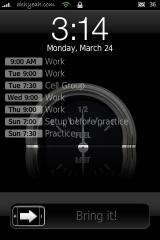


Wow! A bunch of great updates.
I want the reflective dock and the calender so bad, but I refuse to pay for this.
Nice updates.
@Bassir
I totally agree with you! This is too expensive and the SDK will cover all these functions. They just have to make an enormous amount of money for now, seeing it will not last for ever.
crack available for ver.1.1, search on the web
How do I restart the Springboard without Restart or Springboard Options
Ok, sorry I found it.
I’ve never paid for anything on the iPhone before, but reckon this’ll be the first. Rather taken with it !
It looks like the hack to make it run for free doesn’t work anymore.
Hmmm maybe I am not sure if anyone else has had this problem but after installing this app, I had major issues which could only be solved with a restore through Itunes. Basically once the app was installed etc, I could start any program through the main SB screen but once in the program screen none of the touch functions worked. I tried to uninstall it but, once inside the installer program you could not select the uninstall option.
What I found out on my phone at least is with Summerboard installed this huge error occurred. If summerboard was not installed I had zero issues. I am curious if other users who have Summerboard already installed have had this issue come up.
I have both installed and mine works fine. The last version I had the problems you have mentioned. This version no problems. Well worth the money. Ziphone jailbroken 1.1.4
I tried this app, b4 the update & had the exact same problem as u did! I could only fix it thru a restore.
In previous posts on the other version, it also said that this app is non-compatible with the ‘dock’ app. Is this still a problem?
Does this mean that if u have a 1.1.4 version ,with Summerboard on it, that Caterpillar will now work & stop freezing up the touch capabilities?
I’d love to buy this app but am absolutely terrified of it locking up my phone & having 2 restore again becuz since I have found this site, I’ve installed some super-cool apps (3 pages of them) & really don’t relish the thought of having to re-install them all again if Caterpillar still causes the same issues.
Love Apple Iphone School site though, u guyz have provided me with a wealth of information & I luve this site!
Have a superb weekend everybody,
\Sincerely,
Mystique :)
Having the exact same problem with caperpillar. Only springboard/summerboard works. Will I lose my contacts with a restore?
Kate is a horrible programme. Never ever install it. My Iphone froze, and so did I. Had to restore it back to normal. The touch screen stopped working too.
im surprised that no one has made a free version of this yet
@richard I had axactly the same problem (unfortunately before i read your comment).
So everybody be aware of these side effects.
(I have a British 8GB iPhone, running 114)
BTW. Is there a nice way to backup all added apps, so a restore becomes a breeze ?
actually this issue has been discussed before in the previous caterpillar versions. in order to fix this problem without having to restore, make sure you have either killspring or respring, or restart installed, so if the touch function is disabled once entering an app, you can just start one of the three apps mentioned above to restart the springboard and that will fix the problem. it’s mentioned that one of the screenshot applications and/or dock.app causes this problem.
i installed the app to my iphone but on the calendar on the front screen and when i tap it it shows me wrong dates and appointments,defferent from that i have on my calendar
Same here..its like 2 hours off….also, my battery indicator disappeared on this screeen.
btw, i did end up getting this corrected. I messed with my time zone settings (even though my time was right on my phone) and then this seemed to mess with my calendar settings…once calendar was fixed, the caterpillar evnts on lock screen were sync’d up properly.
I tryed this out on my 1.1.4, once it installed the five icon dock ect..
it told me to reboot my phone but when i did it just showed the loading apple logo and would never go to my springboard so i had to restore it.
i dont know if it was my iphone or the app but all i no is that im not tryin that again.
For some weird reason, this app does not even work for me. It says I have no free space on the media partition. I have 4gb free and have used bosstool to free up space so I have no idea why it would give me this error. Does anyone know why this happening?
Bob, I am having exactly the same problem after upgrading my firmware from 1.1.2 to 1.1.4 and using ZiPhone right after to unlock, jailbreak and activate my iPhone. No music, but also no free space! Did you find a solution yet?
I installed de app but i don’t get the use springboard thems support. In the facelift is missing the springboard thems. Can someone help me in order to get this springboard them support? Thanks.
Installed it….then wanted to uninstall it and clicked restart (after uninstalling all the functions and hiting apply)……so the phone got stuck on the apple logo screen with the loading icon…..
is this new or what? cause this is the first time i use caterpillar,….
love the app, but my battery indicator disappeared from my lock screen and i can’t get it back no matter what i try….any thoughts?
Why do I see twice every springboard them in the facelift menu? Does anyone have this same issue?
same here…i ended up having to delete all my themes, but left a few….then uninstalled summerboard and it seemed to clear that up.
I installed this and it screwed up EVERY Application.
I can launch the applications, but then the screen no longer is touch sensitive.
This program Sucks if it’s going to screw things up that bad.
Now I have to Restore…
Hopefully I can get everything back to normal
I will NEVER use this program…ever
Ive had the same issues mentioned , I cant scroll or do anything except play around with the springboard. I eventually got it sorted out . After continuous restarts and Tried to uninstall caterpilar through the spring board by clicking on the x it eventually started working and responding again . I uninstalled all of the features except for 2 and it seems to be working fine
It is necessary to have installed summer board to be able to get facelift themes? If I uninstall summer board I loose themes support on facelift menu. Is this normal?
hey guys i had the same problem with the touch screen not working in applications, what you have to do install killBoard.app, when you click killboard it does what i says, and restarts the phone, afterwards all your applications work, everytime you get a problem runing cat .1.1.1use killboard
is there a way to turn off the calender on the lock screen? i’d rather see my wallpaper.
sorry for the post i totally missed that u pick it when u install. sorry!
i had the same problem. all u have to do is hit restore on itunes, and right before it finishes uhit cancel. the touch screen should work. i unistalled right after. but it does work
I really like this app and can bear with the $20 cost. BUT found myself having to restore a couple of times when I got stuck with the spinning wheel… seems there’s a conflict when installing some application or enhancements from installer.
Any one knows what’s going and what’s the best option to allow me to install apps while Caterpillar is enabled?
if anyone installs 2.0 beta, and is running summer board.. dont uninstall summerboard cause it crashes.