![]() rWallpaper is an app that automatically changes your SpringBoard wallpaper (and yes it has the same icon as the Wallpaper app!). This is the first release of this app so, it is very simple at the moment (and has a few bugs) but it is a SUPER sweet concept!! I have been waiting for this. Ok…so, when you install the app…it will put the app icon on your SpringBoard and another icon titled rWallHack (which does nothing…just needed for the app to work). When you open the app you have three options; Activate which turns the app on, Use Photos which pulls the Wallpapers from your Camera Roll and Gamma which adjusts the brightness of the Wallpaper (the higher the number…the brighter the wallpaper). If you do not turn on Use Photos…it will pull the Wallpapers from the Wallpaper section in your Settings.
rWallpaper is an app that automatically changes your SpringBoard wallpaper (and yes it has the same icon as the Wallpaper app!). This is the first release of this app so, it is very simple at the moment (and has a few bugs) but it is a SUPER sweet concept!! I have been waiting for this. Ok…so, when you install the app…it will put the app icon on your SpringBoard and another icon titled rWallHack (which does nothing…just needed for the app to work). When you open the app you have three options; Activate which turns the app on, Use Photos which pulls the Wallpapers from your Camera Roll and Gamma which adjusts the brightness of the Wallpaper (the higher the number…the brighter the wallpaper). If you do not turn on Use Photos…it will pull the Wallpapers from the Wallpaper section in your Settings.
Right now, it changes your Wallpaper every ten seconds which, for me, is WAY to often! I would love to see the ability to choose how often they will change…maybe the next update! This app works on all firmware if you have the Use Photos option off…if you want to use your Camera Roll for your Wallpaper it will only work on firmware 1.1.3 and above. Also, we have found that if you have this app on and you try to drag your wiggling icons and the wallpaper changes…it makes your icons stop wiggling. So, you will want to shut this app off before moving icons around. Another issue is that it seems like the app continues to run when your iPhone is locked…meaning it could drain your battery like crazy!! rWallpaper is available through the Skrew source. Below are the screenshots.
Note: If you are using SummerBoard…make sure your Theme Wallpaper is shut off and your Wallpaper is turned on to use this app.
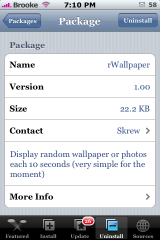


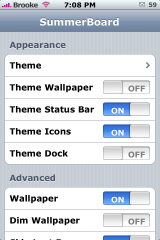


READ THIS BEFORE INSTALLING: IF YOU TOGGLE THE “USE PHOTOS” BUTTON, BUT YOU DONT HAVE ANY .PNG CAMERA ROLL PHOTOS (SCREENSHOTS DONT COUNT BECAUSE THEY ARE IN .TIF FORMAT), IT CAN MAKE YOUR IPHONE CRASH, TRUST ME IT HAPPENED TO ME!!!
Good to know…we are having a few issues with this app as well. Such as Installer not being able to open when this app is on (but, only if your Installer takes a while to open). It seems like it runs in the background….so, when you are using an app and it switches the wallpaper in the background…it can create issues with the app your are using. We will see what the next update brings!
does anyone know where the cameraroll folder is located?
i think i found it, for anyone interested … /var/mobile/Media/DCIM/
Can Fw2.1 use this app.?
what is the source?