![]() Man, Sean just keeps making this app better and better!! BTW – Congratulations Sean!! Version 2.3 of Wallpaper adds the ability to comment on the wallpapers! Once you are in the app, you can tap on a wallpaper and you will see a new option; Comments (all the previous options are still available). The first time you select Comments, you will need to sign up for an account. Just enter what you would like your username and password to be and your email address. Once all your information has been added, tap on Create Account. You will then be prompted to enter your password again. Now you are able to view and leave comments on the wallpapers! It is really cool!! If you add the wallpaper to your gallery you can go back and check later to see if any more comments have been added! The Remove From Gallery option has also been changed to red…which is helpful. Wallpaper is available through the AppTapp source.
Man, Sean just keeps making this app better and better!! BTW – Congratulations Sean!! Version 2.3 of Wallpaper adds the ability to comment on the wallpapers! Once you are in the app, you can tap on a wallpaper and you will see a new option; Comments (all the previous options are still available). The first time you select Comments, you will need to sign up for an account. Just enter what you would like your username and password to be and your email address. Once all your information has been added, tap on Create Account. You will then be prompted to enter your password again. Now you are able to view and leave comments on the wallpapers! It is really cool!! If you add the wallpaper to your gallery you can go back and check later to see if any more comments have been added! The Remove From Gallery option has also been changed to red…which is helpful. Wallpaper is available through the AppTapp source.




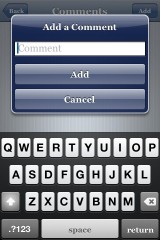
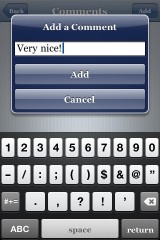
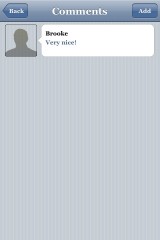



that’s very cool
I use there app not often, as everytime I open it and have to wait until it change itself, I felt there is no control of it, you know we all like control things.
I no longer see the Wallpaper Gallery in my Pictures. I must go through Wallpaper to see what I’ve got in the Wallpaper gallery. This makes it so I can’t email the wallpaper picture or do anything else with it. I THINK it used to show up in my pictures in a separate category. Am I just remembering it wrong?
Please can someone tell me how to delete a wallpaper.
I figured that one needs to register in order to delete a wallpaper!
can any one help? i really liked this wallpaper until i updated to the latest version and now it just freezes up on a loading screen after i press “nevermind” or “share wallpaper. i am running 1.1.4 Also i have customise amd summberboard which both work but cant get customise to do anything and some themes dont show in summerboard. anyone please helpyours very frustrated…….
hi
I just installed this app for the first time (on 1.1.4) and it just stays on the loading screen.
Does anyone know how to actually be able to use this app??
Thanks
Pierre
I down loaded wallpaper virsion 2.3 but it does not work except with a wi fi connection.how can I reinstall virsion 2.2 or 2.1?
does anybody know where it store image ??
I want to get those image which i saved from Wallpaper into my pc
i have wallpaper and it is great but all of a sudden my Lock Wallpaper is always the same picture. even when i choose a different one it doesnt change.
Can anyone help?…i am tired of the same wallpaper picture.
please help!!!
Man oh Man!! Was I having a hard time with this app. It worked great before I went to 1.1.4. But then i could not save wallpaper to my gallery. I could not find where the images where stored either. If I wanted to save the wallpaper I would need to click “Use as wallpaper” and then SSH into the /private/var/mobile/Library and grab the ‘Lockbackgroud.jpg” and convert it.
Here is what I did. Not hard and other pople may have done this already. Just SSH into your iphone and set the permissions to 0777 on the folders (/Library/Wallpaper) and (/private/var/mobile/Library/Wallpaper).
Does it happen to any of you? I did not see any comments about it: ads show up too often: every third wallpaper is an ad!: Twinkle, Taptap and Friend Book.
same problem here, james. ended up uninstalling because of it. this was a great app up until then…
Has anyone got this app on the new v2.0 jailbreak and updated installer – I cannot find it anywhere – I have various sources, B Boss, IAppaday etc
vince
hi, does anybody know the replacement app for the “Wallpaper 2.3” one that works with the 3.1.2 OS?