![]() The update to iCube gives it a whole new look and quite a few new features. You are now able to select options from a lower menu bar including; New game, Pause game, Undo and Redo moves, and Check. There is also a Setup button that gives you the option to turn on/off Time Mode and the ability to choose the Cube Size (2, 3 or 4). Once you begin, the timer at the top will start. You can still zoom in and out by pinching however, shaking your iPhone no longer scrambles the cube it now brings up the New Game menu. I wish you could rotate the cube somehow…I tried everything and I just do not see a way to rotate it. Though, when you close the app and then reopen it…it opens to where you left off. So, that is nice. iCube is avilable through the iSpazio source.
The update to iCube gives it a whole new look and quite a few new features. You are now able to select options from a lower menu bar including; New game, Pause game, Undo and Redo moves, and Check. There is also a Setup button that gives you the option to turn on/off Time Mode and the ability to choose the Cube Size (2, 3 or 4). Once you begin, the timer at the top will start. You can still zoom in and out by pinching however, shaking your iPhone no longer scrambles the cube it now brings up the New Game menu. I wish you could rotate the cube somehow…I tried everything and I just do not see a way to rotate it. Though, when you close the app and then reopen it…it opens to where you left off. So, that is nice. iCube is avilable through the iSpazio source.
iCube 0.2
May 20, 2008 by

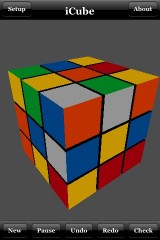


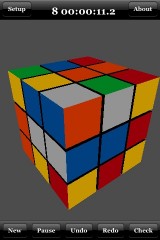
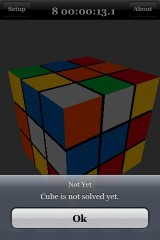
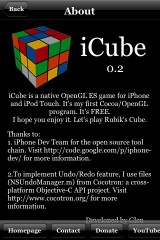


It still not a good update i tought they will fix the abilty to rotate the cube it is not possible to solve it this way
Actually, you can solve it without the ability to “rotate” the cube. I’ve solved it numerous times. Just turn all three layers the same direction. It is a “rotation” so to speak.
Needs a new icon
Well, many people said that the bad thing about this app is that you cant see whats behind the face you are seeing… just use common sense, turn the three lines to your right or left two times and you will get the back side… then turn it back and you will get the front face again..
Thanks, fuser
well… thats consume a lot of time and energy….
Also, i would like to see the cube like real rubik cube, like an image and not these graphics.. anyway.. excellent app
Thanks, fuser
tanks