![]() RemindYou is another lockscreen app that displays your upcoming events on your wallpaper. This app is a great concept but still has some work to do. Right now it actually writes the events on the .png file for your wallpaper. This means that if your wallpaper is landscape instead of portrait it doesn’t fit. Also, if you’re using SummerBoard and have wallpaper on your springboard the text shows there too. The app updates the info every 15 minutes. If you change your wallpaper you have to open the app and hit “Apply Changes” for it to appear again, otherwise it’s blank until it updates at the 15 minute mark.
RemindYou is another lockscreen app that displays your upcoming events on your wallpaper. This app is a great concept but still has some work to do. Right now it actually writes the events on the .png file for your wallpaper. This means that if your wallpaper is landscape instead of portrait it doesn’t fit. Also, if you’re using SummerBoard and have wallpaper on your springboard the text shows there too. The app updates the info every 15 minutes. If you change your wallpaper you have to open the app and hit “Apply Changes” for it to appear again, otherwise it’s blank until it updates at the 15 minute mark.
The kewl thing about this app is it’s all customizable. You can adjust the font, font size, font color, bold, 24 hr time, dim the wallpaper and adjust dim level. You can install RemindYou from the BigBoss source in Installer. It comes with a 14 day trial and then costs $19.95 USD. This seems very high in comparison to others with more features and the current bugs. I like the simplicity but I will be sticking with IntelliScreen for personal use.



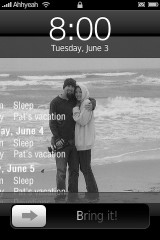

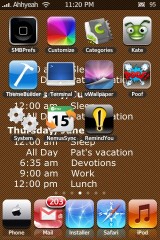

RemindYou 1.0.2
June 4, 2008 by
Comments
Trackbacks
-
[…] army! RemindYou- Application that posts events from your Calender onto the lockscreen wallpaper. RemindYou 1.0.2 | Apple iPhone School thanks __________________ If someone says "plz" because it is shorter then […]
-
[…] der Apple iPhone School haben die ein Auge drauf geworfen. __________________ Meine Handy-Historie: Siemens S4->Nokia […]


$20??? Hahahaha. I think Intelliscreen is waaay cooler.
$20??/… no way…in my opinion no application shd be over 4.99$$…but also in my opinion every app should be free with ability to give donations…
One line in cron confguration file, simple shell script, simple application combining one sql statement + ‘print to jpg’ + replacement of wallpaper.
Sounds easy – should try to create something like that for myself.
free -> I will install @@
It is a 14 day trial though.
I prefer IntelliScreen. Thats much better !
no one is going to buy this unless they are semi retarted or havnt heard of intelliscreen
Doesn’t seem that good… very pricey too!
They will have to do something or IntelliScreen will blow them away.
This app is the latest app than Kate or Intelliscreen but less cooler then previous.
What made me less cooler mostly is that this app shows all schedules on every pages of springboard.
So, I passed this app, even though it’s free.
installed it in my brand new 16GB and gave me the spinning wheel of death! had to restore!!!
I’m getting real tired of this people who have all of a sudden decided they can make big bucks of the iPhone that we have already paid the large coin for. I can see them all charging in the future and maybe its time to start looking for another line of phone for myself!
yeah why all of the sudden everyone wants to charge, if I wanna pay for apps, I rather do it via appstore, and not having the risk of messing my phone up and atleast I’ll have a warranty, besides 19 dollars for this app is rather crazy since its even that cool, I got inrelliscreen, and/or itoday!! By the way my score on izoo is 211000 or something like that, LOL its amazing I’m obsessed! I’ll be screwed if they start charging for that!
I forgot to mention that the only app worth paying for its kate!!
Are you kidding me? Twenty dollars? Yeah, this isn’t even done properly and they’re charging for it?
Capitalism…
its not working for me I wanted to try it for the 14 days for free and I have a 1.1.4 version can you help me please and also how can I change my fonts without paying for it through kate thanks
after i download this app it screw up my whole phone and i try with my wife did the same think, there is a problem with this app, i would not recommend it at all DO NOT DOWNLOAD!!!
Do Not download this app.
It literally freezes your 1.1.4 iphone.
The daemon runs at high priority because of which springboard won’t get enough cpu cycles to run.
If you have installed it, then you will realize that springboard is very slow (provided that you have lot of patience to observe it)
To get out of this, first launch remingYou application and then disable it.
Then reboot the Iphone and go to installer and uninstall it.
Personally, I think Intelliscreen is just wayyyyyy too busy. This approach is much better for my needs – obviously you don’t get as much info but I don’t need EVERYTHING on my lock screen. I need to see my upcoming appointments. This method is spare, easy to read and I can still see my wallpaper behind it.
I’m not crazy about having to shell out that much money for it but I’m taking it for a test drive, at least. Only problem I’m having is that the control panel crashes right back to the springboard every time so I can’t adjust any of the settings. This is on firmware 1.1.1.
If I like it enough, I’ll either go ahead and upgrade to 1.1.4, re-jailbreak and go get it or else I’ll bit the bullet and go straight to firmware 2.0 and pick it up through the app store. IF I like it enough…
“Bite”…not “bit”. Sheesh. :-\