| Available In: App Store | Price: Free |
![]() WordPress is finally out for the iPhone and it works great. There are a couple features missing but I’ll get to those in a minute. The app usually opens to a list of your blogs but the first time you need to select “Set up your blog” from the menu. Just enter the blog’s URL, your username and password, and select how many recent posts to show from 10-50.
WordPress is finally out for the iPhone and it works great. There are a couple features missing but I’ll get to those in a minute. The app usually opens to a list of your blogs but the first time you need to select “Set up your blog” from the menu. Just enter the blog’s URL, your username and password, and select how many recent posts to show from 10-50.
One you get a blog or two set up the app will open right to a list of all your blogs. Tapping on the blue arrow next to the blog title takes you to the login settings. Tapping on the name brings you to a list most recent posts and your local drafts. Local drafts means only articles you’ve written on your iPhone but haven’t published yet. There is also a refresh button in the bottom right and a Write button in the bottom left. Tapping on any article title brings you to an editing screen. It’s laid out just like the Write screen. Here you can enter the Title, Tags, Categories, Publishing Status, and content for the body of the post. Tags have to be hand typed in but you can choose categories from your predetermined list, select more than one, and even add a new category.
At the bottom of the Write screen there are 4 tabs that switch you between Write, Photos, Preview and Settings. Adding photos is very simple. You just tap the + button and either take a new photo or choose an existing one from your photo library. The Preview tab shows you a preview of the article. If you’re using wordpress.com you’ll see the preview including the theme. If you’re using a wordpress.org setup you will not see the theme. Finally, the Settings tab allows you to change the publish date and add password protection to the article.
Something to note is you have to use WordPress version 2.5.1 for this to work with wordpress.org setup.
Now for the missing features. I’m sure that since this is the first release that the developers were just trying to get this app stable and out the door quick. I will guess there are more features to come. Some of the missing features include no access to comments, at all. You also can’t edit or write pages. There are no tool bar type buttons for bold, inserting links, etc. This would help speed things up. Have you ever tried writing code on an iPhone :) Like I said before, you have access to local drafts but not to the drafts you have written on your computer. There are more I’m sure but again, I think they are just trying to get out a stable release and more features will come later.
Another interesting thing to note is they seem to call the app open source a lot. I hope this means the ability to add plugins to the app later or to at least access some of the ones you’ve already installed.
Overall a great app and a must have if you are running a WordPress blog. You can get it in the App Store here. I’m sure we’ll be using this app a lot to update you on iPhone news, from the iPhone :)

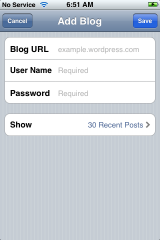


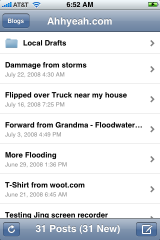
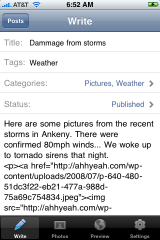


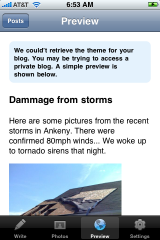
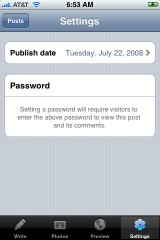


Who can recommend good blogging software to me?? :-)
Thanks!
Try ShoZu
Its for WordPress, Blogger, etc. And you can also upload pics to FLickr and Photobucket with it ! :)
i still cant get it to connect to the wordpress blog that i have installed on my server though! :(
I’m sad. what am i doing wrong?
what version of wordpress are you using?
I love this app !!!
Its a revolution in Mobile blogging !!!!!!! :D
Works fine for me :) Cool!!
Cute and beautiful theme…
WOW just what I was looking for. Came here by searching for
photography blog sites