![]() Today I was installing a few things through Cydia and all of a sudden my iPhone restarted. That in itself is not too weird but when my iPhone rebooted it booted into “Safe Mode.” I had never seen this before. I got a pop-up warning that said,
Today I was installing a few things through Cydia and all of a sudden my iPhone restarted. That in itself is not too weird but when my iPhone rebooted it booted into “Safe Mode.” I had never seen this before. I got a pop-up warning that said,
“Mobile Substrate Safe Mode. We apologize for the inconvenience, but SpringBoard has just crashed. A recent software installation, upgrade, or removal might have been the cause of this. Your device is now running in Safe Mode. All extensions that support this safety system are disabled. Reboot (or restart SpringBoard) to return to normal mode.”
When I hit Dismiss it went to my SpringBoard but everything was grey and it said Safe Mode where the time is usually displayed. Neither Doug nor I had ever seen or heard of this before. Let me know in the comments if you iPhone or iPod Touch has ever booted into Safe Mode.
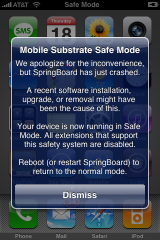



WOW! Jay you are one patient guy… Hats off to you :D
What worked for me
Uninstall: Mobile Substrate (this will also remove winterboard)
Then reinstall: Winterboard and so far all is working fine (in my case)
I done what it told me to do and now cydia will not let me download anything now not even the winterboard .
i was downloading updates from cydia tonight (cant remember which updates though… smart huh) and before it was finished one of my friends thought it would be funny and push the power button. Now im running in safe mode… every time i try to exit safe mode by restarting springboard/ restart my phone/ or remove/uninstall any program from cydia i get the same message (‘okay’/’restart’/’help’). PLEASE HELP!!!!!
my too, how to get rid of it, reboot not work
what i did that worked was to reinstall winterboard and mobile substrate. after i did that everything went back to normal.
okay this weirder i was in safe mode and everything but i decide to take off my jailbreak by reseting all my settings and uptaded the new version.. as it was rebooting the icon apple poped up then froze! since then i cant open my phone cuz it freezes there everytime.. the worst thing is that it froze right before it actually oppen so my itunes cant read it so no RESTORE
if any one knows this probleme help me thx
just hold the home and pwoer button together when the apple logo disappears…then let go of both buttons..
after, keep hold of the home button and plug into your computer. it will recognise it in restore mode (note you will have to completely restore your iphone)
for future reference download the appback up file in cydia either called aptbackup or appbackup or such…whenever you have any problem keep your apps backed up, and always back up on itunes so whenever you have to restore you have back up all cydia apps
:-) hope this helps..let me know
yea, the same thing happend to me, 2 times man
I removed Quickgold and it went back to normal mode. Thank you for all your comments.
after restarting my phone for like 10 times, the safe mode is still there
it hase the option saying “OK”, “restart”, or “help”
but when i press restart, my phone just stop and do nothing
and i don’t have internet connection on my phone so i can’t go to help
i seriously don’t know what to do now
i even removed winterboard on my phone already
please please please help me!!!!!!
i just went ahead and removed all my apps from cydia
now my phone’s fine
thanks tho!
ya i no most people are trying to get their ipods out of same mode, but i want to get it into safe mode so i can add more emails, any body have an idea how i can control when i go into safe mode]
hi
what if u have installed an app from installous and
i installed an app from installous, it was the modern warfare 2 soundboard and i cant get it out of safe mode and when i turn my phone on and it goes into the normal springboard screen and if i scroll left to right, it resprings and then goes into safe mode
When my springboard crashed I looked all over for an answer that didnt require me removing cydia or all my apps or a restore. What worked for me was removing any expired apps I had downloaded, that had a trial period. In my case it was ANYRING, as soon as this app expired my springboard crashed as soon as I removed it, it was back to normal. Hope this helps!
Thanks a lot, I removed anyring which was expired and now Im good, no more safe mode.
Anyring trial expired today on my iPhone, which made my iPhone go into safemode, too.
Purchased Anyring (but it isn’t activated yet), re-installed it, after respring normal mode is active again.
Don’t know what exactly helped, but Anyring was the reason.
yep, it was the “Anyring” app that crashed my iphone too! remove it, and all is good! Thanks!
Yeah, when mine went into safe mode I uninstalled anyring because the trial had expired and it was all back to normal once it was uninstalled. Not sure why the expiration of a trial would keep it in safe mode, because no matter what I did how many times I restarted, it would stay in safe mode. But if you have any expired apps delete them and your phone should go back to normal
I JUST DELETED THE LAST APP I INSTALLED BY CYDIA. ME FONES FINE :)
So last night I installed and removed MeCanto through rock a few times in order to try to get it to work right. Well while I was uninstalling it the last time my springboard crashed and it just keeps turning back on and crashing again. It freezes real bad and I have to keep swiping my finger to try to unlock it and eventually it unlocks it and then it just starts crashing over and over again repeating this process. EVERY NOW AND THEN, like 2 hours of trying it goes into “safe mode” it lets me use my phone in “safe mode” but that’s the only way I can use it. If I try to restart from “safe mode” then it just starts this horrible cycle over and over again. I have made sure that everything that I have recently installed has been removed and it still constantly messes up. I really don’t want to restore it because I would have to update to 3.1.3 and that means no jailbreak. If anyone has ANY IDEA of anything that could possibly help me then please let me know because I can’t bring myself to restore it and not have a jailbreak. My email address is: boudreaux691985@yahoo.com THANX A LOT FOR EVERYONES INPUT!!
dude i still cant get OUT…………………….
No problem i am here dont worrie go to the cydia and search respring install it then go to the setting and respring it u r done if not work touch on the exit safe mode tope of the iphone display near battary after touching that open a massage click on reatart it. After restart iphone its normal enjoy
Mines doing that to, I jus turned it off an turned it back on an safe mode came up, then I restarted it, an it’s really really slow, when I scroll to the left on the home page to look at all the apps it’s goes back and will freez up an tell me I have a sad iPod an then I restarted it again, And it does it again… I don’t know what to do, an I’m kinna pissed I have sport jailbreak vr 3.1.3. If anyone can help that would be great
After trying al kinds of things, removing apps, reseting, removing winterboard, this worked for me:
Deleting the extenstions to MobileSubstrate:
SSH to your device and run this command rm -R /Library/MobileSubstrate/DynamicLibraries
I erased the latest installed cydia-app and my iPhone wen’t normal (cancelled safe mode)
Good luck to you all…
Dear All,
I want to enable Safe mode on my Iphone 3G, Could any one advise me how to access in Safe mood, Thanks in Advance..
All u have to do is uninstall whatever made u boot into safemode
I am in a repetitive safemode, every time I reboot it hits safe mode within 2 minutes, and this did not happen after I installed something, but after I removed something I had installed previously….. should I re-install? haha
I guess I will just remove the jailbreak.
i just delete dmy last app installed and everything was fine..thanx
My itouch once went into safe mode and when I restarted the springboard or revolted the device it wouldn’t come out of it so I went onto cydia and removed the thing I had installed and it resprung itself and worked
No one ever et the cracked mywi off the sinful iPhone repo source cos it’ll muck ur iPhone/itouch if it’s on there
it worked for me. Just delete the last cydia app you installed and you should be good to go!
My springboard crashed, into what the menu bar said “it Safe Mode.” WTF?
mine did too i was in the middle of downloading and app and it crashed i cant delete it because it never finished and now its in “it safe mode” i have turned it off many of times and deleted basically everything from cydia please help
Pls Help me! I’ve uploaded an application from iTunes, got the Safe mode screen, clicked on the Restart, and lost my all contacts…
Any idea? I’m so sad about it :(
does a crashed springboard affect the charging system of an ipod touch? if yes then how do u solve this problem?
mine went into “it Safe Mode” then i tried to Restart, Reboot but still with “it Safe Mode”. thanks to OLLIE…i tried to reinstall my winter board & mobile substrate then press Reboot…Yipee…no more “it Safe Mode” :)
i got the same message on my iphone 3Gs and adding to that, i lost the network and not getting signal. I noticed that i also lost the winterboard tab/option
i removed last downloaded from cydia but still in safe mode
but i noticed that my clock is still there and not saying “SAFE MODE”, but i still don’t have network connection and in Setting>General>About – Network is “Not Available”
please help!
i removed any thing from cydia n its fine
My Springboard crashes often…it goes into safe mode for allmost 2 days everytime and come back to normal itself after 1 or 2 days but the problem is everytime it crashes it deletes all my messages…which is very annoying.:/ I have done olmost every thing: respring, uninstall, reboot, retore..nothing worked for me…the only option left is to uninstall the winterboard and mobile substrate. but before doing that i just want to confirm: if I will do that do i need to jailbreak my iphone again ??? will it get locked again ??
plzzzzzz help !!!
ok..thankz..I got my iphobne back to normal mode.
what I did was: I just deleted all the stuff installed from sinfull repo package.
Guys whosoever is using the applications or addons from this package …though it contains many useful cracked applications but those very applications set my iphone in safe mode. Please delete all the stuff to get back to normal.
Hope it works for you !! enjoy!!
Please help. I need to know how to manually enable safe mode without cydia because it wont work,its still there but it wont open neither will spring board.please help.