| Available In: App Store | Price: $1.99 |
![]() I’ve been waiting for this application for a while but I have to say I’m pretty disappointed with it. The app is pretty simple; it displays your earnings from Google’s Adsense program. The first thing that bothered me is that when you open the application you get a pop that says you need to enter your user info under the settings. After hitting ok, the application just closes. It took me about 10 times and reinstalling the app to figure out that the settings are under the iPhone Settings app. After I figured that out I was much happier.
I’ve been waiting for this application for a while but I have to say I’m pretty disappointed with it. The app is pretty simple; it displays your earnings from Google’s Adsense program. The first thing that bothered me is that when you open the application you get a pop that says you need to enter your user info under the settings. After hitting ok, the application just closes. It took me about 10 times and reinstalling the app to figure out that the settings are under the iPhone Settings app. After I figured that out I was much happier.
While I was trying to figure out how to get the app to take my login info I checked out the reviews of the app in the App Store and found only two at the time. They both said that the app was very slow to load the information. Once I got my info in and the app running I got it to run ok, but slow, on my WiFi. Trying the app on EDGE was another story. It took so long I never found out how long it takes because I gave up.
The application shows you earnings for Today, Yesterday, Last 7 Days, This Month, and Last Month. I would say since it’s not free, the actual Adsense site in Safari would be better and faster. Since, according to Google, I can’t share any of our actual Adsense numbers, you’ll have to settle for some blank screenshots.
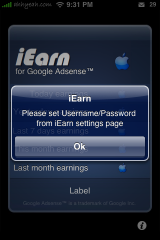
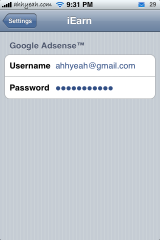
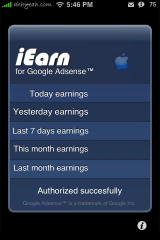


first comment …. And ok app thanks brook
Doug actually did this one…he must have been under my name…I will change it! :)
Check out CopierciN available trhiugh cydia…. Copy n paste kinda cool.
Thanks for saving me $2. I was looking forward for such an application but apparently it’s not worth it. Here is what I do to see my adsense earnings from the iPhone:
1. go to iGoogle on my pc and add the adsense widget
2. go to my google mobile page on my iphone and load iGoogle
3. the widget will show up
It just shows you how much you made today and total for the month but it’s better than nothing. It is much faster than loading google.com/adsense. It obviously doesn’t provide as much info though
Hi I’m the developer of iEarn and I would like to thank you for your time reviewing iEarn. Regarding your valuable comments:
Delay Issue: Unfortunately due to the fact that there is no GoogleAdSense Web service to retrieve the earnings we had to use GoogleAdSense web server for retrieving the earnings. This results to an initialization phase where there is a need to exchange https certificates and to establish a secure session, this takes time and necessary amount of data being exchanged (to ensure secure connection according to https). As you can understand depending of the connection quality the time varies. This is something described also at AppStore in the description. From our tests on iPhone 3G, update time ranges between: 30 seconds (WiFi/ADSL), 1-1.5 minute (3G) and 2 – 2.5 minutes (GPRS). We are monitoring Google if an API will be published in order to use it since it will minimize the needed time and the exchanged data.
First use issues: Sorry for the inconvinience during the first usage, we plan in the next update to fix this and to provide a button which will take you directly to the settings page.
Since you purchased the application for review purposes please send us an email in order to send you via PayPal or iTunes Gift Card the amount you have paid.
Thanks
Sotiris
Too expensive for what it does !!
I’ve found it useful, easy way to check up on how you did for the day. I hate logging into adsense because I have so many profiles, with this I can check my primary profile quickly. It’s a little slow on my iPhone first gen but it’s not too bad. Worth a days worth of clicks for the on the go knowledge at my fingertips.
So….. where is toilet? Hehe))) Joke, relax ;)
Hih you hear me??