| Available In: Cydia | Price: Free |
![]() Extended Preferences is an application that adds additional functionality to your Settings options. When you install Extended Preferences, it will be added to WinterBoard. You will need to go into WinterBoard and select it in order to activate the app. Once you have selected Extended Preferences in WinterBoard, you can go into your stock Settings application to see all the features it has added.
Extended Preferences is an application that adds additional functionality to your Settings options. When you install Extended Preferences, it will be added to WinterBoard. You will need to go into WinterBoard and select it in order to activate the app. Once you have selected Extended Preferences in WinterBoard, you can go into your stock Settings application to see all the features it has added.
Some of the additional features are obvious such as a Usage option added just below your Wallpaper option. The Usage option displays the Time since last full charge, Call Time and Cellular Network Data. Another obvious addition is the SpringBoard option which allows you to turn on/off Show Internal Apps, Show YouTube and App Reveal Mode. It also always you to turn on/off Fake Signal Bars (for iPod Touches) and Fake Time. The Fake Time and Fake Carrier options allow you to overwrite the stock Time and Carrier with your own custom info. You are also able to turn on/off Numeric Battery and WiFi. I love these options! If turned on, they allow you to tap your battery or WiFi icons to get the percentages.
There are also a few less obvious features of Extended Preferences. In the Brightness option in your Settings menu, you will notice that there is now a Dim In feature. This allows you to set an amount of time for your iPhone or iPod Touch to dim. Another new features is Tweaks in the General option in your Settings menu. Tweaks allows you to turn on/off On the Go for your iPod and allows you to choose to shuffle for songs or albums. It also always you to tweak your Calendar to choose what time you would like your Calendar to start and end the day. The last option in the Tweaks feature is the ability to turn on/off Soft Reset.
Overall, Extended Preferences does add some nice features to your Settings options. I had no issues with the application. I was easily able to change a few of the settings and they changed with no problems. I think this is the first time I have been able to say that an Extended Preference app worked very nicely. In the past there have been issues with apps similar to this but, not this time.
Update: I just tested the App Reveal mode and I could not get it to work. Let me know in the comments if it is working for you.
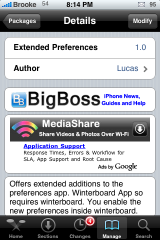
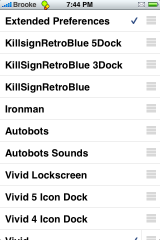

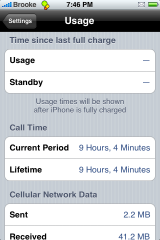

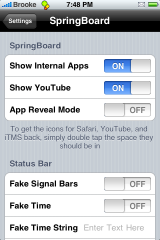
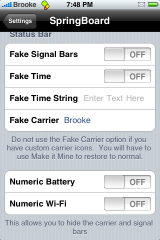
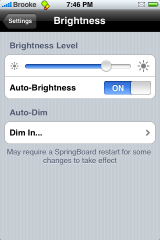




great !
thanx for the info . It works great .
It existed a while back and was called “advanced pref” but you had to SSH it and it was extremly buggy.
Saurik is a genius. Also if winterboard could have some prefs and tweaks too, that would be incredible .
Can someone please tell me what “App Reveal Mode” is? I installed this today but had no clue what that option does. As well I assume the “Show Internal Apps” just turns on/off all the apps that come preinstalled with the firmware? (mail/safari/stocks/etc)
I would be happy to. App Reveal mode will hide your Safari and YouTube icons. You can then double tap in the space where the icons normally are and they will show up and you can use them like normal. I think this is just a way to keep other people from using them. However, I just tested this feature and I couldn’t seem to get it to work! Let me know if you do.
hey! Just activate the “app reveal mode”
Go to ur springboard and double tap safari and/or youtube.. They will dissapear, double tap where they were again and they’ll b revealed… :)
I am trying to download this but I cant find it in cydia…!! uhmm
whats the source?
me neither.
According to the Screenshots, the source is BigBoss, but I can’t find it.
Oh, I went to Manage and then Settings, changed from User to Developer, and then I was able to find it.
i tried that but still cant find it. :(
i can not find it either and have tried the above, any ideas?
x
I have enabled it in Winterboard but none of the new preferences appear. I have disabled and re enabled. Uninstalled and reinstalled and rebooted in every combination I could think of but nothing.
Any ideas?
I’m having the same problem. Doesn’t change anything in my preferences app.
Fixed it :)
I was finding a lot of the new Winterboard Mods were not working.
For me at least the issue was Intelliscreen.
Turned off App Launch Boost under Performance then unticked and reticked all the mods that were not working in Winterboard and then they all appeared.
I´ve test it and it looks promising.
but there are also some things i don´t understand.
I´ll use the Auto Dim feature and set it so 30 seconds, respring, works fine. but after 1 minute it locks automatically.
i set it to never and respring, auto dim is disabled… but i don´t change the settings.
hope saurik will fix those little bugs in the next version.
an implemented respring feature would be also nice, so i don´t have to open bossprefs for respring ;-)
ditto blatz. AutoDim works, but it appears to be interconnected somehow to Auto-Lock. An Auto-Lock value of 5 minutes also works with dim — but not a value of NEVER. Until this is fixed, I added 1440 Minutes (1 day) to the General.plist to give it a LONG auto-lock value …. and it works. For me, it’s equivalent to NEVER. (haha).
There are other reports that Extended Prefs for v2 does not keep changes to the General plist (maybe/probably others as well) that might have been added by other apps. And since it uses Winderboard, the General.plist is not where you would expect it. It’s in the /Library/Themes/Extended Preferences.theme/Bundles/com.apple.Preferences folder — not /Applications/Preferences
blatz:
“implemented respring”: add source: stable.1phone.hu and search for “poweroff/reboot/respring hack 1.1” install it and the “problem” is solved! When you hold your power button there will be a respring option!
my iphone wont boot after i installed this app…
i get to the iPwned logo and then the apple load thingy shows and after a while the screen fades and then nothing more….
App reveal mode works fine with me
The makers of this package have been too lazy to test it. Otherwise they would have known that Album Shuffle (“choose to shuffle for songs or albums”) has been disabled in the new firmware. It’s a useless setting that they have left in because they didn’t care to test it.
Also, please be warned that the setting for Fake Carrier (“to overwrite the stock Carrier with your own custom info”) is irreversible. Once you have set it, even if you delete it afterward, the carrier logo will not come back. You’ll have to install MakeItMine to repair the damage.
All in all, a rather unimpressive effort: a copy of earlier versions but not updated to the 2.x firmware.
Can someone guide me how to add cydia on my installer. I tried adding cydia.com but it does nor appear even after refreshing
I was reading about app reveal mode.. and I got mine to work, but I was wondering if there is a way to hide my SMS icon.. that’s the app I don’t want people nosing around in lol.. thanks!
cydia is an app and not a source. think of it as a better installer. you can find it in installer