| Available In: App Store | Price: $2.99 |
![]() Blackbeard’s Assault is a game similar to Zuma. The object of the game is to remove all the balls from the path. You do this by matching three or more of the same color balls in a row. I know, sounds like the same old game you have played a million times, but this one is a step above the rest. The graphics are amazing, the game play is smooth, the sound is quality, there are enough levels/difficultly levels to satisfy even the avid game player and it is both addicting and challenging!
Blackbeard’s Assault is a game similar to Zuma. The object of the game is to remove all the balls from the path. You do this by matching three or more of the same color balls in a row. I know, sounds like the same old game you have played a million times, but this one is a step above the rest. The graphics are amazing, the game play is smooth, the sound is quality, there are enough levels/difficultly levels to satisfy even the avid game player and it is both addicting and challenging!
When you first open the application you will get the main screen where you are able to read about how to play Blackbeard’s Assault, actually play the game and see the credits for the app. I suggest taking a look at how to play the game before playing it the first time…there are quite a few helpful tips and tricks in there! Once you select Play, you will be brought to a menu with three difficult options; Normal, Hard and Expert. There is a nice story line that goes with the game so, after selecting a difficulty level, you will see a quick blurb and then you are able to tap the screen to begin the game.
Ok, now you will be on the actual game screen. On the main part of the screen is the ball path, the balls and your cannon. Each cannon will have a ball inside of it. To shoot the ball, just select where you would like the ball to go among the balls moving along the path. To switch to the other cannon, just tap on the cannon. The cannon will only shoot in the path in front of it…so be careful not to try to shoot a path behind another path! In order for the balls to disappear off the path, you need to have three (or more) of the same color balls in a row. You want o keep the balls from touching the X at the end of the path. If your balls touch the X, you will lose one life…you get three lives before you have to start over. Sounds confusing but after a few tries you will have it down with no problem…until you become frantic, then it starts to get tricky again! :)
The cool part is that there are a few “cheats” you can use along the way. At the top of the screen you will notice a menu bar. To the very left on the menu bar, it will display how many lives you have left and what level you are on (there are 20 levels). Next to that you will see a few icons…these are the “cheats.” While playing the game, you can tap on one of them to use them. The Rainbow colored ball will destroy all the calls of the color it hits. So, if you shoot it and it hits a red ball…all the red balls on the path will disappear. The bomb ball is basically a bomb. It will destroy the balls that it hits. So, you can shoot it anywhere that you want balls to disappear from. The icon with the three balls on it is basically shrapnel. It fires a spread of shrapnel and whatever balls it hits disappear off the path. You can only use each of these once during your three life span. You do not get more unless you lose all three lives. There are also symbols on some of the balls on the path that do different things as well…check out the How To Play section (or the screenshot below) for information about each of those.
If you successfully remove all the balls from the path before they hit the X, you will move on to the next level. Once you have passed a level, you will get a screen with all the info from the previous level including; total points, points for that level, level time, number of combos, number of coins, max chain amount and max combo amount. To move on to the next level, just select continue.
On the main play screen, you will also notice a Menu option in the upper right corner. If you select Menu, you will get the option to turn on/off the sounds affects, music, vibrate and color blend mode. You can also save and quit your game from there too. Though, the game does auto save. So, if you get a text message, a phone call or just forget to select Save & Quite before you close the application, it is automatically saved and will give you the option to resume or start a new game the next time you open the app.
Overall, it is really a nice application. I had no issues with crashing, the game ran very smoothly, it was entertaining, addicting and challenging all at the same time. It is a nicely developed application that is worth the $2.99 price! I was impressed. Below are some screenshots and a demo video.
Recent Twitter for Blackbeard’s Assault:

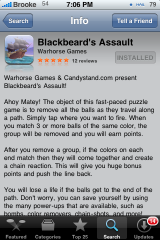














I downloaded it immediately since I have had hours of fun with Zuma and have also played Blackbeard’s Assault at Candystand.com. I am having some video artifacts during game play though. Hopefully it is something that will correct itself and if not then there will soon be an update that will correct that issue, but it is a very cool version of the game.
What do you mean by video artifacts? I personally haven’t had any issues with the game play or graphics and I have played it a ton since I downloaded it…I’m totally addicted!
Ps…what level are you on?
it is like the gate keeps blinking in and out… very annoying. Not really sure how else to explain it, but I can still see the game screen but the gate is rapidly going in and out of view. I have played a few levels without it doing it but then the next level it does it again. I think I’m only up to level 3 or 4 so far because of this.
Weird…I definitely have not had that problem. Maybe try uninstalling it and reinstalling it? I think I’m only on level 6 or 7.
I tried reinstalling it, but it didn’t change anything except for now it appears to be the ‘level complete’ screen that keeps blinking in and out. I must have something else installed on my phone that is conflicting with it. I might try a restore then put it on and see what happens. Maybe it just doesn’t like Madagascar although… Madagascar was an island where pirates used to hang out.
Hi, I’m the developer. Chris, I am aware of a problem with blinking, but i’ve only seen it occur while adjusting the volume. I’ll be sending out an update within the next week to address that problem, hopefully it fixes your issue too as it sounds similar.
Jim
Thanks Jim. I will be looking forward to that update. Very nice game though.
Chris
Jim,
Thanks so much for getting that update out… now I can play fine.
Chris
Sweeet!!
As I went up in levels my game started to get jerkier. Finally, at Level 19, going into 20 I think…the game crashed and went back to home screen. My whole iphone seemed way too slow after that. I rebooted (happy for the break, my neck hurts!!). It did start up when I left off when I got the game back running
I bet your neck did hurt after that long!! I think I get high blood pressure after like three levels! :)