| Available In: Cydia | Price: Free |
![]() PdaNet has recently updated to version 1.50. You can now tether using the USB cable instead of Wifi. This will help save battery on both the iPhone and the laptop you are using. Also, when connected via USB you can ssh or scp using the address “my.iPhone”. Finally, if your iPhone switches from 3G or EDGE to Wifi it will continue to share to the computer when using USB. These are all great, useful features and I recommend updating soon!
PdaNet has recently updated to version 1.50. You can now tether using the USB cable instead of Wifi. This will help save battery on both the iPhone and the laptop you are using. Also, when connected via USB you can ssh or scp using the address “my.iPhone”. Finally, if your iPhone switches from 3G or EDGE to Wifi it will continue to share to the computer when using USB. These are all great, useful features and I recommend updating soon!
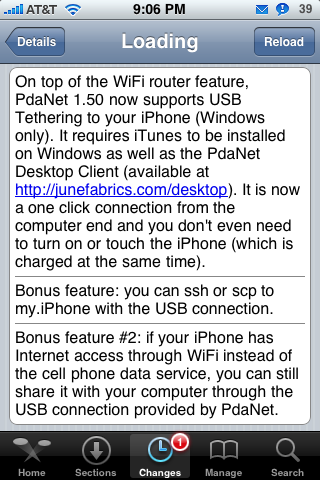


The mos recent upgrade must be thrilling; however, it does not support 64bit platforms. I hope they come up with a fix and/or update for 64bit operating systems.
Not to bash the X64 users… but there are very few people who develop on the X64 platforms. My grandmother has an X64 laptop and I tried to install Micromedia Flash and they themselves don’t have a X64 version of their software =\ X64 isn’t even new with the introduction of Vista, it was released I’m pretty sure with XP and since then has really been pushed aside =\
It is true I don’t have the flash yet for my 64bit vista ultimate. But I use a 32bit browser on my laptop! Adobe just launched the Linux flash for 64bit platforms last month. However, a 64bit system to me is better and more efficient! I’ll try to force install PdaNet Desktop tonight and I will post my results here!
I installed this morning the 1.51 update version. I am now running it in my 64bit Vista Ultimate laptop. It works great! I had to do some modifications in my computer in order to get it to work in my 64bit platform. It is a great little program for the price I paid of $29 + 3 PayPal fee, because I travel a lot and I have the ability of having Internet whereever I go.
Fmcasado, can you detail what you did to force pdanet for iphone to load on your 64bit system. I have tried but not been successful.
Thanks,
Manny
This is an outstanding leap toward easy tethering for the iPhone. However… Where’s the Mac support?!?! It’s coming Im sure… For now I’ll just have to use VMWare on my MacBook Pro I suppose. Great app!!!
Too bad… Hopefully USB tethering will be available for the Mac soon. I already have had to use VMWare Fusion for a few things, but I would hate to only be able to access the internet from the Windows side and not the Mac side if I were to tether.
macs can still tether with wifi.
using pdanet?
yeah you just can use usb with the mac just wi-fi
cant use usb*******
This doesn’t all come together as easily as it’s spelled out on their Help site. On a Mac, the network bars in the menu bar are replaced by a strange looking icon. The iPhone sees the new network, but doesn’t connect to it. Also, there is a lot of work that has to be done with AirPort Utility to ensure that there is still a functioning network in the house.
I pass on this. Somebody please tell me why I need this.
Please, note that PdaNet is not free and once installed, it allows to try for 14 days.
windows only?!?!?! nooooooooooooooooo
btw its not free, there’s a 14 day trial and then the full version is $29
PdaNet 1.40 worked flawlessly but 1.50 keeps disconnecting every 5 minutes over WiFi !!!
Is it because its a Free version (Unregistered) ??
Is PdaNet free again? Recently you were able to test it out two weeks I think and then you would have to pay for it.
i have a macbook pro and i just tether through my usb cable into my laptop. just change a few settings (about 2 minutes and your on the net with your laptop). this is done through mobile terminal and creating a new network. must use firefox for the internet. very easy, once you set up. let me know if you want me to post the way i do it.
I believe this method uses proxies, and only allows internet through Mozilla.
yes. it works fine for me. maybe the only thing that would be cool is to ssh into your iphone from anywhere, not needing a wifi connection, to make some changes whenever and wherever.
The details in PdaNet details in Cydia says, “A free version will be provided after 14 days trial expired. To register the full version, make sure PdaNet is connected and go to http://my.iPhone on the computer end.”
Can somebody clearly tell me that it is PAID after 14 days or it is absolutely free…
After 14 days it will have restricted http:// functionality but not full access to a full broadband features.
anyone able to scp through USB on pdanet 1.5?
From their FAQ on their website:
What is the difference between the free version and the full version?
The free version will limit you to only http web traffics, otherwise it is the same as the full version which supports all connections.
PdaNet installation comes with a 14 days trial in full mode (some older versions may have a longer trial period), the becomes the free version if not registered. Installing a newer version normally resets the trial period.
To register the full version, make sure PdaNet is connected, then go to http://my.iPhone on your computer. The cost of PdaNet is $29 per license.
Yes, I emailed them and got this exact response.
On cydia it still shows up 1.4.2 version ? where is 1.5.0 ?
I purchased the full version because I needed it when I moved. I live in 3g area it’s worth it to me to have it. Only thing i didn’t like is if I decide to get a 16gb I cannot take my registered version to the new phone. Have to pay another $29. So it’s only on my 8gb :-(