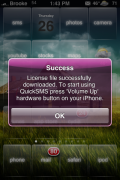| Available In: Cydia | Price: $4.99 EUR – 14 day free trial |
![]() QuickBirthday is an application that allows you to keep track of upcoming birthdays, send birthday greetings via SMS or email and create events. When you install QuickBirthday, it will also install two other apps at the same time; QuickBoard (which is the platform QuickBirthday runs on) and QuickSMS (which I find is annoying…I only want to install the app that I want to install!). Once the apps are installed, you can launch them by tapping your volume up button on the side of your iPhone. This will launch a menu with a few options including the ability to purchase the app and the ability to retrieve a trial license…you probably just want to retrieve the trial license for now (the full version of the app is $4.99 EUR).
QuickBirthday is an application that allows you to keep track of upcoming birthdays, send birthday greetings via SMS or email and create events. When you install QuickBirthday, it will also install two other apps at the same time; QuickBoard (which is the platform QuickBirthday runs on) and QuickSMS (which I find is annoying…I only want to install the app that I want to install!). Once the apps are installed, you can launch them by tapping your volume up button on the side of your iPhone. This will launch a menu with a few options including the ability to purchase the app and the ability to retrieve a trial license…you probably just want to retrieve the trial license for now (the full version of the app is $4.99 EUR).
Once your trial license has been downloaded, you can select the volume up button again to get into the application. It defaults to the QuickSMS application so you will want to select the QuickBoard option on the lower menu bar. Here you will see QuickSMS, QuickBirthday and Settings. In the Settings, you will find quite a few setting options including the ability to set QuickBirthday as the volume up button instead of QuickSMS (or you can set it as the double-tap on Home Button or the double-tap on Status Bar).
Back on the QuickBoard, you can now go into QuickBirthday. This will launch a list of upcoming Birthdays (these are birthdays that you have assigned to your contacts). The list displays the date of the birthday, who’s birthday it is, how old they will be and as the birthday gets closer, it will also display the number of days until that birthday (and turn it red). If you select a person, you are able to view all the numbers you have listed for that contact. You can then call, text or send a text with a template to any of those numbers.
Along the bottom, there is a menu bar with the options; Birthdays (which is your list of Birthdays), Events, Templates and QuickBoard. To be honest, I’m not really sure what the Events option does…maybe it only works on the full version. The Templates option is where you will find pre-made (and have the option to make your own) templates. These can then be sent via an email or a text message. The QuickBoard option will bring you back to the main QuickBoard.
At first, I was concerned with this app interfering with the ability to turn up the volume on my iPhone but, if you tap the volume button twice you are still able to adjust your volume…though it does bring up the QuickBirthday app in the process. If this drives you crazy, you can change the settings so that the app uses a different method than the volume button. There are actually a ton of nice features in the Settings such as notifications about upcoming Birthdays, that ability to list upcoming birthdays on your lock screen…etc.
Overall, the application has a nice user interface, it seems sturdy (not buggy) and is the best birthday application since iBirthday (which is not available on the 2.x firmware). Let me know in the comments if you think the app is worth $4.99 EUR.