| Available In: Cydia | Price: Free |
![]() Backgrounder, a mod that allows applications to run in the background, has been updated to version svn.r247. This version of Backgrounder is for firmware 3.0 and above. If you are on 2.2.1 or below make sure you DO NOT upgrade. The update also only enables the basic backgrounder feature…there are no extra features at this time. The developer says it will take some time to get the features working on the 3.0 firmware.
Backgrounder, a mod that allows applications to run in the background, has been updated to version svn.r247. This version of Backgrounder is for firmware 3.0 and above. If you are on 2.2.1 or below make sure you DO NOT upgrade. The update also only enables the basic backgrounder feature…there are no extra features at this time. The developer says it will take some time to get the features working on the 3.0 firmware.
To enable Backgrounder, just open an application and then hold the Home Button. You will get a nice pop-up saying that Backgrounder in enabled. You can then close the app by giving your Home Button a quick tap. To disable Backgrounder, open the application back up and hold the Home Button. You will get a pop-up saying that Backgrounder has been disabled.
Because there are no features, you will just have to remember which apps you have running in the background….we are going old school. Remember, leaving apps running in the background will affect your battery life!


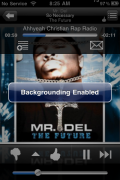
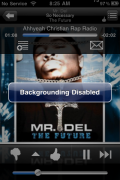


What happens if you’re on the 3GS and hold the Home button? Wouldn’t that invoke the Voice Control?
Well here’s the big question. How is Backgrounder gonna work for the iPhone 3GS when the jailbreak comes out? Cause you know that if you push and hold the home button now, it activates the voice control feature.
Excellent point!
You would hit the Home button 7 times…kidding…7 is my fav number. I am sure there’ll be a short cut for that. Perhaps a combination of Volume up and Home to engage it.
im sure there will be some work around, besides bacjgrounder’s setting allow for you to choose the apps you want to run in the background so it does it automatically
I think…., if there was to be a solution for the home button issue. I think you can use the volume up toggle. Hold the volume up toggle for 6sec. and then that would let the Backgrounder kick in. I don’t know how hard that would be write, but it seems like a logical solution. I’m on a iPhone 3G S with 3.0, and I miss running Slacker Radio with Backgrounder!
I’m using this add on for iheartradio,it works great. Just a small tip for ppl who use this add on, you can always kill a running app by going to SBSetting – Processes option.
Thank you for share with us, keep up the good work.
Excellent tip.
It doesn’t want to work. I hold the home button, and nothing happens. I’ve done reboots and resprings and nothing happens. I’m gonna uninstall it then install it over to see if this fixes it.
what is your version? This update only works with 3.0 +
I fixed it. I uninstalled the version I had, respringed, installed the current one, respringed, and it worked. I just had to remove the one I had, and install the new one.
It would be cool if they entergrated it into SB Settings. Like maybe swipe swipe left to activate SB Settings and swipe left to enable Backgrounder. Sorta like mCoolPhone but with SB Settings.
man I’m so excited for this… this is the one app Ive really been waiting for! even without allthe extra features it’s still very useful
If you use SBSettings, you can swipe the top status bar, click on Processes and see your list of running backgrounded processes. From there, you can kill the ones you want (including the system ones like Phone and Mail) to conserve memory.
I am hearing an echo.
hehe ~!~
YES!
I have a quick question,
when I was on 2.2.1 I had backgrounder set up so that when I held the Home button, a screen came up that let me visually see what apps were running and I could hit the app I wanted to view.
Now I upgraded to 3.0 and im back to where I hold Home and it just says Backgrounder enabled/disabled.
Any clue what setting/app/addon I had that allowed me to view the app icons currently running, and switch to that one I wanted?
Thanks
3.0 only supports the BASIC backgrounding.. thats the blurb that pops up the first time you launch it on the 3.0 framework.
They are working on re-enabling the advanced features, but for the time being we are all just happy to have something working!
Hei the app was cute i am using an iPhone 3G v3.0.1 but nw i am in trouble the problem is the settings in the backgrounder it let me in trouble. U know there is a Setting to sélect a button to enable/disable there is main button Home button and none.i didnt see that i marked it none and i clicked the restart Button nw icant disable it CAN anyone help me PLs my Email is varman.style@ hotmail.fr pls help