| Available In: Cydia | Price: Free |
![]() There have been a few updates to Mobile Substrate lately however, the recent update to version 0.9.2975-1 seems to have solved a problem I was having with my test iPhone constantly going into Safe Mode. I’m not sure what caused it (I think the update to the Five Icon Dock mod) but, the update for Mobile Substrate seems to have fixed it. Let me know your opinions in the comments.
There have been a few updates to Mobile Substrate lately however, the recent update to version 0.9.2975-1 seems to have solved a problem I was having with my test iPhone constantly going into Safe Mode. I’m not sure what caused it (I think the update to the Five Icon Dock mod) but, the update for Mobile Substrate seems to have fixed it. Let me know your opinions in the comments.
Note: As I wrote this, Mobile Substrate was updated to version 0.9.2976-1.
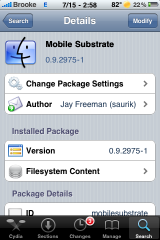


Hey Brooke,
I had the same problem even before the five dock app. I had to reboot the phone everytime it went into SAFE MODE, I just upgraded to the new Mobile Substrate will let you know if the update helps.
I think Weather Icon is causing the safe mode thing. As soon as I removed it, no more safe mode.
Does anyone know what the word “substrate” means?
I just removed the weather icon to see if that helps as well thanks!
Here’s what a dictionary says about the word “substrate”:
Substrate \Sub”strate\, a.
Having very slight furrows. [R.]
—————–
Substrate \Sub*strate”\, v. t. [L. substratus, p. p. of
substrahere. See Substratum.]
To strew or lay under anything. [Obs.]
The melted glass being supported by the substrated
sand. –Boyle.
I think Weather Icon with the new Mobile Substrate may eliminate the safe mode episodes. I’m trying it.
Just crashed on me. Went for a day and a half tho. Hopefully it’s fixed soon.
I will try it I keep going into the safe mode. Apple told me that this is due to a variable voltage feed to the Iphone from the battery. The 3.1 upgrade is suppose to fix this bug, it may explain why I keep going into safe mode.
I will try it I keep going into the safe mode. Apple told me that this is due to a variable voltage feed to the Iphone from the battery. The 3.1 upgrade is suppose to fix this bug, it may explain why I keep going into safe mode.
Just got an update to mobil substrate I am trying it now
Hi eveyone! I need your help! When I updated to the newer Mobile Substrate, my ipod keeps going into Safe Mode every time I shake it or move it around alot…even if its in sleep mode. It gets really annoying. Can anyone please help?
Same thing happened to my on my Iphone 3gs when i updated to the new mobilesubstrate, I have alot of rock app extensions with intelliscreen, eleart, and intellidial. Every time i would hit the slide to unlock i would get the pinwheel and crash into safe mode. What i ended up doing was to go to sauriks repo which is http://apt.saurik.com/dists/tangelo/main/binary-iphoneos-arm/debs/ downloading the previous mobilesubstrate and ssh into phone to /var/root/Media/Cydia/AutoInstall and drop the file in it and reboot. If you dont have the directories like AutoInstall or Cydia just create them i had too. I worked for now. I also it is always a good rule of thumb not to imediately update system files for cydia because one time i updated to a version of cydia that had a bug which was discovered a day later and fixed which i couldnt open cydia without it crashing and no icy at the time to up date from. RESTORE!!! Crap
got the same problem. uninstalled: liveclock, weahther icon and 5 icon dock..no luck..anyone knows what’s causing this?
I erased the Rotation Inhibitor and it doesn’t crash anymore. I see how it would make sense… The Rotation Inhibitor works when you shake the phone.
I was having problem of crashing and going to safe mode whenever i try to search anything from spotlight but it seems new update has fixed it, but I saw new update of lockdown and tried that but its crashing and putting to safe mode. so i think lockdown needs some more work?????????? but new substrate update has worked for five icon dock with ispazio dockflow which causing crashing before this update.
To reply to my post above i have noticed there is a later mobilesubstrat which is 2976-1 and the one that crashed my phone was 2975-1 so i rolled back to 2966-1 im not sure if the newest will take care of our problem so im going to wait a while if it is affecting other phones like mine it will soon be fixed. “Skweeky wheel gets the grease”
Version 2875-1 has been running fine on my 3GS. Unfortunately just days ago I had to restore because one of the updates totally disabled my phone. I updated mobilesubstrate and mailto:attachment. I’m not sure if one of those disabled my phone or what. But I was experiencing a weird problem where my home screen icons were not opening when I tapped them. I had to literally lock my phone then reopen my phone to get into any of my apps. Furthermore Winterboard stopped working and was stuck on my then current theme. Nothing would change nor would it respring. I had to manually respring each time but even then the theme was stuck.
Putting the phone in safe mode was no help either. The phone also slowed down to an almost 3G iPhone crawl. So after trying to figure out what the problem was for an hour I gave up and restored. Everything seems fine and dandy again.
Correction above. Version 2975-1 has been running fine. 2875-1 was a typo.
I upgraded to the latest mobile subtrate and now my iPhone 3G crashes ALL THE TIME. It kept going to Safe Mode in random sequence, whether I am browsig in Safari or just wake up the phone from sleep mode.
One thing I notice: it happens mostly when I wake up the phone.
The latest upgrade was installed on 07/15 around 4PM, so hopefully it’ll te fixed very soon. I can hav a phone that crashes when I turn it on from sleep mode!
Courtesy of Clubifone.com Forum:
http://www.clubifone.com/foro/showthread.php?t=38042
Mobile Substrate is an extension of the Springboard in which the greater number of applications like SBSettings leans, Winterboard, etc. Saurik has published a new update version 0.9.2976-1. Basically one is a small technical update that reduces the error possibility.
The rotation inhabitor plugin was cousing the shake, safemode problem. It was just updated. Problem solved
Didn’t know rotation inhibitor was updated. Just installed and glad to see it’s not making my 3GS endlessly respring like last rime. yay!!
mine does go into safe mode occasionally, but not that often. anway, i’ll try the update and see if anything changes :)
I had the safe mode thing and I uninstalled Weather Icon. It stopped. Then I installed the new version of Mobile Substrate, and reinstalled Weather Icon. The safe mode episodes started again. So on my 3Gs, the issue is Weather Icon.
Same here I uninstall weathericon and so far no crashes, into fail safe, whenever I put the IPhone 3GS into lock mode.
I have a 3G and a 3GS both crashed whilst being charged on the dock to PC have applied all updates and still heads to safe mode after about 20 mins on charge after researching a number of forums the most common thread was the weathericon app once I disabled that on both phones no more crashes.
Hi,
Sorry i know a little off the point here…but i always get confused on the itunes updates. Itunes has updated to 8.2.1. If i have a redsn0w phone will this undo my jailbreak or effect it in anyway for new updates and jailbreaks?
thanks,
8.2.1 will not effect unlock or jailbreak. The only thing 8.2.1 does is stop the palm pre from using ITunes.
This shows how dumb Apple is in a business sense. Apple will not earn any income, since the folks on the Pre would have bought apps from the apple app store along with music from Itunes. Now Apple has lost that revenue DUMB APPLE REAL DUMB.
No. The only thing that will take out your jailbreak is upgrading the iPhone firmware. Upgrading iTunes will not affect the phone.
I agree. Apple is very stupid to block the PRE. On a business level I can understand why they did it. I guess my upcoming comparison comment might not make sense to many but maybe it is somewhat similar to the way Apple continues to break the jailbreak in each firmware release to try and control their product. The PRE would mean they have less control. And we know how Apple loves to be IN control as much as they can when they can.
That’s just an opinion. Don’t any one go and start flaming me lol. Because I actually like the PRE and feel Apple should not have blocked it in iTunes.
Thanks guys,
I have another one for you tho. Is anyone having problems with ads hijacking cydia. Sometimes when i am on the changes screen and i want to get more info. or a screen shot of one of the themes or etc…an ad screen will pop up almost like a spam link on the P.C. and it will hijack all other more info screens on other apps until i restart Cydia. Anyone else have or heard of this problem and are there any fixes.
Thanks,
Mine still crashes when I plug it into iTunes… I don’t know why…
I think when people report a problem here or anywhere they should say what hardware they are using since there seem to be a lot more issue with the 3GS and jailbreak app compatibility. Just a thought. Might even help in the troubleshooting process.
off topic but the dev-team has just updated ultrasn0w version 0.9
Upgraded, now many apps crash??????
I had a problem where it kept going into safe mode when using Quick Unlock but new substrate update seems to have fixed it now
i think that if someone developed a program that would save restore points such as window that you can quickly undo something that got updated it would be awsome. What happens to me all the time is i update something and dont find that it screws up something untill later when i cant remember what i updated.
@will i second that! i try out loads of apps from cydia and appstore, making iy hard to know what caused trouble. i tried out 68 apps one day.
on topic: my phone (first-gen, jb, 3.0) was running the best it’s ever run. frim day one it’s been erratic and needed restores monthly (or more). 3.0 was like wow! snappy, stable, winderful. until the last few days (and i tried a cpl apps but not a bunch). i have 5 icon dock but never that weather icon. the prob is safe mode popping up maybe 5-6 times the last few days. all cydia updates. what’s putting me in safe mode? no clue.
Do you have Rotation Inhibitor? If you do, see if there’s an update available. If not, uninstall it and it should fix the problem.
Just got my 3gs and jb with purplera1n for windows. I first tried redsnow but kept getting stuck at reboot. I have cydia and winterboard weathericon liveclock 5 icondock installed as well as a coulpe of themes. My phone went into safe mode 4x since Tuesday, since mobile subsrate was updated I haven’t had any safe mode issues. Everything seems to be running smooth. I am cautious about dwld too much from cydia till apps are compatible with the 3.0fw.
Anyone know how to unregister a phone from my cydia/google account. Im selling one and i dont want that person in my account
For those who upgraded iTunes. If you are using iPhone Browser will the USB connection still work? The last time iTunes was updated it broke the USB connection.
Thanks
Thanks guys,
I have another one for you tho. Is anyone having problems with ads hijacking cydia. Sometimes when i am on the changes screen and i want to get more info. or a screen shot of one of the themes or etc…an ad screen will pop up almost like a spam link on the P.C. and it will hijack all other more info screens on other apps until i restart Cydia. Anyone else have or heard of this problem and are there any fixes. I just wonder if it is my phone or Cydia or one of the repos has been hacked.
Thanks,
Ok. After unistalling the Weather Icon. The other day, my iPhone 3GS orginial out the box, jailbroken only, with the first Mac release of purplerain has not enter “SAFE MODE”. My problems seem to be fixed.
My 3g s crashed everytime when i´m still loading and I go on the power button.
I was having frequent, random reboots into Safe Mode also. I also think WeatherIcon was the precipitating factor.
Latest Mobile Substrate and WeatherIcon have fixed the problem AFAIK. I’m stoked! Also, Voicemail Forwarding works now – yay!
iPhone 3Gs jailbroken with Mac Purplera1n: ever since this new Mobile Substrate qTweeter kicks the iPhone into Safe Mode. I uninstalled it & al has been fine. Well, Winterboard settings stopped working. I cannot get it to remove dock & undocked icon labels. Email me if you have a fix: 5uck3rpunch@gmail.com.
I can’t find it. I’m using an original iPhone running 3.0 and using Icy 1.4.1. No matter how many times I refresh, it doesn’t say there’s an update. I’m currently using Mobile Substrate 0.9.2805-1. If anyone else is having this problem and/or knows how to fix it, please feel free to contact me at ncanduci@msn.com
iPhone 3gs. Latest update fixed all problems. Loving life on tmobile!!
Everytime I install an application, my springboard crashes – Safe Mode.
Is there a fix to this ?
Thanks
I cannot get the latest update of mobile substrate I’m on 3.1 firmware why is this
the same problem,,,,, i don’t find mobile substrate
it is mentioned in a tutorial to enable voice over 3G for chatting programs
is there any solution?
I dont see mobile substrate in cydia. Is there any sources I need to add?
not sure ut what name of app cydia isnt real checked in itunes.
what the name of this app?
Hi I am having a problem with my iphone it went into exit safe mode and it has a message that keeps popping up sorry for the inconvienece spring board has crashed and that it put my iphone in safe mode. I tried different things I just want to get it back with my icons from cydia and have spring board working again. can anyone help?