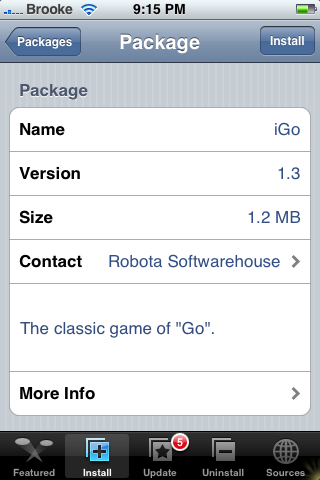![]() There have been two update to this app since the last time I reviewed it and, they have added quite a few new features!! The first thing you will notice when you open the app is there are now buttons below the play board. These buttons allow you to go back one move, go forward one move(if you have gone back already), go back an entire turn, zoom out and zoom in. Also, when a new piece is added to the board it puts a little blue asterisk looking thing on top of the piece…I think this makes it easier to see where your opponent just moved. There have also been some additions to the Action menu. You can now view your score, load a previously saved gamed and save your current game (you can change the title of the game to whatever you would like it to be). Good updates! Below are the exact changes with each update and the screenshots.
There have been two update to this app since the last time I reviewed it and, they have added quite a few new features!! The first thing you will notice when you open the app is there are now buttons below the play board. These buttons allow you to go back one move, go forward one move(if you have gone back already), go back an entire turn, zoom out and zoom in. Also, when a new piece is added to the board it puts a little blue asterisk looking thing on top of the piece…I think this makes it easier to see where your opponent just moved. There have also been some additions to the Action menu. You can now view your score, load a previously saved gamed and save your current game (you can change the title of the game to whatever you would like it to be). Good updates! Below are the exact changes with each update and the screenshots.
iGo 1.5:
* zoom/scroll function
* ability to step through loaded games
iGo 1.4: [Read more…]