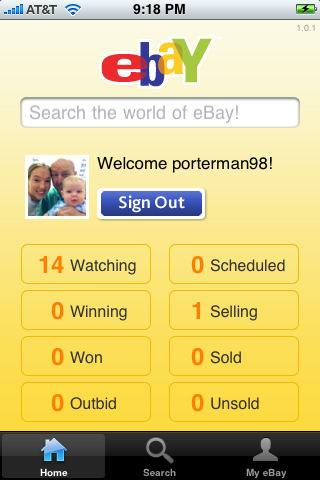| Available In: App Store | Price: Free |
![]() I put my laptop on eBay earlier and thought now would be a perfect time to check out the eBay Mobile application for the iPhone. It’s really a simple application. Once you sign it you’re taken to the home screen with the following: A main search bar, Watching, Winning, Won, Outbid, Scheduled, Selling, Sold and Unsold. This is nice. I can just search right away from the first screen for what I want or go straight to what I’m looking to do.
I put my laptop on eBay earlier and thought now would be a perfect time to check out the eBay Mobile application for the iPhone. It’s really a simple application. Once you sign it you’re taken to the home screen with the following: A main search bar, Watching, Winning, Won, Outbid, Scheduled, Selling, Sold and Unsold. This is nice. I can just search right away from the first screen for what I want or go straight to what I’m looking to do.
In my case, I’m looking to see if I have any bids on my laptop. I can already see from the main screen that I have 1 item selling. By tapping “Selling”, right away I can see a thumbnail of my item, the title, it’s current price, bids and time remaining. Tapping the item takes me to the item summary which tells all the details of my item. To see the full description tap “See item description” and you can see all the html the seller put in about the item. Tapping on the image on the upper left takes you to a photo gallery. You can even pinch to zoom in on the images; unfortunately you can’t turn to rotate. If there are more thumbnails than can fit along the bottom you can slide them along with your finger and you can see more. Back on the “Item Summary” page you can also place a bid or add the item to your watch list. There’s also a little refresh tab in the upper right so you can watch your item tick down to the last second by tapping over and over. [Read more…]