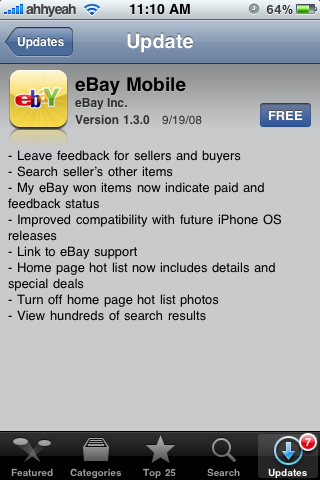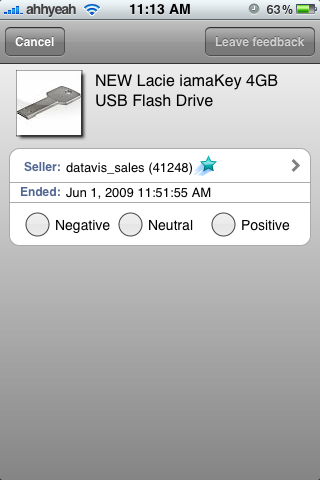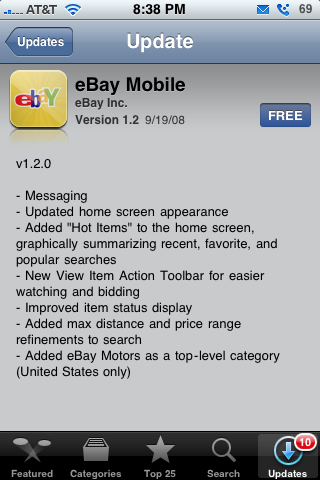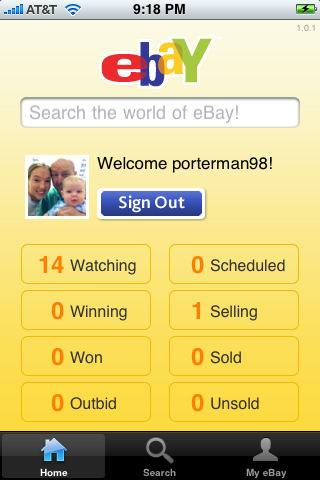| Available In: App Store | Price: Free |
![]() The eBay iPhone and iPod touch application has received an update to version 1.5.0. The update add a few new features including Best Offer support with push notification, live countdown timers and the ability to share items via twitter, facebook and email. It seems the update is just in time for the Holiday season. You can view the full change log below.
The eBay iPhone and iPod touch application has received an update to version 1.5.0. The update add a few new features including Best Offer support with push notification, live countdown timers and the ability to share items via twitter, facebook and email. It seems the update is just in time for the Holiday season. You can view the full change log below.
Out of curiosity, do any of you guys use the eBay application… I totally do!
[Read more…]