![]() There are some really cool new features with the update to Caissa! When you go into the Options menu you will notice that there is a new option called Letters…if you tap on it you are given the option to choose None or Original. If you choose original it will put corresponding numbers(vertically) and letters(horizontally) on the playing board…that way when someone moves or the game gives you a hint of e2d3 you know what it is talking about!! If you do not want the letters on the board…just select none. Now…the coolest part of the update! You will notice that in the options menu under Board Appearance there is a little image next to the Board or Piece name. If you select either Board or Pieces you will get the full list of all the options and each one has a little image of what that option looks like…it is really cool, and kind of cute…they are like little tiny picture! :) So, now you know what each option looks like before you choose it! From what I can remember this is the first app to do this…I think it is a great idea! Caissa is available in the Installer.app through the i.Marine Software source. Below are the screenshots:
There are some really cool new features with the update to Caissa! When you go into the Options menu you will notice that there is a new option called Letters…if you tap on it you are given the option to choose None or Original. If you choose original it will put corresponding numbers(vertically) and letters(horizontally) on the playing board…that way when someone moves or the game gives you a hint of e2d3 you know what it is talking about!! If you do not want the letters on the board…just select none. Now…the coolest part of the update! You will notice that in the options menu under Board Appearance there is a little image next to the Board or Piece name. If you select either Board or Pieces you will get the full list of all the options and each one has a little image of what that option looks like…it is really cool, and kind of cute…they are like little tiny picture! :) So, now you know what each option looks like before you choose it! From what I can remember this is the first app to do this…I think it is a great idea! Caissa is available in the Installer.app through the i.Marine Software source. Below are the screenshots:

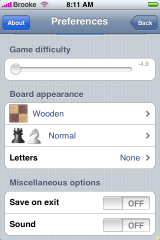
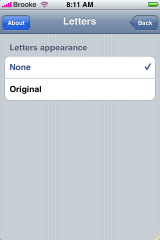

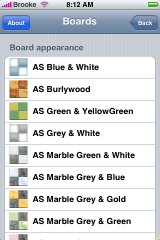

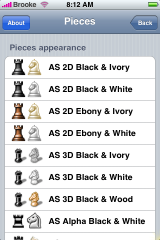

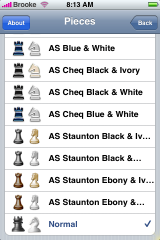


how do you play this game? i wish the ihpne could have the games you can get on the new nano or others. by the way, you love pink dont you brooke? you must love the new ipod nano
Just like chess…check out THIS wiki link for chess. And, I DO love pink…and I LOVE the new nano…I already have a pink nano but, it is the old school one! :(
lol, i know what chess is!
didnt understand why it was called caissa. thought it was a different kind of chess
Haha…well what do you mean then?? Like how do you get the pieces to move…if you click on the link Caissa, in the post above, that will bring you the page about the app…that will tell you everything about how to play it. You can also go to the “More Games” section of our website and it is there too.
oohh I get it!! We must have been writing those posts at the same time…because I didn’t see your last one before I wrote mine…sorry about that! Anyway…I have no idea what Caissa means…honestly, I barely know how to play chess! :)
My version of Caissa is 0.85 Alpha, yet when I load Installer it only shows thay Caissa version 0.84b-alpha is available for update, not version 0.86, any ideas?
Do you have the i.Marine Software source installed…it will probably come out in the Ste Packaging source later…it is just already released in the developer’s source.
Yes, I have the correct source. I am being offered a downgrade to version 0.84 instead of an upgrade to 0.86. If I install the downgrade to 0.84, update offers me version 0.85 again. I’m going around in circles and can’t get version 0.86?
Arhhhhhh :)
Caissa is Greek dryad and muse of chess :)
http://en.wikipedia.org/wiki/Caissa
Marketing-wise the name is a disaster, but it is still pretty.
Haha…thank you ioffe! :)
i want this
Version 0.86 now shows and I’ve updated Caissa, however version 0.84 still shows in the update section of Installer, very strange…..
Yeah…that happens because it is in more then one source…it is in Ste and the developer’s source. A TON of my apps do it too!! It is annoying but, there is nothing you can do about it…maybe with one of the updates to Installer we will see a fix for that! :)