![]() MobileToDoList is exactly that…a mobile todo list. The app open to the main task list screen. There is already one default task listed…help beta-test, report bugs. To add a new task…tap on the plus button in the upper right corner. The first things you will want to enter is the Description of the task…for example…get groceries. You can then change the Creation Date and Due Date. When you select either of them…you will get the option to Unset the Date…which just leaves it blank…or you can choose the date you would like by using the scrolly wheel. Once you have set your date just tap Back in the upper left corner. You can also set the tasks priority from 9 to 1…1 is the highest priority and 9 is the lowest priority. This will add the priority level next the task…if you would rather not have a priority level next to the task…you can select 9 which leaves it blank. The last option you can change is what group you would like the task to be in. You can also delete the ToDo at the very bottom…it is the bug red button! :) Once you have set up your new task just tap Back in the upper left corner to add it to the main ToDo list and to go back to the main screen.
MobileToDoList is exactly that…a mobile todo list. The app open to the main task list screen. There is already one default task listed…help beta-test, report bugs. To add a new task…tap on the plus button in the upper right corner. The first things you will want to enter is the Description of the task…for example…get groceries. You can then change the Creation Date and Due Date. When you select either of them…you will get the option to Unset the Date…which just leaves it blank…or you can choose the date you would like by using the scrolly wheel. Once you have set your date just tap Back in the upper left corner. You can also set the tasks priority from 9 to 1…1 is the highest priority and 9 is the lowest priority. This will add the priority level next the task…if you would rather not have a priority level next to the task…you can select 9 which leaves it blank. The last option you can change is what group you would like the task to be in. You can also delete the ToDo at the very bottom…it is the bug red button! :) Once you have set up your new task just tap Back in the upper left corner to add it to the main ToDo list and to go back to the main screen.
Now, you will see your new task. You can check the task as completed by tapping it. You can also edit a task by tapping the Edit button in the upper left corner…once you have selected edit…just tap on the task you would like to edit. This will bring up all the info you entered when you created the task…just tap on whatever you would like to change…or delete the task.
Back on the main ToDo list screen you will also notice a Preferences button in the lower left corner. This gives you a bunch of choices and info about the app. You can choose the row height; 30, 40, 75 or 100. You can manage the groups which allows you to change the name of a group or add a new group. You can change the way the tasks are ordered….they can be ordered by Due Date, Priority, Alphabetic or Creation Date. You can change how long after you check a task as completed it gets deleted…the options are 1 Day after, 2 Days after, 5 Days after or Never. The last four Option on the Preferences page just give you more information about the app. When you close the app it will tell you how many tasks you have, that are not checked as complete, by putting a little badge number on the ToDoList icon on the SpringBoard. I really like this app…it has enough features to make it usable and the interface is set up well! ToDoList is available in the Installer.app through the Ste Packaging source. Below are the screenshots:
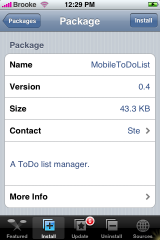

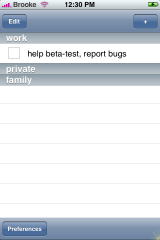
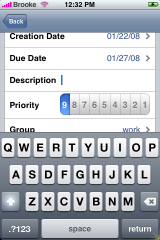
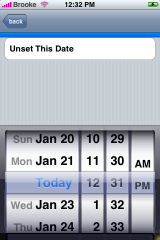
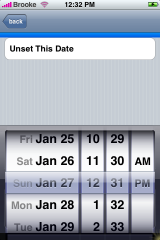

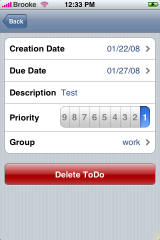
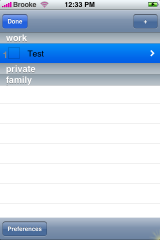
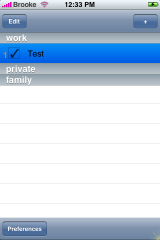
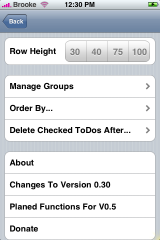

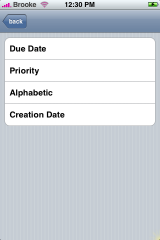

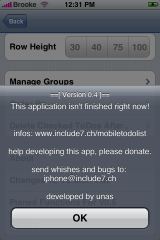
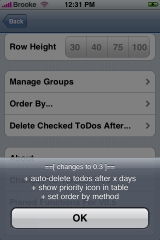
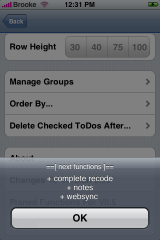
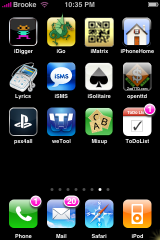


Pretty useless if it doesn`t sync with iCal…
i wish the description area is alot bigger, like, an area that can accommodate 4 lines of text or something. priority, not too much of a fan from 9 – 1. low med high would suffice, also, the badge numbers disappear after a day, reappears only when the app is run. i dunno, I stuck with Notes.
I wish Notes showed badges though!!! :)
a good idea…?
add what alarm tone we want for the to do…
I cannot install it. I updated my iphone but now it does not work. I install it, click on the icon and it doesn’t catch, nothing happens.
I you help
cannot install it. I updated my iphone but now it does not work. I install it, click on the icon and it doesn’t catch, nothing happens.
I you help
Hi,
I have iphone 3g jailbroken and have cydia installer. I’m trying to get this app. What sources do I have to add in order get this installed.
Please help.
I have the latest Installer App installed and the Ste Packaging source on firmware 2.1… but I still can’t find this app.
Where can I find it?
It is one feature that the iPhone seriously lacks (and shouldn’t really call itself a smartphone unless it has it).
I think the article is really interesting. I am very interested in reading more.
afewr