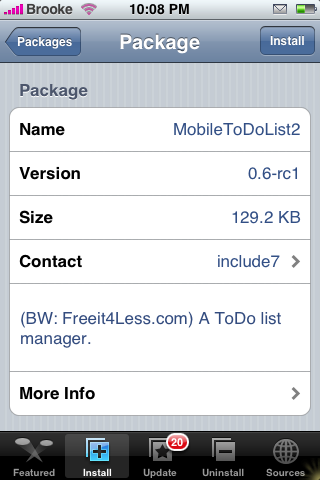![]() MoibleToDoList2 is MobileToDoList with a new look and improved interface. When you open the app you will see a lower menu.The options in the lowers menu bar include ToDoList…which is your main to-do list view, Overview and Share!…both of which are features that are coming soon, Settings and About. Settings gives you a ton of options including the ability to turn on/off the Priority, Multilevels, Alarms, and Extended Info. If you turn on Show Priority…it will display the priority level next to each task, if you turn on the multilevel it will then display multilevels for each task, turning on the alarms…obviously turns on the ability to set an alarm and turning on the extended info will give you a little preview of what you have written in the notes for a task. [Read more…]
MoibleToDoList2 is MobileToDoList with a new look and improved interface. When you open the app you will see a lower menu.The options in the lowers menu bar include ToDoList…which is your main to-do list view, Overview and Share!…both of which are features that are coming soon, Settings and About. Settings gives you a ton of options including the ability to turn on/off the Priority, Multilevels, Alarms, and Extended Info. If you turn on Show Priority…it will display the priority level next to each task, if you turn on the multilevel it will then display multilevels for each task, turning on the alarms…obviously turns on the ability to set an alarm and turning on the extended info will give you a little preview of what you have written in the notes for a task. [Read more…]
MobileToDoList2 0.6-rc1
MobileToDoList 0.4
![]() MobileToDoList is exactly that…a mobile todo list. The app open to the main task list screen. There is already one default task listed…help beta-test, report bugs. To add a new task…tap on the plus button in the upper right corner. The first things you will want to enter is the Description of the task…for example…get groceries. You can then change the Creation Date and Due Date. When you select either of them…you will get the option to Unset the Date…which just leaves it blank…or you can choose the date you would like by using the scrolly wheel. Once you have set your date just tap Back in the upper left corner. You can also set the tasks priority from 9 to 1…1 is the highest priority and 9 is the lowest priority. This will add the priority level next the task…if you would rather not have a priority level next to the task…you can select 9 which leaves it blank. The last option [Read more…]
MobileToDoList is exactly that…a mobile todo list. The app open to the main task list screen. There is already one default task listed…help beta-test, report bugs. To add a new task…tap on the plus button in the upper right corner. The first things you will want to enter is the Description of the task…for example…get groceries. You can then change the Creation Date and Due Date. When you select either of them…you will get the option to Unset the Date…which just leaves it blank…or you can choose the date you would like by using the scrolly wheel. Once you have set your date just tap Back in the upper left corner. You can also set the tasks priority from 9 to 1…1 is the highest priority and 9 is the lowest priority. This will add the priority level next the task…if you would rather not have a priority level next to the task…you can select 9 which leaves it blank. The last option [Read more…]