I’ve decided I’m not happy with the 1.1.3 jailbreak. Too many features don’t work both on the new Apple features and third party apps. So, I’m going to restore to 1.1.1. I’m going to assume since my baseband wasn’t upgraded I should just be able to but the iPhone in recovery mode and use the shift+restore feature in iTunes. Let’s see what happens:
12:55pm – SSHing in to remove the nate true install file of approx 300MB from the /var/root/media/softupdate folder. The file name is 113_upgrade_image.bin
1:00pm – Putting iPhone into recovery mode by connecting it to the PC via USB. iTunes is closed.
1:02pm – The connect to iTunes image has appeared, opening iTunes.
1:02pm – iTunes is updating it’s Library due to the upgrade to 7.6 last night.
1:07pm – iTunes detected iPhone in restore mode. I held shift key and clicked restore. Chose 1.1.1 restore file from c:\Documents and Settings\username\Application Data\Apple Computer\iTunes\iPhone Software Updates\
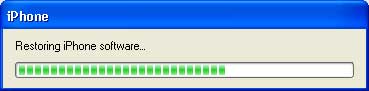
1:15pm – iPhone is showing activated and Restore of personal info is in progress…
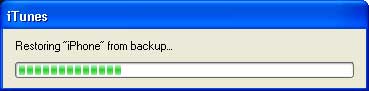
1:28pm – iPhone restarts, hack for battery percentage instead of icon still works… custom glossy dock returns… All personal info, calendar, text message, etc. remained.
1:31pm – Firmware shows 1.1.1, going to jailbreakme.com
1:34pm – Jailbreakme.com crashes safari, restarting iPhone, trying again.
1:35pm – Jailbreakme.com worked second time, Installer is in the house!
1:37pm – Installer updated itself and just got a call! Works fine! Ringer works too!
1:41pm – I’m going to manually overwrite my sources so I don’t have to re-enter them all (/private/var/root/Library/Installer/PackageSources.plist. I’m gonna have to install BSD Subsystems again and get openSSH working. From there I will reinstall my apps and I’m assuming all ROMs, Themes etc will be there. I will let you know.
2:55pm – All customization is gone and I have to reinstall all my apps but, other then that, everything is functioning correctly and there is no evidence of having ever upgraded to 1.1.3. I’m back to my normal jailbroke 1.1.1!


does it keep the unlock if you restore your iphone to 1.1.1
My iPhone is not unlocked, so I don’t know… Sorry. I know the baseband should stay the same…
say if i restore it to 1.1.1 and i turn up at the activation screen do you think i could just manually unlock it again
i believe that if you unlocked your 1.1.1, did this jailbreak and upgrade to 1.1.3 and went back you should be truely back on 1.1.1 and be able to unlock as before. Reason is this does not effect the baseband.
oh but i was on an unlocked 1.1.2 before so would it work the same way for that and where do i find the file????
You would have to have the restore file for 1.1.2, if you’re on a PC it’s found here: c:\Documents and Settings\username\Application Data\Apple Computer\iTunes\iPhone Software Updates\
Thanks so i would just restore it with 1.1.2 and it should keep the unlock like what you said about 1.1.1
sorry i have another problem i can’t find username and even without username i can’t find it under application data under documents and settings
Wow, that was quick. What were some of the major apps that didn’t work that made you give up on 1.1.3? I am considering it, but I’m still observing everyone’s reaction to the upgrade. I’d like to know which apps that people consider vital that do not work.
The article titled ‘What we’ve learned after doing the 1.1.3 jailbreak” from the Home screen here, lists all the problems found…..
@Hamo…You’ll have to allow to show hidden files. This is done in My Computer > Tools > Folder Options > View Tap > Show hidden files and folders.
i would just like to know why you restored to 1.1.1 and kept it at that firmare? why not update to 1.1.2? is 1.1.1 more stable? please let me know thanks!
@miguel…it is easier to jailbreak a 1.1.1 then a 1.1.2 and, it is the firmware he was using previous to the 1.1.3 jailbreak.
Brooke is correct, you just go to jailbreakme.com and it jailbreaks and installs Installer. Much easier than the 1.1.2 jailbreak.
Doug and Brooke,
That bad huh??
lol…keep up the good work!
all your apps are gone because you did a full restore back to 1.1.1, unlike the soft update to 1.1.3 that doesn’t wipe all your apps from the disk. ;)
Annnnnnd, your right, jailbreaking 1.1.1 is very easy, but once you have that done, installing 1.1.2 already jailbroken is easy. Because once 1.1.1 is jailbroken, you install the 1.1.2 prep from Installer.app, then update to 1.1.2 and your still jailbroken.
Im getting a error 1015 when i downgrade on itunes from the 1.1.3 soft to 1.1.1 on mac, by the way you guys are GREAT!
#18 AJ,
Look at this post by Erica Sadun that addresses that issue: http://www.tuaw.com/2008/01/16/downgrading-your-1-1-3-iphone-or-ipod-touch/
I have had the same problems with doing the 1.1.3 jailbreak. The new options I was looking forward to the most (locating me and Hybrid in Google Maps) do not work under this jailbreak, so I will be downgrading back to 1.1.1……sigh, I was so excited about this jailbreak, too. It is NOT worth the time and hassle so avoid this jailbreak
I’ve actually been quite satisfied with the 1.1.3 update so far. It sucks that I had to and still have to uninstall all my apps and reinstall them but I’d have to do the same with a 1.1.1 restore so I’ll stick with 1.1.3. Plus I’m sure a lot of the kinks are being worked out now and all the bugs will be fixed soon. I really enjoy moving the icons around on my own and not with customize. That sucked.
Thanx for all the great info!!
I went ahead and restored my jailbroken (jb) iphone and updated to 1.1.3 as soon as it was released in hopes that 3rd part apps would be release soon after that (via apple). I half regret it and my other half is happy with the peace of mind that I have a regular phone. BUT MAN DO I MISS MY APPS!! and just having all of those options at my fingertips!! I was excited to see the 1.1.3 (jb) and I would have surely did it but thanx to you and all your info and great work it saved me from a let down.
Thanx guys!!
Great site. Keep up good work!
my phone on 1.1.3 started freezing and wont open the sms app or any apps at all so i had to upgrade the normal way now im a normal iphone owner hurry and brake this 1.1.3 im tired of being normal lol.
is there a way to fix my iphone because i wasnt happy and i downgraded to 1.1.2 and pretty much screwed myself. i cant unlock it or jailbreak now. any suggestions?