![]() iCrossword is a new app that puts crossword puzzles and the iPhone together! The app opens to a list of all the crossword files…it comes with one default puzzle. Just select the puzzle you would like to play by tapping on it…then tap Done in the upper right corner. Once your puzzle opens, you will notice two options; Down and Across. If you would like to see the list of questions for the columns…tap Down in the upper left corner. Each question has a number in front of it that corresponds with the column in the puzzle. If you would like to answer one of the questions…you can tap on it. This will then bring you back to the puzzle where you can enter the answer (tap on the space you would like to put the letter in). If you would like to see the questions for the rows…tap Across in the upper right corner. This will bring up the list of questions for the rows…just tap on the question you would like to answer. To see the options menu…double tap on the top menu bar. In the options menu you are given info about that specific puzzle, the option to Check the puzzle, the option to Clear the puzzle and the option to Solve the puzzle. If you Check the puzzle…it will bring you back to your puzzle and put X’s through the answers that you have incorrect, if you select Solve the puzzle…it will bring up a little pop-up asking if you are sure and then will fill in all the answers, if you select Clear the puzzle…it will bring up a little pop-up asking if you are sure and then it will erase all the answers in the entire puzzle. When you close the app and reopen it…it will save the answers you have already entered. The only thing that I see as an issue is that you can not erase an answer after you have already entered it, you can erase the entire puzzle but not a single answer…you able to can change an answer, but not erase it.
iCrossword is a new app that puts crossword puzzles and the iPhone together! The app opens to a list of all the crossword files…it comes with one default puzzle. Just select the puzzle you would like to play by tapping on it…then tap Done in the upper right corner. Once your puzzle opens, you will notice two options; Down and Across. If you would like to see the list of questions for the columns…tap Down in the upper left corner. Each question has a number in front of it that corresponds with the column in the puzzle. If you would like to answer one of the questions…you can tap on it. This will then bring you back to the puzzle where you can enter the answer (tap on the space you would like to put the letter in). If you would like to see the questions for the rows…tap Across in the upper right corner. This will bring up the list of questions for the rows…just tap on the question you would like to answer. To see the options menu…double tap on the top menu bar. In the options menu you are given info about that specific puzzle, the option to Check the puzzle, the option to Clear the puzzle and the option to Solve the puzzle. If you Check the puzzle…it will bring you back to your puzzle and put X’s through the answers that you have incorrect, if you select Solve the puzzle…it will bring up a little pop-up asking if you are sure and then will fill in all the answers, if you select Clear the puzzle…it will bring up a little pop-up asking if you are sure and then it will erase all the answers in the entire puzzle. When you close the app and reopen it…it will save the answers you have already entered. The only thing that I see as an issue is that you can not erase an answer after you have already entered it, you can erase the entire puzzle but not a single answer…you able to can change an answer, but not erase it.
To add a puzzle to the app…you will need to find .puz files…click HERE for a website with some links where you can get .puz file. For most websites…you will need to download the Across Lite file…Across Lite is a free software used to download .puz files, you do not need the software in order to put the files on your iPhone, you can just save the files on your computer but, that is what most sites, like the New York Times, use to download the files so that is usually what you want to look for something like – download for Across Lite or Solve in Across Lite or Across Lite download. If you would like to download the software…click HERE. Once you have found a puzzle you would like to add to your iPhone…download the .puz file…you can just choose to save the Save to Disk option and save the file on your desktop (or wherever you want the file on your computer). Once you have the file on your computer…you can OpenSSH into your iPhone and drag the .puz file from your computer into the var/root/Applications/Library/iCrossword/puz folder. You can then open iCrossword and your new puzzle will be in the list of the crossword puzzle files. This app was only tested on version 1.1.2 by the developer…but, it seems to work fine on version 1.1.1 as well. iCrossword is available in the Installer.app through the Ste Packaging source. Below are the screenshots:
Here are a few more links to .puz files:
New York Sun Mon-Fri — Peter Gordon, ed. (2007)
New York Sun Mon-Fri — Peter Gordon, ed. (2008)
CrosSynergy Syndicate daily — Houston Chronicle



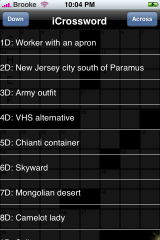
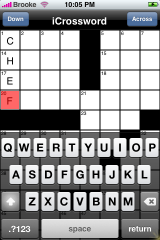
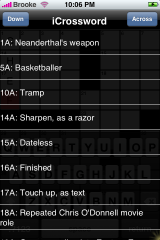
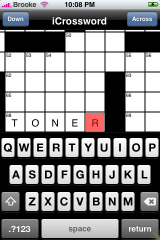

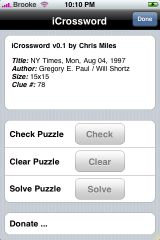
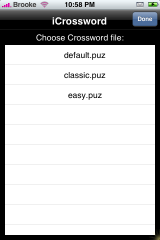


on 1.1.3 it works as well. and deleting words is easy – just use space key for that
Ohh…space key, I didn’t think of that…the back arrow doesn’t work!
the is only one crossword the default one – are there any more available???
Yes, you need .puz files.
But I need german .puz files, where can i find some?
thx
I had entered 2 world into a wall street journal puzzle, then clicked the home screen. When I went to go back into iCrossword, then open that puzzle it says it is corupt.
Thoughts?
@leonie…there is information on how to add more puzzles in the post above.
@Darren…were they .puz files? Did you put them into the correct folder? Oh!…did you unzip the file before you drug it into your iPhone??
@Brooke … They were .puz files, yes. This file to be exact: http://mazerlm.home.att.net/wsj080125.puz I did not unzip them, but am pretty sure I put it in the right directory, as it allowed me to open it, and enter much data. But, as soon as I used the home button then went back in, it said the file was corrupt. It only says it is corrupt after you open it once, then go “home”.
@Darren…I opened the file you gave me and then save it to a folder on my computer..the file above contains a PDF and a .puz file. I drug just the .pux file into iCrossword and it works perfect…I could reopen it with no problem!
@Brooke … Thanks for the tip! I’ll give it a try this evening.
@Brooke … One more quick follow-up, what program did you use to extract it. I’m on a mac, and haven’t seen anything specifically. Using the built in extraction utilities resulted in an endless loop of extract some odd formatted file.
@Darren…I did not extract anything…all I did was save the file to my desktop and then drag it into the var/root/Applications/Library/iCrossword/puz folder on my iPhone.
Hey, is it just me or what? I can’t find that file address to add the new puzzle formats. I have a jailbroken 1.1.4. I can find where the default puzzle & it’s files are but when I transfer my puzzle there, it doesn’t show up.
Can anyone help me with this?
Many thanx,
Mystique :)
Hi!
Just thought I’d pass this on. I went directly to Chris’s site & this is the directory he gave to add the puzzles & it works beautifully on my 1.1.4 phone. The directory address is: var/mobile/Library/iCrossword/puz
Just thought I’d add this if anyone was having the same trouble I was, adding new puzzles.
Cheers,
Mystique :)