![]() Well, CubicMan has had quite the makeover! In version 0.0.2 of CubicMan you will find a newly designed interface which I must say is very sleek! The new design is complete with a new icon! When you open the app, you will get a nice splashscreen and then the main menu. From the main menu you can choose to Play the Game, go into the Options or find out more about the app. In the Option, you can turn the sound on/off, choose to control the block by swipe or by the accelerometer, play the game in landscape or portrait mode and turn quick move on or off. Once you have selected your Setting, tap Back. From here you can now Play the Game.
Well, CubicMan has had quite the makeover! In version 0.0.2 of CubicMan you will find a newly designed interface which I must say is very sleek! The new design is complete with a new icon! When you open the app, you will get a nice splashscreen and then the main menu. From the main menu you can choose to Play the Game, go into the Options or find out more about the app. In the Option, you can turn the sound on/off, choose to control the block by swipe or by the accelerometer, play the game in landscape or portrait mode and turn quick move on or off. Once you have selected your Setting, tap Back. From here you can now Play the Game.
Once in the game, there is a Menu button on the bottom of the screen. It allows you to get back into the Options. It will pause your game and bring you right back to where you left off. Another new feature that I love, is once you have passed a level, it will keep track of it. So, the next time you go in to play a game…you can choose any of the levels you have passed or the level you left off on. It is really cool!
I was very impressed by the new accelerometer mode. It is very smooth and precise, not too touchy. However, make sure your iPhone is laying on a flat surface and then just slight tilt it the way you would like the block to move. I didn’t find a lot of difference in the movement of the block when the quick move was turned on or off. Other than that, great game, awesome update! CubicMan is available through the ModMyiFone.com source.
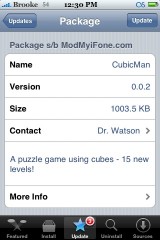

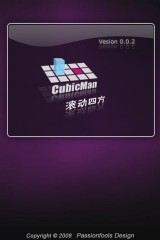
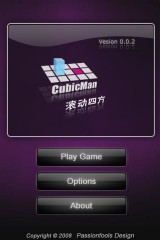





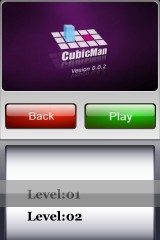



looks sweeeeet! is loo better?
why are your featured, install, update,….. icons different than mine?
Brooke has a program called Visualize 2.0 makes your iPhone like 2.0 and the installer looks like the AppStore in 2.0
Have not played yet, but I am addicted to Loo. This looks a bit more polished. Hopefully controls are smoother than on loo.
Will look tonight.
the cube isnt transparent anymore :(
very cool I’m playing it now its addicting
very cool app !
can anyone pass level 3 I’m stuck getting through the last part
well, i’m already at level 8… :)
ok.. now i’m stuck at level 13…
and there are 23 levels all together…
im on 11 :)
Thanks for playing CubicMan! When using Accelerometer, if you turn on “Quick Move”, you can keep rolling the cube with your device tilting in one direction. If you turn off “Quick Move”, the cube is rolled one step at a time and you have to put the device back in horizontal position before the next move :)
cool app! im now at level 18 now lol
I have installed CubicMan 0.0.2
not bad.
after the game, i want to have it UNINSTALLed, but i cant find the app inthe Uninstall page?
how to uninstall it????
HELP….. T_T
i use almost half an hour to finish all 23 levels. pretty easy….
if there will have some more difficult levels, i will have it installed again.
^_^
I would like to see more levels in this game.