![]() The developer of tt-clock brings us tt-8ball. This is an 8Ball application (you know, like the classic Magic 8Ball, from back in the day) that will play audio of what the 8Ball is displaying. When you open tt-8ball, you will get an instruction screen. You can then shake or tap the 8Ball to get a saying. It will automatically play audio of the saying that appears. tt-8ball is available through the BigBoss source.
The developer of tt-clock brings us tt-8ball. This is an 8Ball application (you know, like the classic Magic 8Ball, from back in the day) that will play audio of what the 8Ball is displaying. When you open tt-8ball, you will get an instruction screen. You can then shake or tap the 8Ball to get a saying. It will automatically play audio of the saying that appears. tt-8ball is available through the BigBoss source.
tt-8ball 1.0
June 19, 2008 by


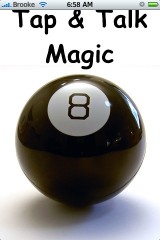
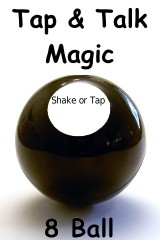
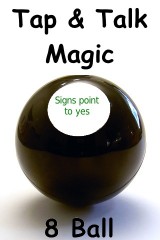
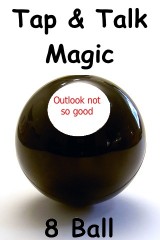


looks like a fun app, gonna try it out asap.
Ok, this is probably the wrong place but I’m clueless where to post this: Doug/Brooke – you guys rock! As a person who knows next to nought about iphone stuff I gotta say that appleiphoneschool has been a wealth of info and helped me figure out my ipod touch (I can even SSH now – woot!!) – THANKS!
Having said that, I wanted to know how to get an app/icon on my springboard for Appleiphoneschool like the one that you guys have in several screenshots to make life easier when I wanna visit my fave website.
Also, I remember Evernote being mentioned in a previous 101 episode but when I go to the link that was shown (www.appleiphoneschool.com/evernote) I get to a page that has no such details. I’d love to know how to get an evernote app/icon on my springboard too as it’s an app that would come in handy on my ipod touch, especially when I’m away from the pc. If you guys have the time to write an evernote review it would be really helpful since I only tend to d’l apps after you guys have given the thumbs-up.
Be great if you guys could help me out with that, cheers!
Keep up the fantastic work!
If you’re talking about web clips then just go to the site on your iPhone, and click the plus sign on the bottom navigation bar of Safari and choose “Add to Home Screen”.
Of course you need firmware 1.1.3 and up.
Bassir – that’s brilliant – just did it, simple and easy, who’d have guessed! Thanks ever so much!
the 8 ball actually reads the answers from a file! it does not play pre-programmed audio files!
the aplicionon of iphone 3g will be the same