| Available In: Cydia | Price: Free |
![]() The update to version 2.0 of AppFlow does exactly what I was hoping it would do! You are now able to set applications as your Home Button double tap! Very cool! The update pretty much takes the features from xLaunch and adds them into AppFlow. When you tap on an application, you will get a menu with the options; Launch application, Assign to DoubleTap, Badge It and Cancel. You are able to assign any application to the double tap including App Store apps. However, you can only assign badges to Cydia/Installer apps and not App Store applications. Also, you can only assign the double tap and badge from the list mode. If you tilt your iPhone and go into the Cover Flow mode, when you double tap an icon it will just launch that app and does not give you the menu. I actually found the Cover Flow mode to be very glitchy and very slow with the updated version of App Flow. Other than that, I had no problem assigning either a Cydia or App Store application as the Home Button double tap!
The update to version 2.0 of AppFlow does exactly what I was hoping it would do! You are now able to set applications as your Home Button double tap! Very cool! The update pretty much takes the features from xLaunch and adds them into AppFlow. When you tap on an application, you will get a menu with the options; Launch application, Assign to DoubleTap, Badge It and Cancel. You are able to assign any application to the double tap including App Store apps. However, you can only assign badges to Cydia/Installer apps and not App Store applications. Also, you can only assign the double tap and badge from the list mode. If you tilt your iPhone and go into the Cover Flow mode, when you double tap an icon it will just launch that app and does not give you the menu. I actually found the Cover Flow mode to be very glitchy and very slow with the updated version of App Flow. Other than that, I had no problem assigning either a Cydia or App Store application as the Home Button double tap!

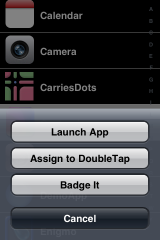


What does Badge it do, thanks
I was wondering the same thing. Doug or Brooke; what putting a badge on an app do?
It will just adds a little badge to the application. You can type any number or word you want the badge to say. I honestly haven’t found a good use for this yet. You will have to let me know if you can think of one.
it still crashes for me. =[ someone help?
hi Brooke. for fw1.1.4, i found the badge feature ultimately useful for taking out the installer app’s annoying ‘app updates’ badge (wherein the ‘update’ is an older version) and use it every single day precisely for this very feature. this was so i wouldn’t need to respring the SB to take it out.
crashes on startup…
crashes on start up, every other app I have through cydia/app store/openSSH works perfectly…anyone got any ideas why this one is crashing?
Why my appflow didn’t have a coverflow style like ipod , but just as above ?