| Available In: Cydia | Price: Free |
![]() AptBackup is an application in Cydia that makes restoring 1000% less painful. It is in the BigBoss source and is a 43 kB download. Here is the text from the app:
AptBackup is an application in Cydia that makes restoring 1000% less painful. It is in the BigBoss source and is a 43 kB download. Here is the text from the app:
‘This app will backup your Cydia installed app list. This does not back up your actual apps or apps settings. But it is close. It will make a list of everything you installed from Cydia and back that up. When you restore, it will reinstall all the packages in one step. The list is stored with other settings files and backed up with iTunes. After you restore your iPhone and restore your backup in iTunes, run the restore function here, and it should find and restore your apps. -BigBoss & Chris Featherstone-‘
It works purely effectively with 2.1, just remember to MAKE A BACKUP OF YOUR IPHONE IN ITUNES BEFORE you upgrade, then restore from that backup, install the app again, and click “Restore”. It takes a while (depending on how many apps/themes you had installed). It installed everything I had installed before, just didn’t save the settings of some stuff (Winterboard Order And Checked List).
This is really something that I need, since I always test unstable apps that crash my iPhone (it pays to be a tester!). This is now a must-have app for me!
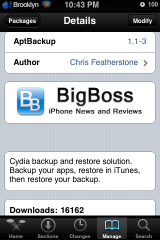

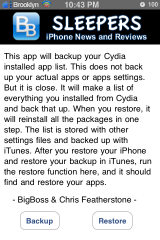
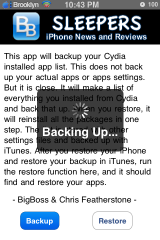


does this works for upgrading to 2.1? for wxample i am in 2.0.2 can i use this to back up my cydia apps and then upgrade to 2.1 then use to restpre my apps?¿?¿
Yes, that is actually what DJContagious used it to do.
took ages to restore and not one of my apps back on springboard stupid app really
Yes it does. I used it to backup my apps on my 2.0.2 jailbroken 3G before I upgraded to 2.1 and after jailbreak, ran the restore and left the phone alone for 10 minutes and it was all done when I got back.
It doesn’t backup your settings, but I’ve found that just reinstalling the apps will bring nearly all settings back to where they were beforehand (even Winterboard kept some settings)
ok thanks for the info… im upgrading now..
Hey, what winterboard theme is that you are using? The one shown in the middle, its nice.
Yeah, that theme iS active! Too bad i’M still on 1.14.. vWallpaper, AgileMobile, SMSD, and iToday, please hurry….!
its called “KillSignCarbonRed”
those guys have a nice collection of themes
all of the themes that start with “KillSign” are rlly good
go check em out
this didnt work for me! i was all excited about it, i hit restore after upgrading to 2.1 yesterday, and it tried but i ended up with nothing back on restart
test
It works on 1st generation iPhones too. After seeing that Quickpwn 2.1 was out yesterday, I synced my phone, updated the firmware using iTunes (it kept the unlock on it too!), ran the new Quickpwn, went to Cydia, installed AptBackup (you needed to have had it and “backedup” your apps prior to updating the firmware), pressed “restore,” and all my Cydia apps were back in no time. Great app!
I have a 1st generation 1.1.4 with cydia but I can’t find AptBackup in Cydia ????? HELP !!!
Go to search and type in “AptBackup” and it should come up. Not sure if it matters what your settings are. Go to “Manage” after opening Cydia, press “Settings,” and try looking for it after switching to “Hacker.” Maybe it’ll show up then.
I’m a little confused on how this works. If I have already PWN’ed my 2.1 iPhone but if I have an iTunes backup of the non-PWN’ed 2.0.2 iPhone and then install and run AptBackup will it do anything for me?
This worked flawlessly for me. Makes it so much easier to get all your apps back after a restore without having to reinstall each individual app. This and AppBackup for the Appstore app settings are two of the most usefull apps i have found.
very useful app.
I have a few questions maybe somebody could answer. I am still using a jailbroken 1.1.4 1st gen. iPhone.
1. Is 2.1 firmware fast (no lag in keyboards/contacts) like 1.1.4?
2. Do I need to update to 2.1 before I use quickpwn?
3. Do Customize and Make it Mine exist for jailbroken 2.1 firmware?
4. Does Lexitron exist for jailbroken 2.1 firmware? I’ve seen Lexitron in the app store, but it looks horrible.
Thank you so much.
1. Yes, if not, Faster
2. Kinda
3. Yes and Yes
4. Yes but i recommend Quordy, its like Lexitron but what it SHOULD look like in 2.1.
yay
1000%?
after upgrading and quickpwn my iphone first gen everything was good
until i install a couple of application from cydia then it crash and is stuck in the white apple logo
tried uninstailling itunes 8 and reinstalling the older version but then itune would not recognize my iphone
can i use winpwn 2.5 on itune 8?
please help me
try to put your phone in recovery or DFU-Mode (look araound for an howto, maybe take a look at http://www.sleepers.net, but I am sure appleiphoneschool has a guide aswell)
And If you want to jailbreak only one (or two) iphones/itouches i’d prefer using Quickpwn, which is at the moment the only way to jailbreak firmware 2.1 till winpwn 3 will be released.
remember you have to do a backup with iTunes before this will work with restore. Or it won’t work.
To bad i cant back up my 2.1 touch.
Off-topic, but the Quickpw page is not working and nobody can reply or create a commend
i notice that too.
after installing quickpwn, the “installer” app looks smaller compared to the other apps
strange
I have a jailbroken 1st generation 1.1.4 can I install AptBackup ? I can’t find it in Cydia??? Help !!! Thanx
After pressing restore on the app, I ended up with the screen of death( stuck on the apple logo……..endlessly)
Ended up doing a total restore with itunes and having to reinstall everything again :-(
Same here, and it looks like nobody bothers to care about us as long as it worked with most people!
I love this app it’s one of my favorite because it makes upgrading so painless.
Can someone give me a step by step on how to turn my jailbroken 2.0 iPhone into a jailbroken 2.1 iPhone with all my apps? I’m a little terrified of skipping/screwing up a step and destroying my phone.
Many thanks!
Did you use Winpwn 2.5 to jailbreak it? If so, download Quickpwn 2.1, sync your phone with iTunes, update the firmware on iTunes, run Quickpwn, and then you should be updated, jailbroken, and unlocked if desired. (Before you update, if you have lots of Cydia apps on your phone, you might wanna put AptBackup on your phone, open it, press “Backup,” and then your third party apps can be put back on easily. After finishing the jailbreak process, install AptBackup from Cydia, open it, and then press “Restore.” It should put all you Cydia apps back on.) You should also check out the many guides on sleepers.net.
My 3g iPhone was on firmware 2.0.2 and I backed up my phone with iTunes regularly and I did a back up with the APTBackup application and then did a back up in iTunes. I did the 2.1 3g jailbreak and restore from backup. I then installed APTBackup and hit RESTORE and it did NOTHING….
I ended up having to reinstall each application. I really wish it had work because it is frustrating to have to reinstall every application. I would not mind having to redo the settings.
I wonder if it works for any itune version, or which specific itune? Please clarify, since It seems not work with itune 8.0.1…
I just upgrade my 2G iPhone to 2.2 firmware, reinstalled AptBackup via Cydia but the icon is nowhere to be found on my iPhone. I’m guessing this app no longer works with firmware 2.2 (or the new iTunes).
Can you guys review it again and see if you have trouble as well?
re: aptbackup
use rock not cydia…cydia actually really sucks