| Available In: App Store | Price: Free |
![]() The update eveyone’s been waiting for is finally here! Google has release the update to Google Mobile App that includes voice search. On the iPhone, it uses the built in proximity sensor to begin recording when you hold the iPhone up to you ear. It will beep when the recording begins and when you stop talking or pull the iPhone away from your ear it stops. It then sends the recording to Google’s servers where it does the processing. Then it sends back search results, some which will launch the phone or maps applications. You can also tap the magnifying glass to the left of the search bar to change your search from iPhone & Web to Maps, Images, News, Shopping or Wikipedia. I haven’t tested the voice search in the car where there’s background noise but inside where it’s quite it’s working great.
The update eveyone’s been waiting for is finally here! Google has release the update to Google Mobile App that includes voice search. On the iPhone, it uses the built in proximity sensor to begin recording when you hold the iPhone up to you ear. It will beep when the recording begins and when you stop talking or pull the iPhone away from your ear it stops. It then sends the recording to Google’s servers where it does the processing. Then it sends back search results, some which will launch the phone or maps applications. You can also tap the magnifying glass to the left of the search bar to change your search from iPhone & Web to Maps, Images, News, Shopping or Wikipedia. I haven’t tested the voice search in the car where there’s background noise but inside where it’s quite it’s working great.
At the bottom center of the app there is an Apps button. It takes you to a list of Google’s services, most formatted to the iPhone that open in Safari. There’s a long list that includes: Gmail, Calendar, Docs, Talk, Reader (my favorite), GOOG-411, News, Notebook, Photos, orkut, Translate, Maps, YouTube & Earth.You can also avail translate subtitle for your translation works.You can even edit their order by tapping the edit button in the top right corner and dragging them around.
There’s lots of settings, first, you can set your start screen to show that last used feature, that apps list, the search, or search with keyboard. You can also toggle what is searchable like your contacts. There is a safe search choice, a setting to turn off voice search, and a place to add your domain if you use Google for Domain Apps (to use multiple domains just use a comma to separate them). Finally, there is a setting to turn on the ability to rotate the app into landscape. There is a warning that says this will disable the motion sensor feature of voice search.
One thing I can’t seem to get it to do is use the voice search to search my contacts. You can only do that with the keyboard. Voice search just searches the web. It would be sweet if I could use it as a voice dialer. It would also be nice if results opened in a built in browser instead of launching full Safari. I think I would mostly use this app for searching for businesses when I’m in the car. Let us know if you’ve been using this app or how you plan to use it?
Recent Twitter for Google Voice iPhone:
Screenshots:
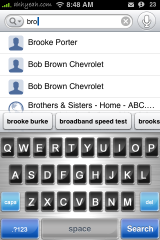
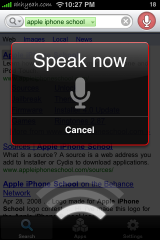
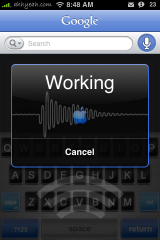
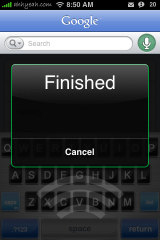
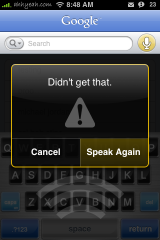
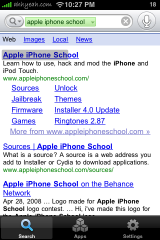

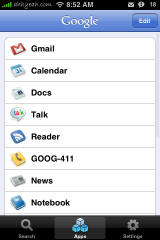

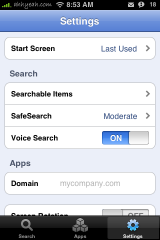
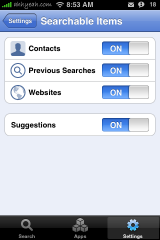


I love this app. The voice recognition is really accurate and it saves time by eliminating the keystrokes…it’s a winner
I used the Voice Search a few times today. It worked flawlessly. A little slow, but accurate even when whispered while in a meeting to rebut new information presented. Advantage IT. Game, set and match.
Voice Search does not search my contacts. Even after saying the name, and it matches, no information from my contacts is displayed in my search results. If I use the keyboard, it brings up the name from contacts, but Voice Search does not appear to search contacts.
u can use ‘say what’ for contact voice recognition. I tried it yesterday and it works great!!!
hi guys,
my iTunes account is registered outside the US, and i can’t find “Google Mobile App” in appstore. Is this application limited to US citizen? : (
Google has specifically said that voice search is not enabled for contacts yet.
is this software launched for all countires..
because it doesnt show up in the India Appstore
thats quite sad…