| Available In: Cydia | Price: Free |
![]() Lock Calendar is a simple application that allows you to display your upcoming calendar events on your lock screen. I know there are a few other applications that also allow for this functionality on firmware 2.x (IntelliScreen, RemindYou) however, both are paid applications. Lock Calendar is free. When you install Lock Calendar, your events will automatically start to display on your lock screen…you do not turn the app on via WinterBoard. It will display your next ten upcoming events. The events are categorized by date and also display the time and title of the event. The app has a decent design and showed up nicely on all the wallpapers that I tested.
Lock Calendar is a simple application that allows you to display your upcoming calendar events on your lock screen. I know there are a few other applications that also allow for this functionality on firmware 2.x (IntelliScreen, RemindYou) however, both are paid applications. Lock Calendar is free. When you install Lock Calendar, your events will automatically start to display on your lock screen…you do not turn the app on via WinterBoard. It will display your next ten upcoming events. The events are categorized by date and also display the time and title of the event. The app has a decent design and showed up nicely on all the wallpapers that I tested.
Overall, I was actually pleasantly surprised with this application. I tend to be a little picky about my lock screen apps but, Lock Calendar is simple, clean and does what it is supposed to. I think I will keep it around for a while.
Note: I did not have any issues installing or uninstalling this application.
Screenshots:




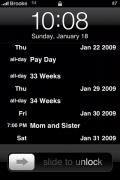
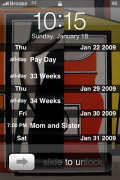



Brooke,
Thanks for the excellent review! I just want to let those international users out there know that a new version will be coming out in the next day or so that will fix the problem of events being displayed on the incorrect day.
Thomas Moore (volatile-dev)
Thanks….you just answered my question. Other than this small “bug” I think this is pretty sweet.
-robert.
Excellent! ^^
One more wish: I’m using the IfFound app to put a small banner on the lower part of my lock screen. The banner has a “if found, contact …” text on it. My wish: not have LockCalendar obscure that banner. Technically, I’d like to be able to specify how much screen real estate LockCalendar uses. Thanks and keep up the good work!
Seems to work great, and doing its function, which source has it?
don’t find it through cydia, and neither from the website, only the deb file but new to this cydia system and don’t know how to install it.
Thanks God (and the developers of this nice tool) that this applications lets you use your music-controlls on the lockscreen. (remind you “overlayed” the volume and parts of the forward/back buttons)
installed and lovin’ it :D
Very nice plugin! I really like it (especially the fact that its free =D). Very useful, pretty much what was missing from my lockscreen.
For me also, Lock Calendar is the first app of this kind, I coud get used to.
As Thomas already wrote, there’s something wrong with the displayed day. My iPhone shows me I have a dentist’s appointment today, but I know it’s tomorrow ;)
Brooke, for me it displays not just the next 10 upcoming events, I just scrolled down, and saw all my upcomings.
I’d like to see a BossPrefs or SB toggle to turn it on/off, and some settings/tweaks option to select the calendar I want to display, as I have a public and a private type calendar.
Nice app however.:)
Thanks! it is great but the date reflected is wrong for me. I have set a meeting on the 12 Feb 09 but it is reflected as 11 Feb 09 instead.
errm, look swell. Albeit, what source? Can’t seem to find it at the mo.
What would be great would be some sort of configuration, which lets me choose how far ahead I want to look.
My calender is quite empty right now and there really is no point in showing me my appointments for April right now. In my oppinion beeing able to choose from 1 week, 2 weeks, 1 month would be more then sufficient.
All in all: Again some functionality that should have been included by Apple developers in the first place.
It ignores the 24h (AM/PM) setting. My calender is presented using AM/PM despite my national setting which is a 24 hr calender
And there is some time zone problem. Items are displayed one day ahead of their actual day. I am living in Sweden (GMT +1) so the app is totally useless for me (too bad)
Maybe everone should read the first post before saying anything.
I’m from Holland so it doesn’t really work right now, but I will check it later this week!
AWESOME!
Been using intelliscreeen, but really only wanted my events on the lockscreen. This is great! Thanks for the review!
Thanks Brooke! I’m using it now!
anyway to customize how many calender alerts and how far ahead calender alerts it shows??
at the moment, it’s trying me that easter is soon, nice to know, but it is still 3 months away and I don’t need to know about it just yet
Great app! It’s nice not to have to use paid apps like Kate and Intelliscreen that cause problems with other apps as well.
This is great app. Just little fixes and options to change and it’s perfect!
I’m liking this! I wish there was an easy way to modify it, colour, size, etc.
Hmmm. I would love to use this but I get an error when trying to download from Cydia. It says NetDB: iphonebigboss11.com nodename nor servname provided, or not known. I have tried several times but no luck so far.
OK. The problem went away and I was able to install it. Yay! This app is awesome. I’ve been waiting a long time for this. Thanks so much Thomas! Keep up the good work.
Love it :). BUT — when does it update? I added a couple calendar items, sync’d. Nothing changed. Respring’d …. nothing changed. Reboot ….. nothing changed. Hmmm
Okay I know that this has nothing to do with Lock Calender, but there is a new app in Cydia called “Clippy.” It is system wide copy and paste, just trying it out now. Brooke or Douglas you should really write a review on this! Sorry again for posting that here.
I’m troubled too with that day display bug. so hope the next version out soon!
Puzzled why it doesn’t reflect calendar events & is one day out. But then why should the rest of the world expect things to work when we all know nothing exists outside the mighty US.
Awesome! Keep up the good work. I used to have to use Intelliscreen solely for this purpose. Perhaps later you can create different layouts :D
i installed locked calendar on my iphone and it doesn’t show up on the front page, icon, or in the settings. Any reason for this or perhaps i did something wrong.
running on iphone 3g fw 2.2 cydia
any help would be appreciated
restart the device
I upgraded from 0.1 to 0.3 and now nothing shows on screen. The program is not working. I have uninstalled and reinstalled with no success. Please help.
Having the same problem.. i dont know what it is :/
I installed it and it’s not showing neither on lockscreen nor on settings.
I reinstall, reboot, and everything i can think of and it still does not appear.
any clue?
Awsome awsome app… I missed this functionality from my windows mobile device, and i actually forgot someones bday cause i dont loook at my calendar everyday, and i dont have reminders on Bdays, so this app is extremly important for me.. However i have one question.. I see in all the screen shots, the appt list STARTS under the Current time and date line.. However for some reason my appt list starts right OVER the current date!
Is there any way to adjust the whole appt box, DOWN a little??
Thanks so much for the awsome development..
my hats off to you guys for writing these types of apps!!
mine is only showing event for today.. how come??
How exactly do i download the Lock Calendar,
Please some1 Guide me out here….
I need this urgently …
thanks
Is the lock calender availeble in Sweden?
This is a fantastic application and I cannot live without it, but since iOS4 it doesn’t work any more. If only they would make it for iOS 4 I would be the happiest person in the world.
Thomas Moore,
I just installed Lock Calendar on an iPhone 4 and it doesn’t show anything from the birthday calendar. Any suggestions?
We are a bunch of volunteers and starting a brand new scheme in our community. Your web site offered us with useful info to work on. You’ve done a formidable job and our entire group shall be grateful to you.